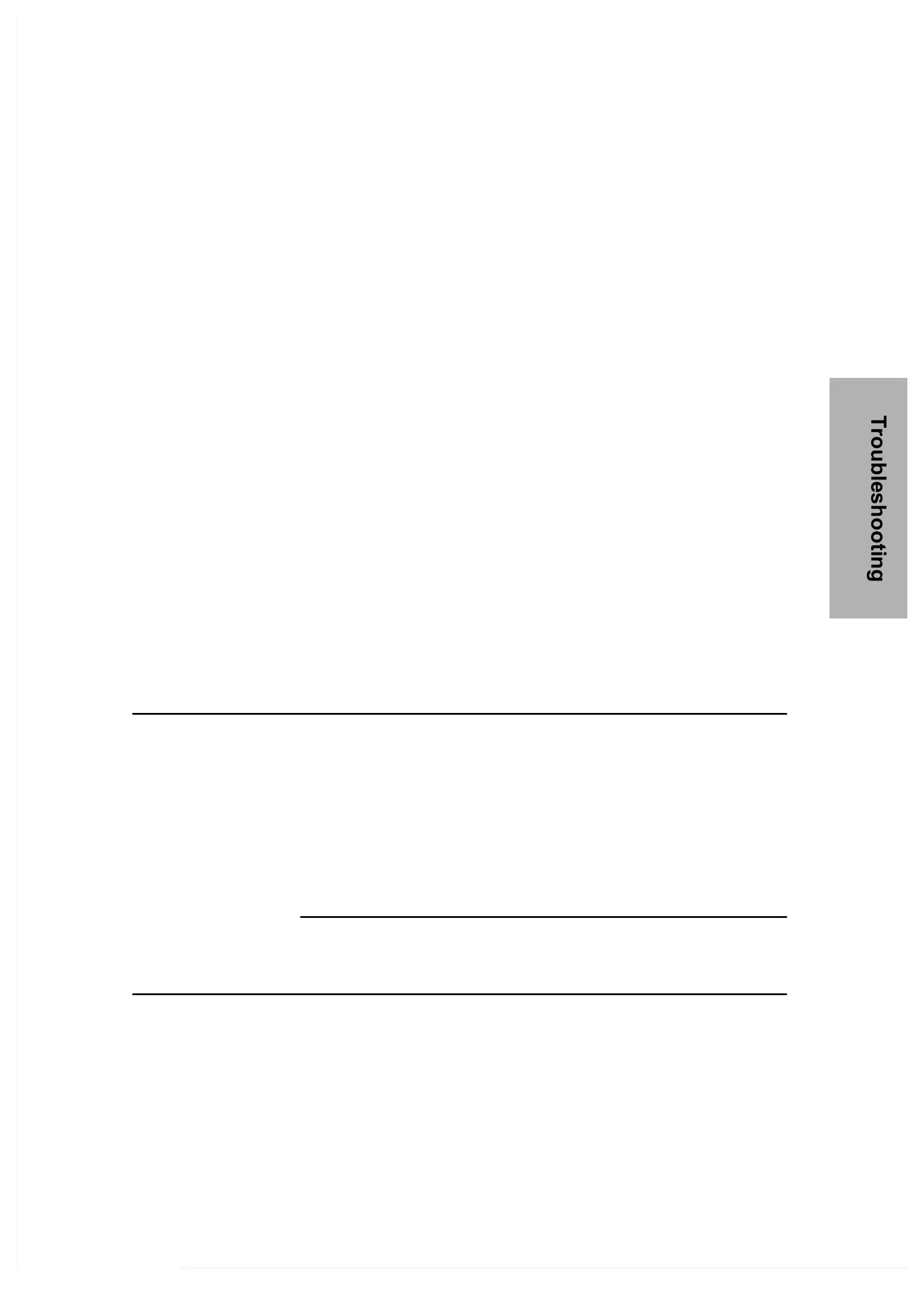Reinstalling the Fixed Platform
If you turn the analyzer off during a run, or at any screen other than the Ready/
Run screen, the moving table may not be in its lowest position. If y
remove the fixed platform, the moving table is pulled out at the same time. You
cannot reinstall the fixed platform because the pins of the moving table are in
Use the following procedure to resolve this problem:
table is rotated into the correct position.
Performing the Daily Cleaning
Errors and Corrective Actions
after making changes in Setup.
firmly connected to the analyzer
and into a live AC electrical
Contact your local technical support
