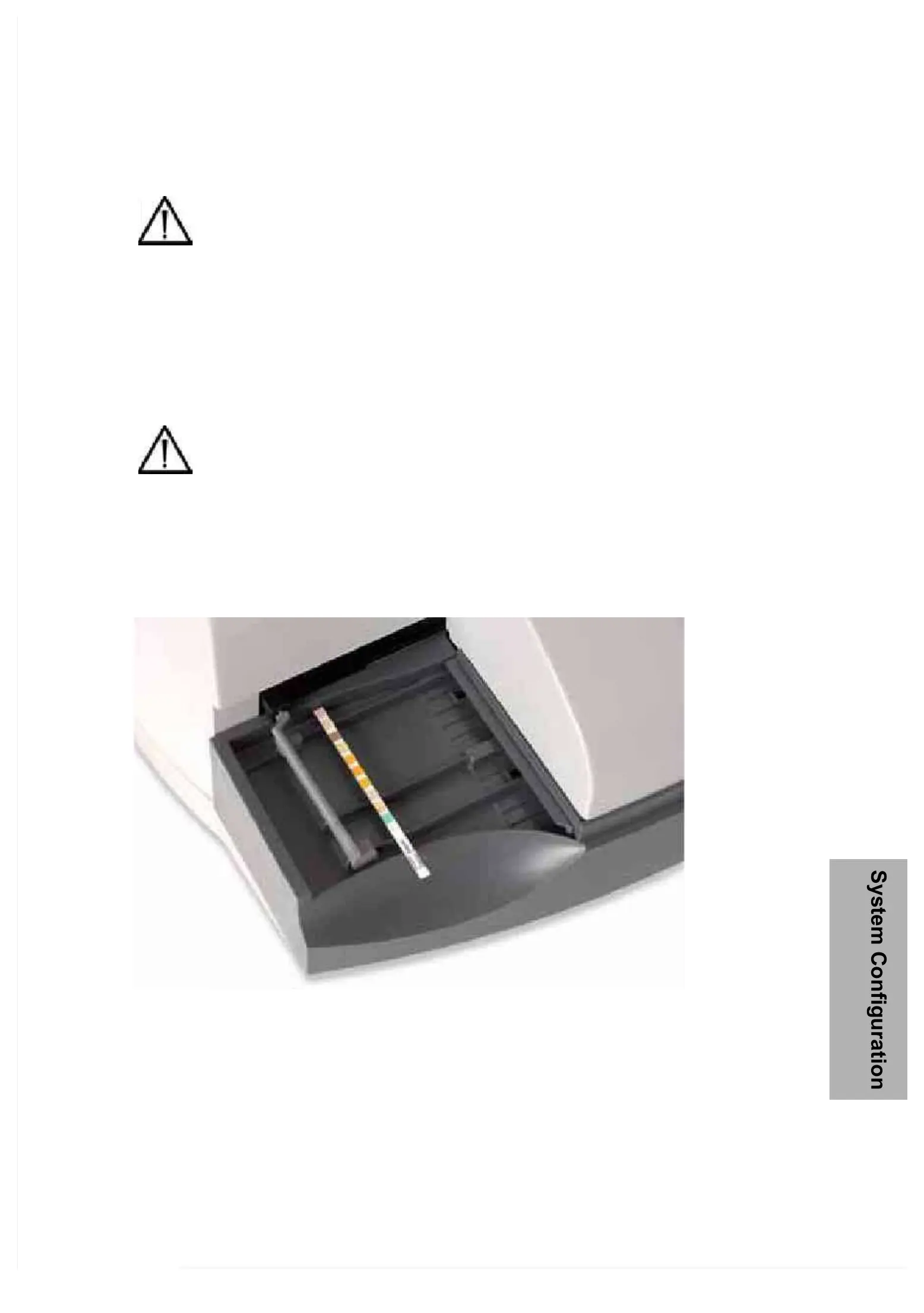This removes excess liquid.
the reagent pads facing up.
Place the strip to the right of
and parallel to the push bar. Ensure that the
against the back wall of the
platform and that it is not
touching the bottom of the strip loading station.
on the display become inactive.
analyzer produces a result for each
reagent pad that is within the limits
given in the package insert for the control solution.
the strip. This could affect results.
Improper placement may cause the analyzer to jam or
incorrectly align under the readheads.
