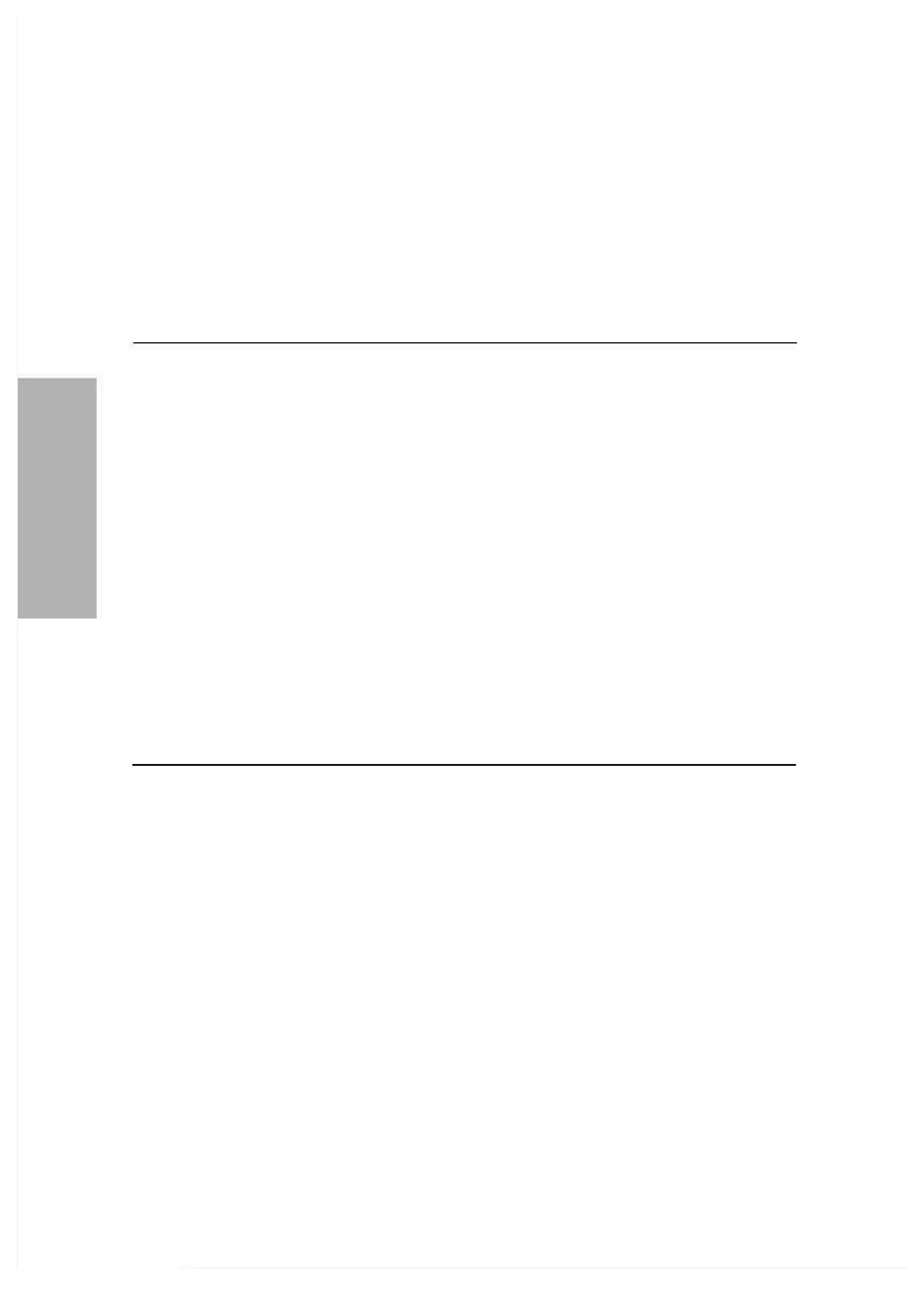Printing and Transmitting Results
Printing Records from Memory
to print 1 or more records.
plete, the screen returns to
the earliest record of the
group. If Print a group of
results is selected, the display first returns to the
screen from which the group was
as needed to return to the first record.
Resending Records from Memory
Use this procedure to resend 1 or more records to a host computer or LIS:
Print the record displayed,
The SEQ # and ID of that record continues to
display on the print option menu.
Specify the beginning and
to select the end record to print.
This record must have a SEQ # that is higher
than or the same as the start record.
The results tested using a loadlist may
include STAT tests carried out during the loadlist
Print all records that were
Print all patient (control) results
