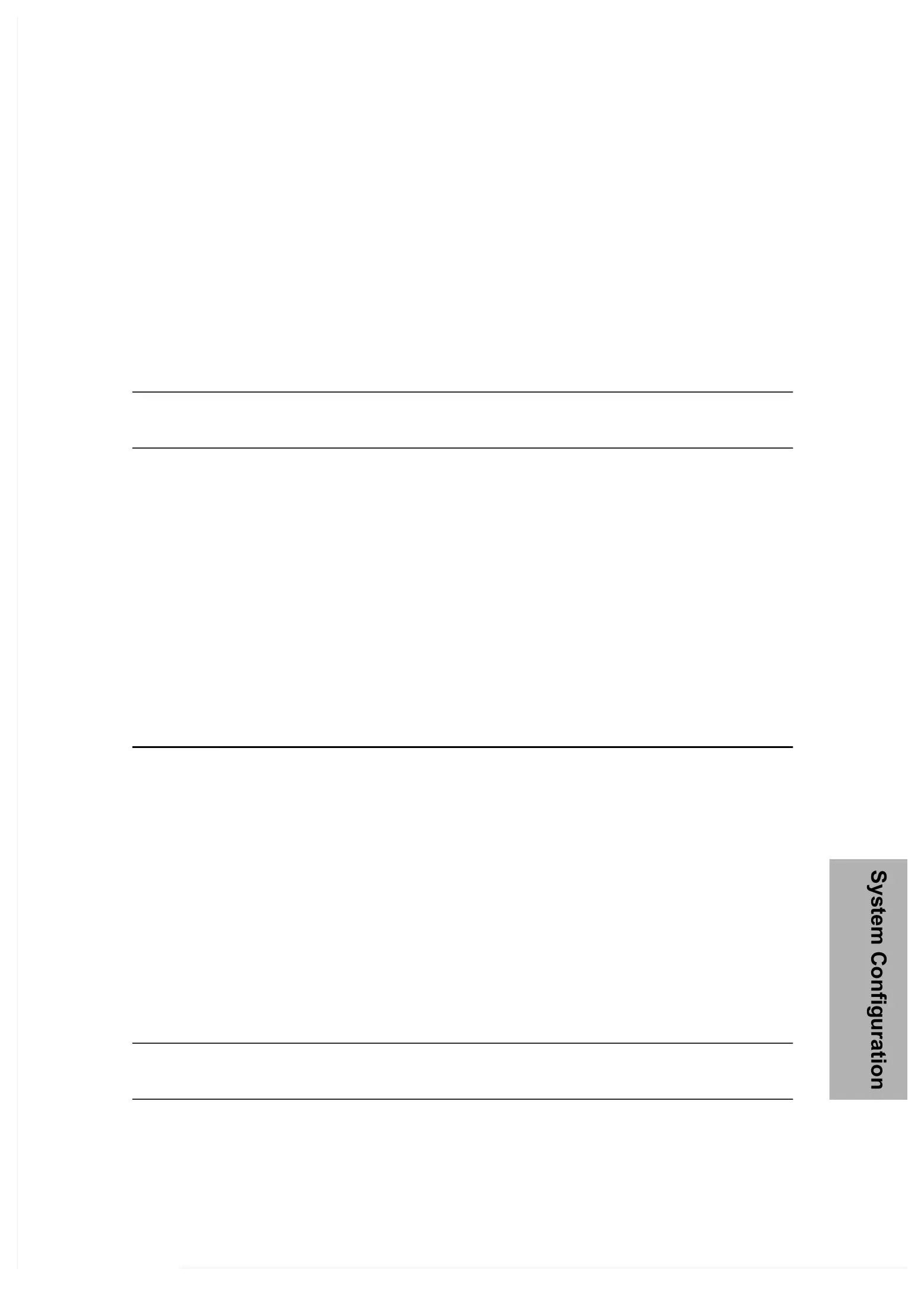Tests to Report and Order
Use this procedure to select the
order in which analytes and physical
parameters are reported. Y
These selections apply only to testing with the primary reagent strip.
not apply when testing with the secondary reagent strip. Secondary reagent
results are always reported in
Tests to report and their order
to display a series of cycle keys,
retain the existing tests and
to add the other test name.
Color and clarity are reported in the last
positions if you make no further changes.
If English is the selected language
and S.I. is the selected Results units, color is
automatically included as
can also add it manually to the end
You can also choose to include visually
determined clarity as a reported result.
change the order in which tests
use the cycle key to select a test.
Then a blank displays and all tests from
that position are erased and must be re-
As each test is selected, the next
the list is the first test displayed for
Select the tests to report and leave a
description in the final position.
