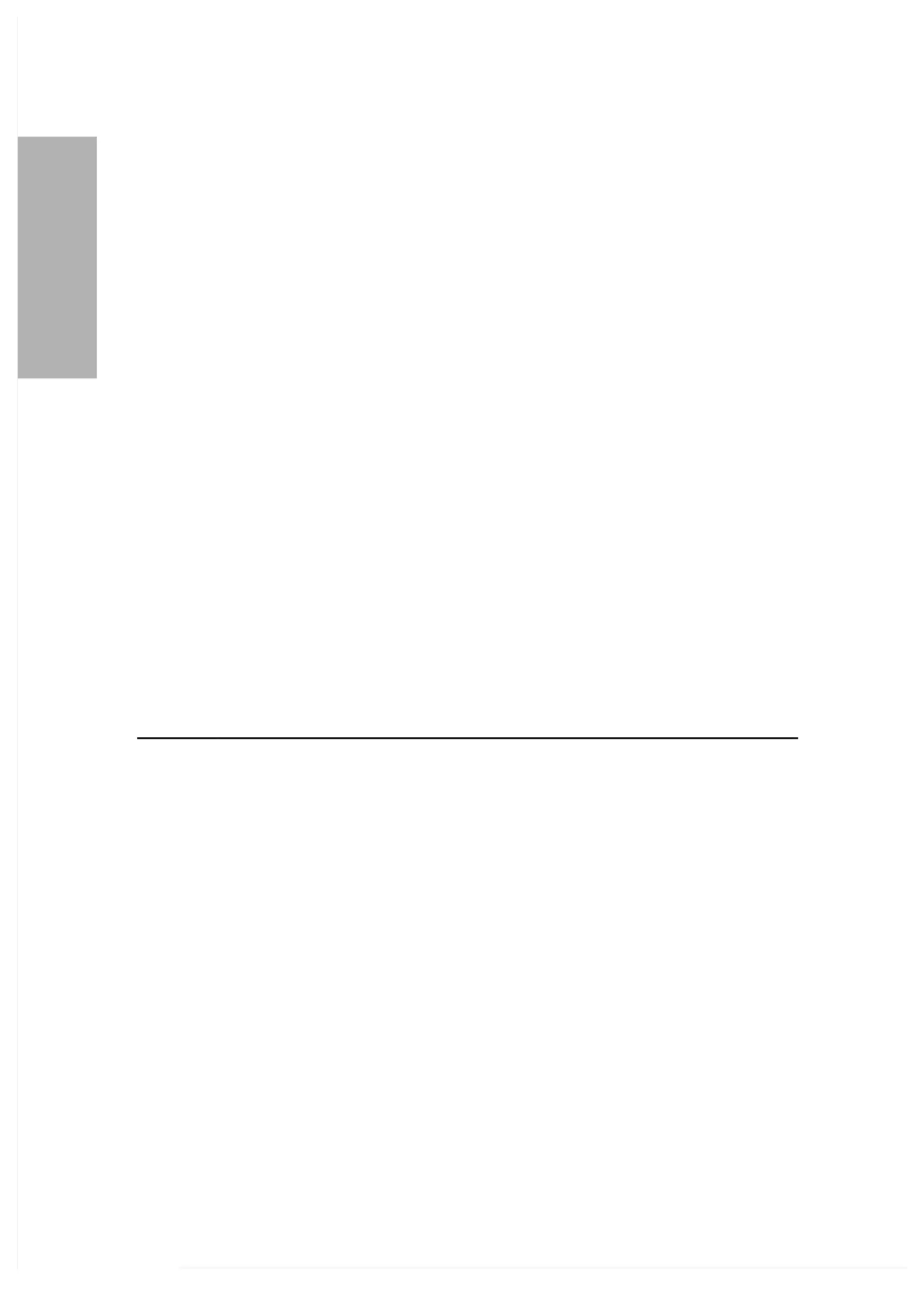The following signal line is not
Cable and Pin Specifications – Printer
The parallel data printer port is
standard 80-column printer with a
Centronics style interface.
The analyzer also generates data suitable for use with the following 3 types of
Printer Products Form Printer – Set the external printer option to
. This format adds 9 spaces to
the beginning of each line, so that the
results are in the proper location on the Clinitek Report Form.
Clinitek Form Printer – Set the external printer option to
This format does not add additional spaces to the front
characters, and analyzer information.
for software handshaking and data for
to the computer that it may s
each character, and, if high, the
character is sent. If it is not supplied
by the computer, jumper pin 7 to pin 8.
whenever it is ready to receive data. If
analyzer IO is configured for a
computer and the computer is on.
