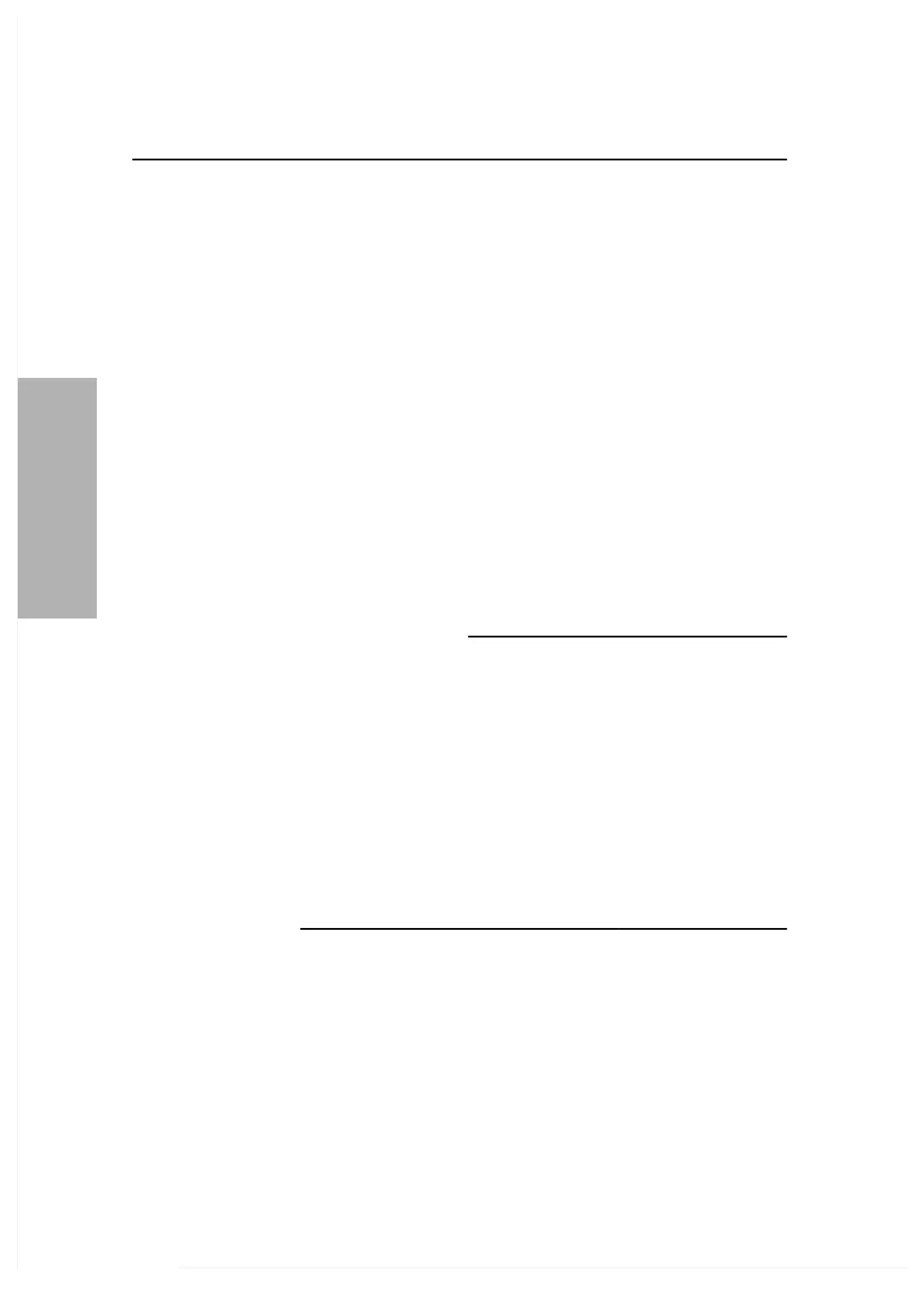If a strip was never placed or was
removed after being placed:
or the Results Error Report
displayed at the end of the run,
to determine the specimen(s)
for which no results exist.
objects on the strip loading
These can be mistaken for a
If the error occurs repeatedly:
This will recalibrate the strip
table, fixed platform, and the
