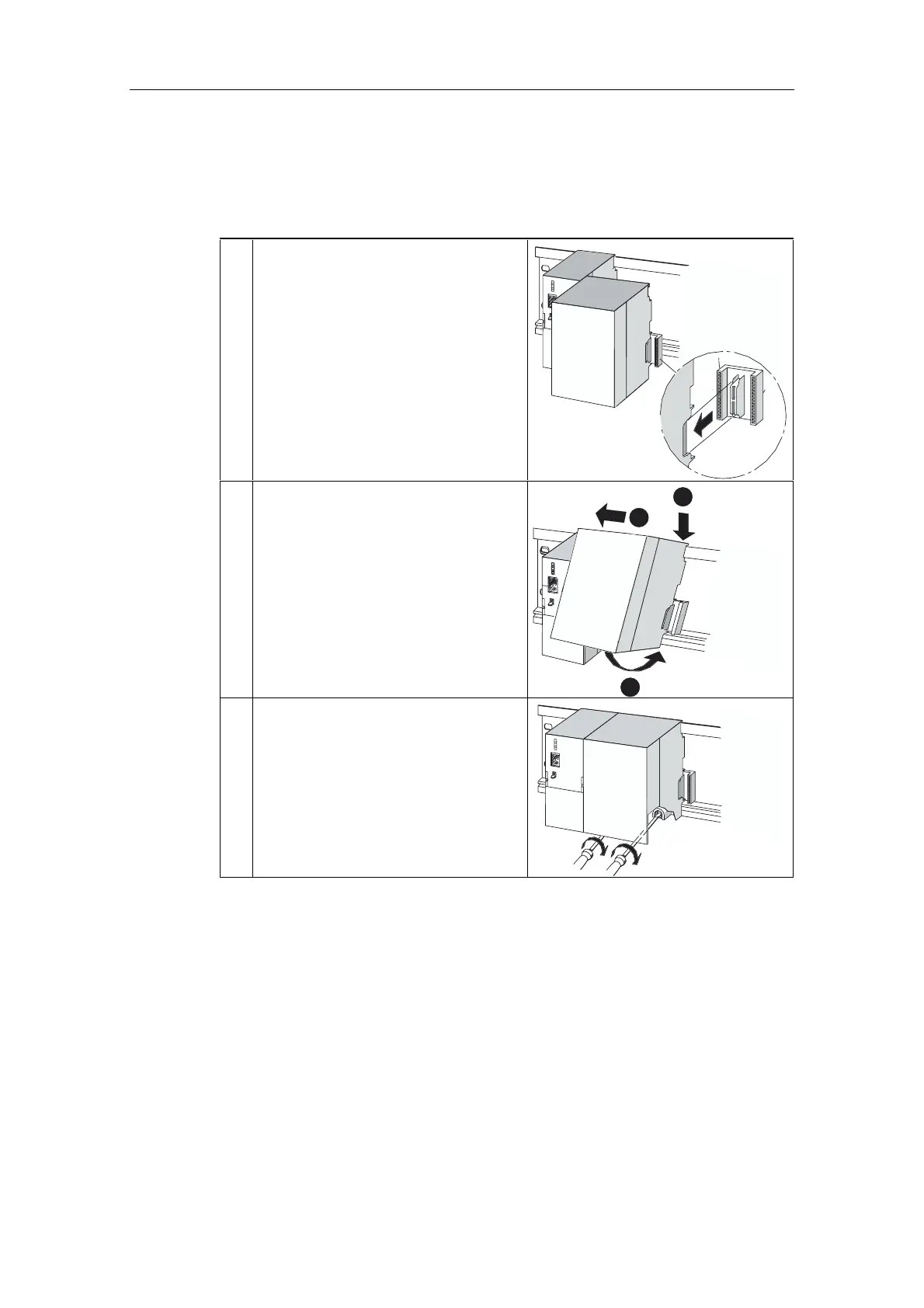,QVWDOODWLRQ
S7-300 Automation System, Hardware and Installation: CPU 31xC and CPU 31x
6-8 A5E00105492-03
,QVWDOODWLRQVWHSV
The steps for installing the modules are described below.
1. Plug the bus connectors into the CPU and
signal/function/communication/interface
modules.
One bus connector is included per
module, but not for the CPU.
• Always start at the CPU when you plug
in the bus connectors. Here, take the
bus connector of the "last" module in
the row.
• Insert the bus connectors into the
other modules.
The "last" module is not equipped with
a bus connector.
CPU
2. Lower each module onto the rail in the
intended order , slide each module in
turn to the module on the left ), and pivot
the module down into place .
CPU
2
1
3
3. Attach the modules with screws until
hand-tight.
CPU
