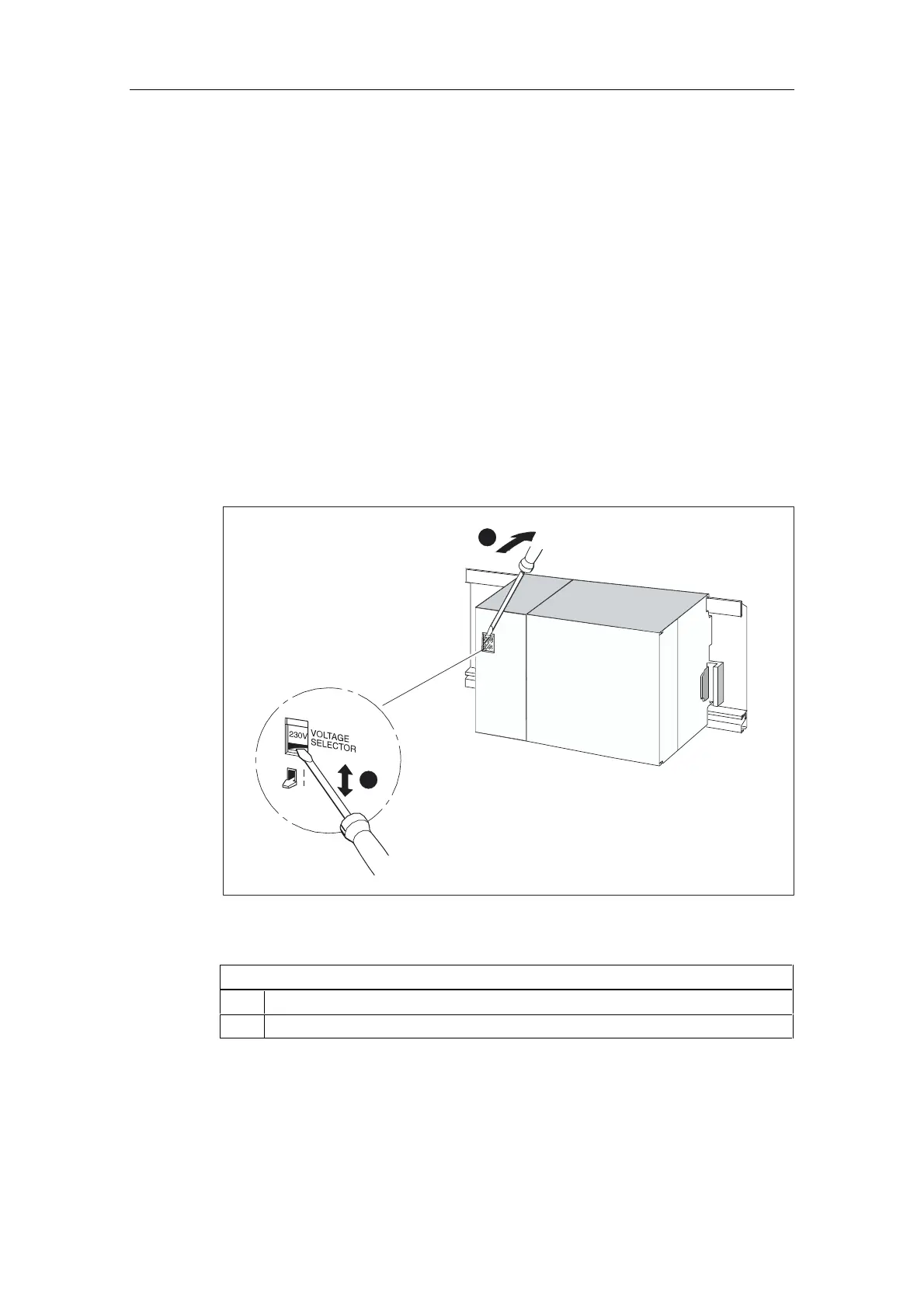:LULQJ
S7-300 Automation System, Hardware and Installation: CPU 31xC and CPU 31x
A5E00105492-03
7-5
$GMXVWLQJWKH3RZHU6XSSO\0RGXOHWRWKH0DLQV9ROWDJH
,QWURGXFWLRQ
You can operate the S7-300 power supply on 120 VAC or on 230 VAC. Factory
setting for PS 307 is always 230 VAC.
6HWWLQJWKHPDLQVYROWDJHVHOHFWRUVZLWFK
Check to see whether the selector switch is set to the correct mains voltage.
You can change the selector switch setting as follows:
1. Remove the protective cap with a screwdriver.
2. Set the selector switch to the available line voltage.
3. Replace the cover.
CPU
PS
1
2
Figure 7-2 Setting the mains voltage selector switch for the PS 307
.H\WRQXPEHUVLQWKHILJXUH
Remove protective cap with screwdriver.
Set selector switch to mains voltage
