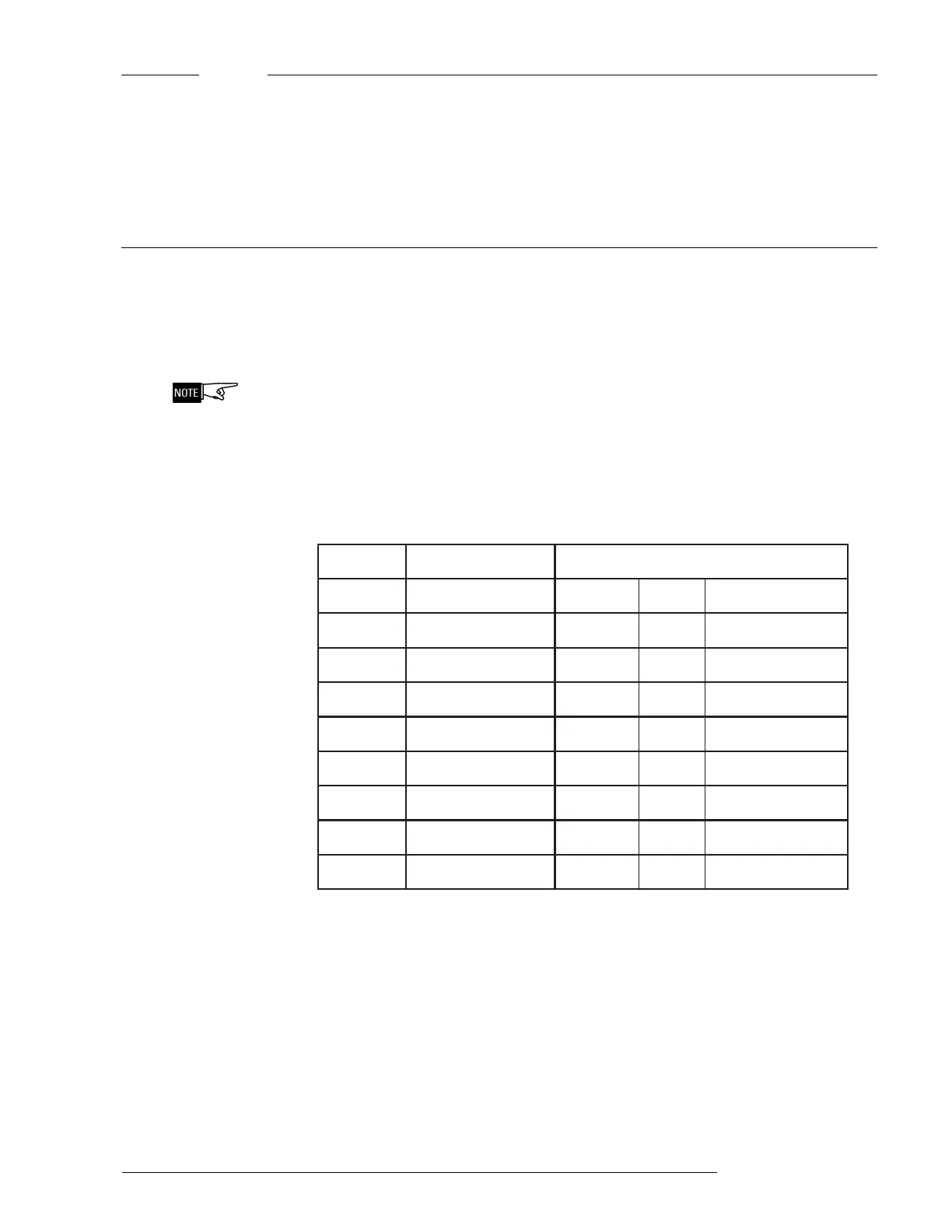REPORT MODE Report Mode is used to obtain information and create reports about the system,
modules, submodules and devices.
Report Options There are four options that can be selected in the Report Mode: Configuration,
Status, Queue and History.
Report displays are not dynamic. The information on the PMI screen is displayed at
the moment the report was requested.
The Configuration reports list the following information:
TROPERNOITARUGIFNOC
noitceleSepyTtropeRnoitamrofnItropeR
gsMtsuCegasseMmotsuCsserddAytitnEegasseMmotsuC
esabataDofnIesabataDmetIBDeulaV-----
epyTytitnEepyTytitnEsserddAytitnE-----
egasUegasUeciveDsserddAytitnEegasU
yrogetaCyrogetaCeciveDsserddAytitnEyrogetaC
veRlppAnoisreVnoitacilppA
1
sserddAytitnEnoisreVerawtfoS
veResaBnoisreVesaB
2
sserddAytitnEnoisreVerawmriF
veRWHnoisreVerawdraH
3
sserddAytitnEnoisreVerawdraH
veRAGPFnoisreVAGPF
4
sserddAytitnEnoisreVAGPF
1
cificeps-noitacilppAehtfonoisrevtnerrucehtsevigtroperveRlppAehT
.seoddnasieludomcificepsatahwsenifedtahterawtfoseht,.e.i,erawtfoS
2
ecafretniTENHnommocehtfonoisrevtnerrucehtsevigtroperveResaBehT
.seludomllanoerawmrifesab
3
erawdrahllaotylppatonseodverWH vAN. eriuqcaotelbanurehtiesetacidni
.ytitnemorfelbaliavatonro
4
:ylnoseludombuscificeps-eciovgniwollofehtrofsitroperveRAGPFehT
.BPLdnaCIA,081-MAZ,04-CAZ
REPORT MODE 2-1
2
Technical Manuals Online! - http://www.tech-man.com
