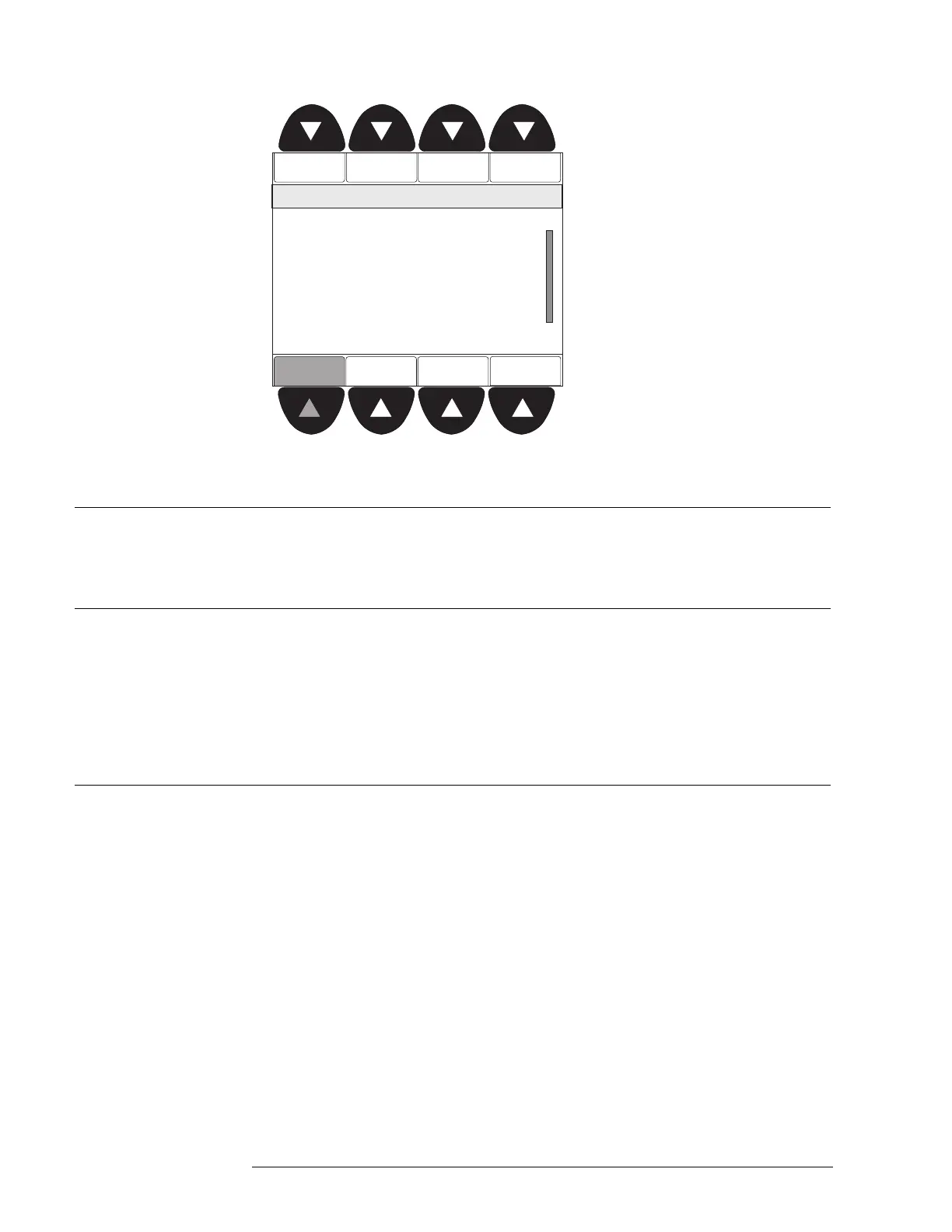PMI OPERATION MANUAL | CHAPTER 4
OTHER MODES4-2
Alert
Report
Maint
10:53
Category text information
Logout Diagnostics
Lamp Test
Press any lit green arrow key to continue.
Press “?” for more help information.
ALERT: Firefighter’s Mode, view events.
REPORT: View/Print event and system info.
MAINT: Control devices and inputs/outputs.
FUNCTION KEYS: Execute logic commands.
LOGOUT: Leave password protected area.
DIAGNOSTICS: For factory use only.
LAMP TEST: 30 second PMI LED test.
Function Keys
Menu
FireFighter@1
Français
Figure 4-2
PMI Menu Screen - Logout
DIAGNOSTICS Diagnostics displays a series of statistics typically used by Siemens Building
Technologies, Inc. to evaluate the operation of the system.
LAMP TEST Press the menu button to display the PMI Menu Screen. Next, press the Lamp Test
soft key at the bottom of the screen. See Figure 4-2.
The Lamp Test begins and will run for 30 seconds. All of the LEDs on the PMI will
illuminate and the screen will go dark. (You can exit the Lamp Test at any time by
pressing the Menu Button.)
ALTERNATE LANGUAGE When both a base language and an alternate language are selected in the Zeus
programming tool, the PMI will display a “language” soft key on the Main Menu
screen. Pressing this key will toggle to the language indicated on the button label.
For example, if English is the base language and French is the alternate language,
pressing the button “Français” will toggle the panel display to French. See Figure 4-2.
Technical Manuals Online! - http://www.tech-man.com
