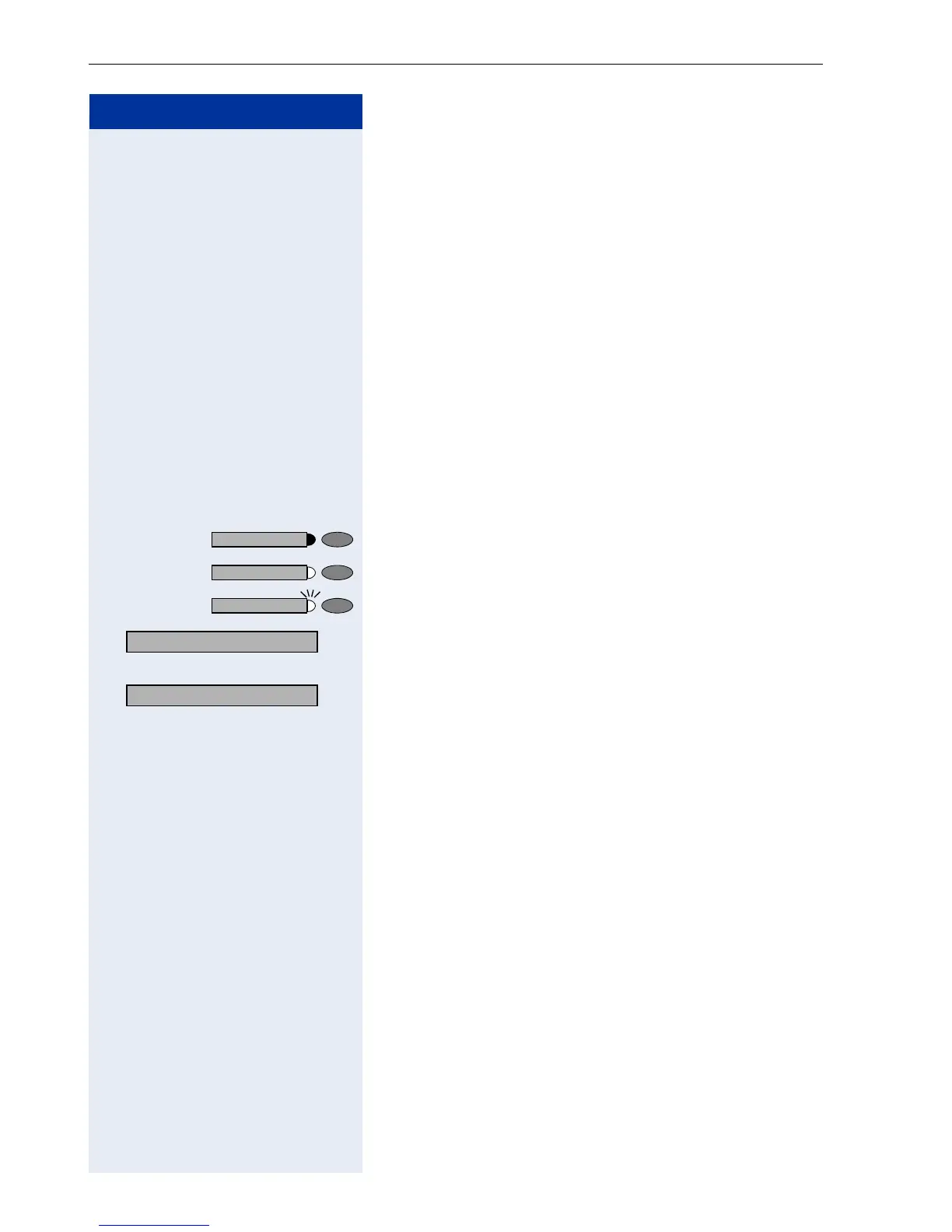Step by Step
Basic operating instructions
10
How to Use these Operat i ng Instruc-
tions
You will find a graphic representation of the steps in log-
ical sequence in the left column. Below is an explana-
tion of the symbols:
n Lift the handset (off-hook).
t Replace the handset (on-hook).
s Conduct a call.
o Enter a telephone number or code.
dd Enter the code.
u or v Press volume controls on the telephone.
Press the key.
Press the illuminated key.
Press the flashing key.
: The option appears on the screen.
Press the
: key to confirm your selection.
> : Search for an option.
Press the
< > keys,
until the option appears on the screen.
Then press the
:
key to confirm your selection
.
Program/Service
Speaker
Start conference?
Display contrast?
