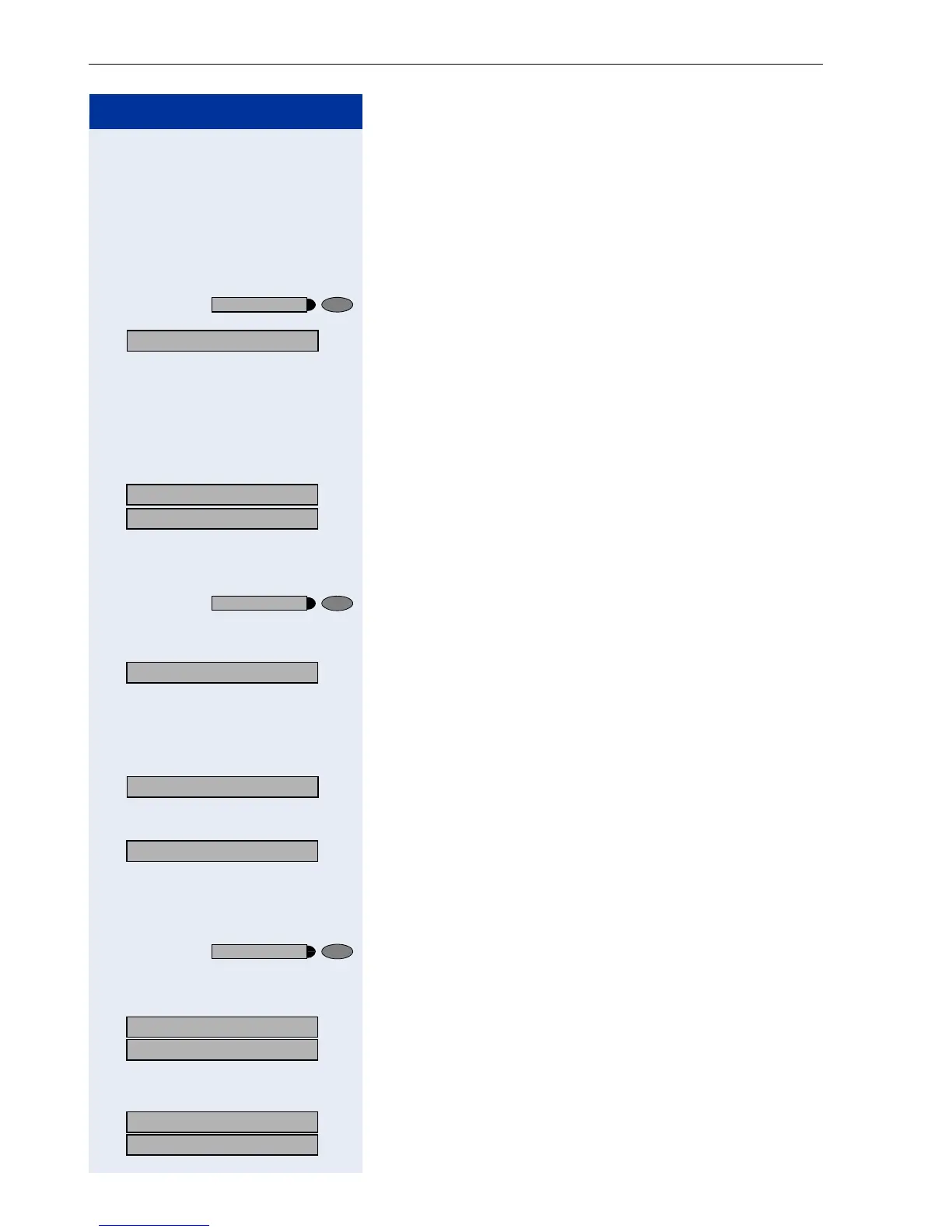Step by Step
Making Calls – Basic F unctions
26
Call Fo rwarding in the Event of a Telephone
Malfunctio n
If this feature is configured (ask the service personnel),
you can define an internal or external call forwarding
destination that becomes effective when your tele-
phone is not working.
Press the key. The LED lights up.
> : Select and confirm.
or
qmhee Enter the code.
o Enter the station number of the destination.
: Confirm.
:
Deactivating call forwarding/deleting a destination:
Press the key. The LED lights up.
> : Select and confirm.
or
rmhee Enter the code.
: Confirm to deactivate call forwarding and delete the for-
warding destination.
or
> : Select and confirm to deactivate call forwarding without
deleting the forwarding destination.
Changing the call forwarding destination (if for-
warding is active):
Press the key. The LED lights up.
qmhee Enter the code.
> :
> :
Confirm.
o Change the station number of the destination.
:
:
Confirm.
Program/Service
*9411=CFSS on
US: Save entry?
UK: Save?
Program/Service
#9411=CFSS off
Delete?
Delete?
Program/Service
US: Change?
UK: Change entry?
US: Save entry?
UK: Save?
