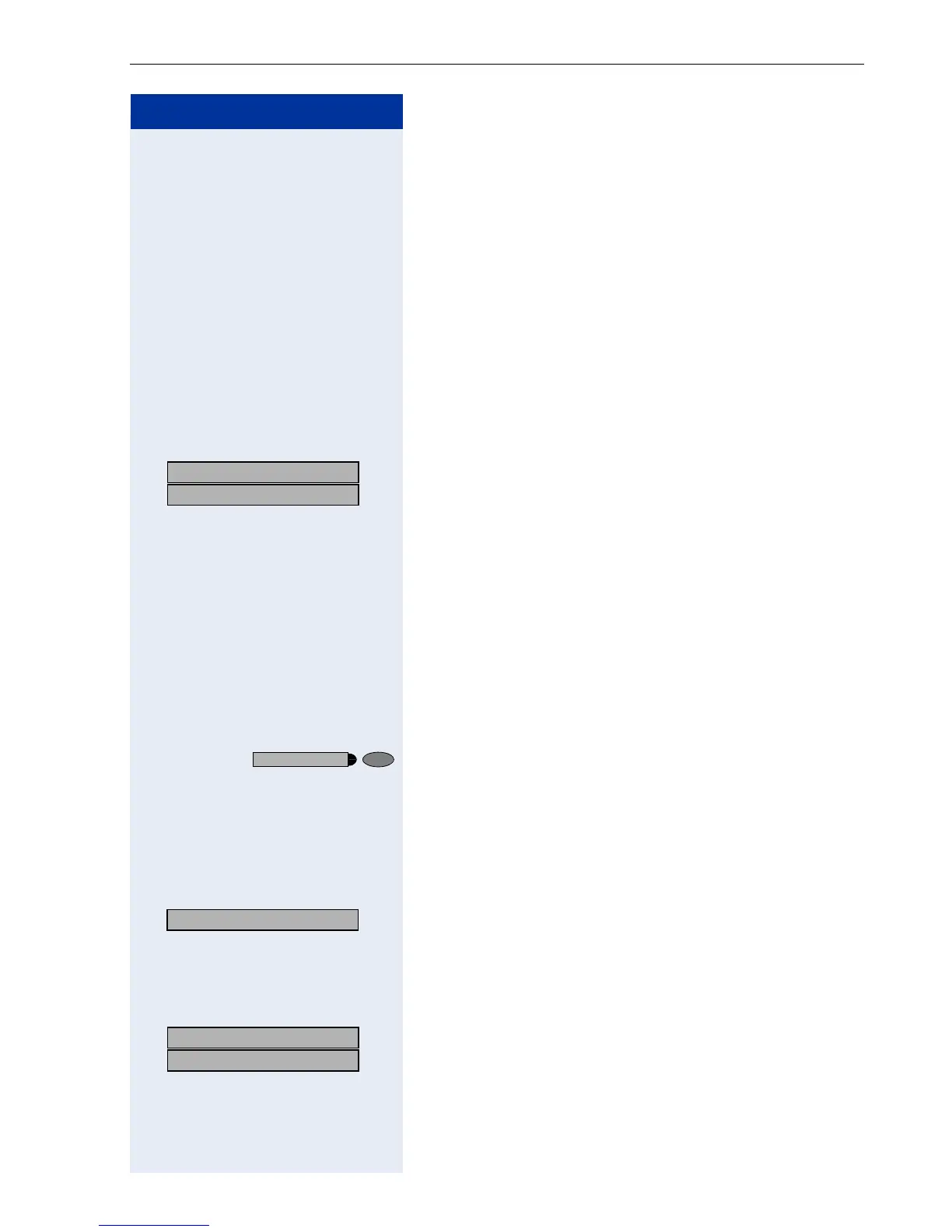Making Calls – Basic Functions
27
Step by Step
Using Callback
If a user is busy or is not answering, you can store an
automatic callback. This feature saves you from having
to make repeated attempts to reach the user.
You receive a callback,
• When the other party is no longer busy
• When the user who did not answer has conducted
another call.
St oring a Callback
Precondition: You have reached a busy line or no one
answers.
:
:
Confirm.
or
qil Enter the code.
Answering a Callback
Precondition: A callback was saved. Your telephone
rings. "Callback: ..." appears on the display.
n Lift the handset.
or
Press the key. The LED lights up.
You hear a ring tone.
Checking and Canceling a Saved Callback
> : Select and confirm
1
.
or
ril Enter the code.
> :
> :
Select the displayed function and press the "OK" dialog
key to display additional entries.
US: Callback
UK: Set Callback
Speaker
View callbacks?
[1] ”Different Displays (HiPath 4000 Environment)” ! Page 118)
US: Next callback?
UK: Display next?
