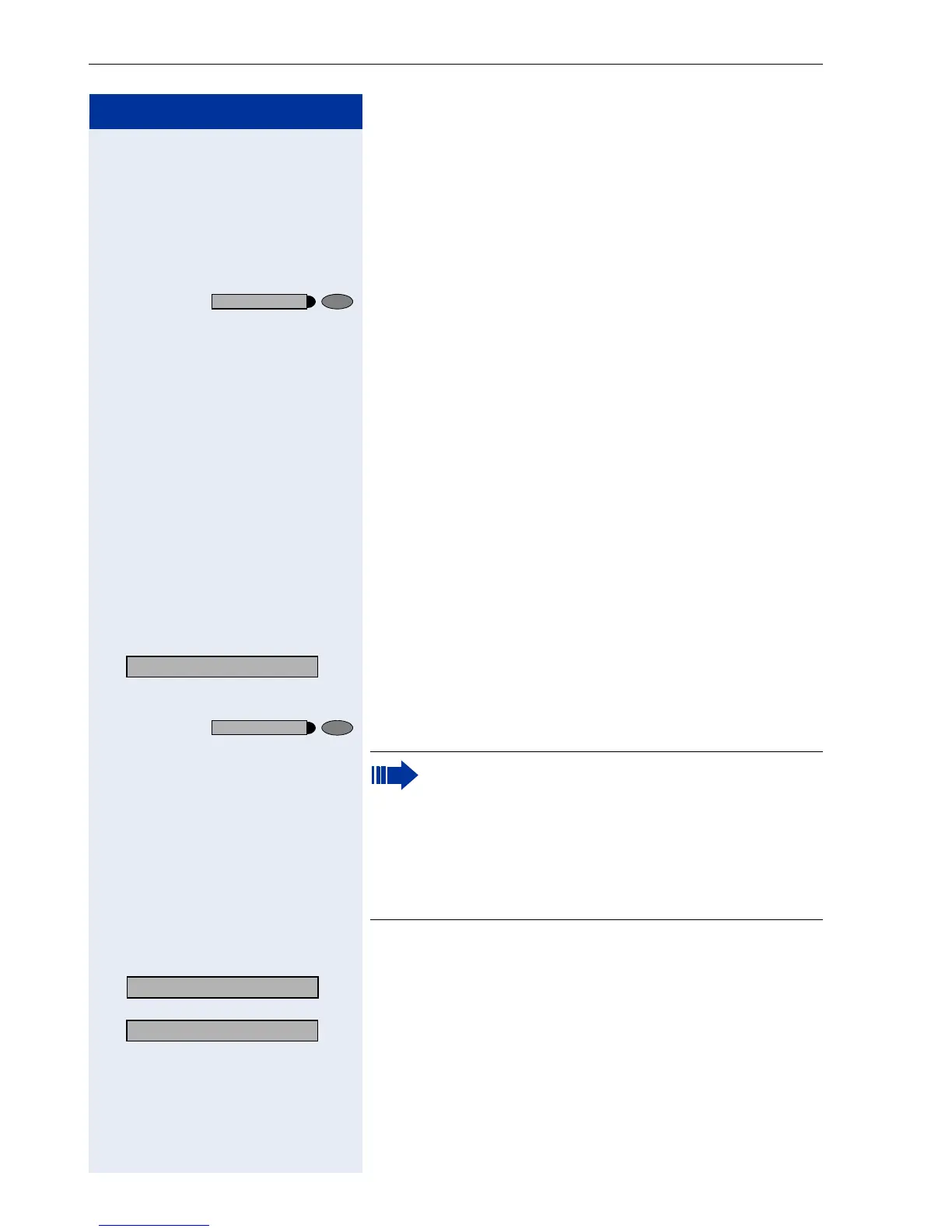Step by Step
Making Calls – Convenience Functions
36
Rejecting Calls
You can reject calls which you do not wish to take. The
call is then signaled at another definable telephone
(contact your service personnel).
The telephone rings. The caller is displayed.
Press the key.
If a call cannot be rejected, your telephone will continue to
ring. The message "currently not possible" (UK) or "Feature
not available" (US) is displayed (e.g in the case of recalls).
Using the Speakerphone
A colleague addresses you directly over the speaker
with a speaker call. You hear a tone before the an-
nouncement. The other party’s name or station number
appears on the screen.
You can conduct the call with the handset or in speaker-
phone mode.
n Lift the handset and answer the call.
or
: Press the "OK" key to confirm your selection and answer
the call.
or
Press the key and answer the call.
Enabling and Disabling Handsfree Answerback
> : Select and confirm.
or
> :
or
qmj or rmj Enter the code for "on" or "off".
Release
Mute off?
Mute
If handsfree answerback is enabled (see below),
you do not need to switch on the microphone -
you can answer directly. You can answer immedi-
ately in speakerphone mode.
If handsfree answerback is disabled (default set-
ting), follow the procedure described above.
Placing a speaker call to a colleague ! Page 49.
HF answerback on?
HF answerback off?
