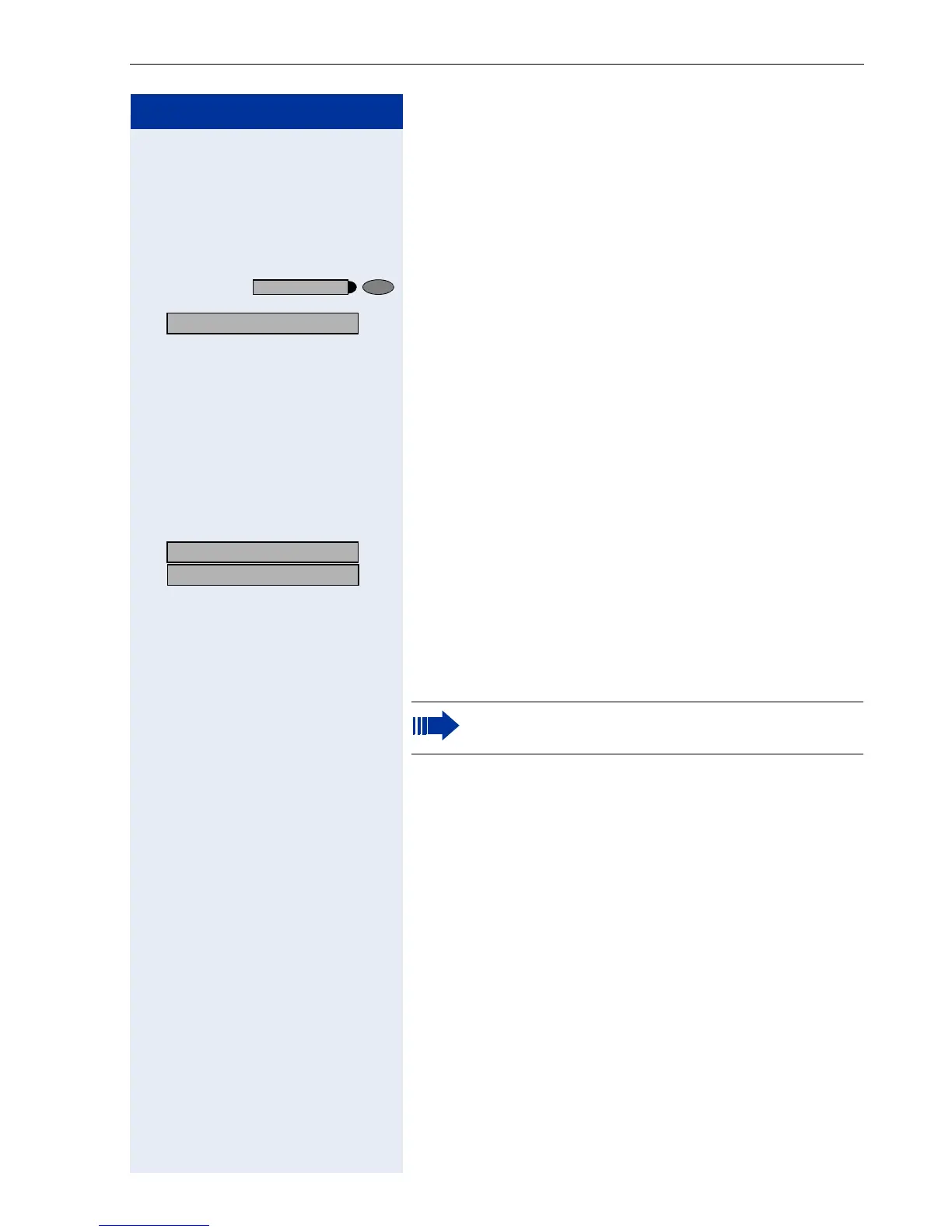Displaying and Assigning Call Charges
75
Step by Step
Dialing with Call Charge Assignment
You can assign external calls to certain projects.
Precondition: Service personnel has set up account
codes for you.
Press the key. The LED lights up.
> : Select and confirm
1
.
or
qjd Enter the code.
o Enter the account code.
and r Press this key.
or
:
:
Confirm.
May be necessary, depending on how your system is
configured; contact your service personnel for details.
o Enter the number of the external station.
Program/Service
*
60=Account code?
[1] ”Different Displays (HiPath 4000 Environment)” ! Page 118
US: #=Save?
UK: #=Save entry?
You can also enter the account code during an
external call.
