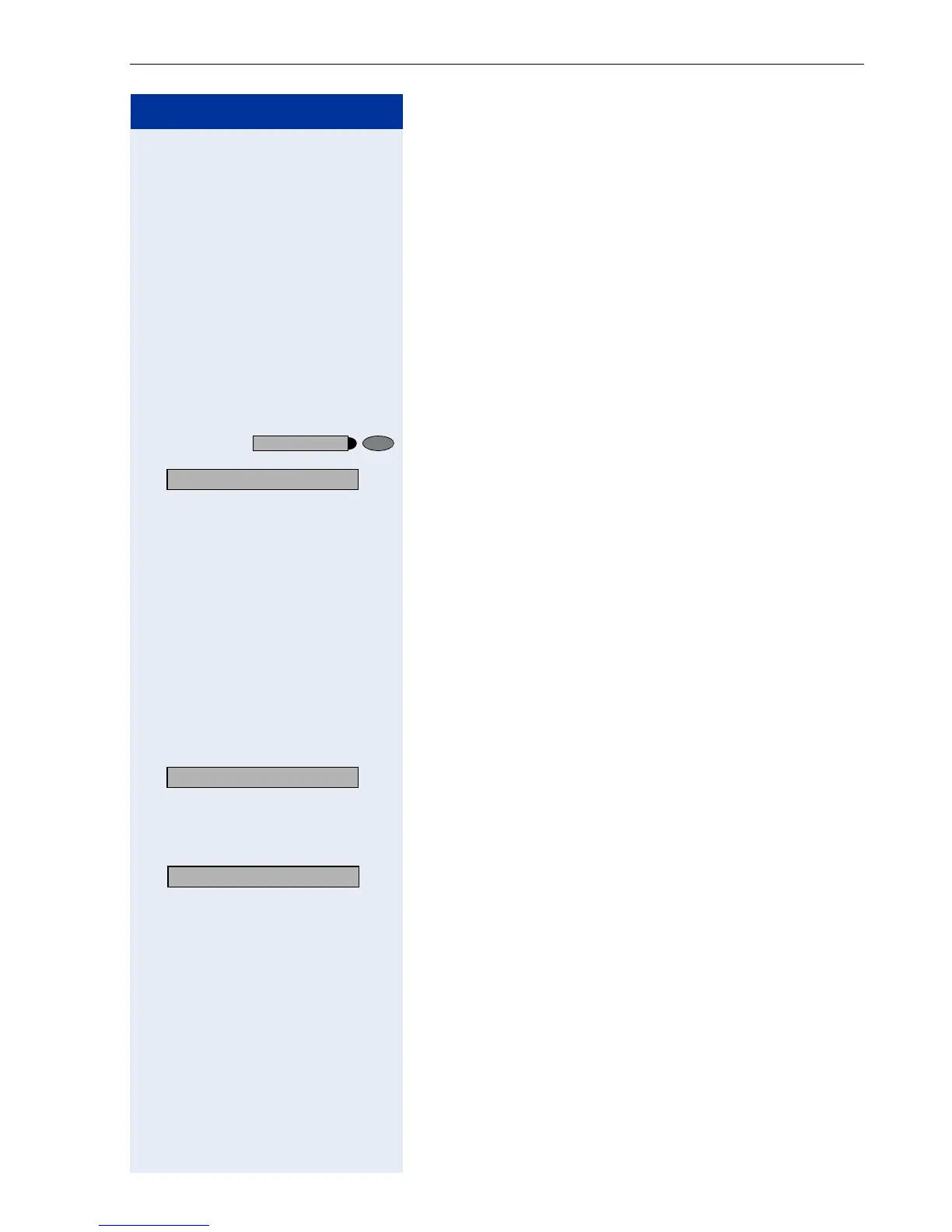Using Other Functions
87
Step by Step
Using Another Tele phone Like your
Own for an Extended Period
of Time (Mobility)
If this feature is configured, you can use a random
optiPoint 420 as your own telephone. Your station num-
ber including all settings (for example, programmed
keys) are transferred.
Precondition: You have received a mobile station num-
ber and, where applicable, a password (ask the service
personnel).
Press the key. The LED lights up.
> : Select and confirm.
or
qmhem Enter the code.
o Enter your mobile station number.
If applicable
o Enter the logon password.
If applicable
r Press the key.
or
: Confirm.
Logging off
> : Select and confirm.
or
rmhem Enter the code.
Program/Service
*
9419=Mobile Logon
Entry complete?
#9419=Mobile Logoff
