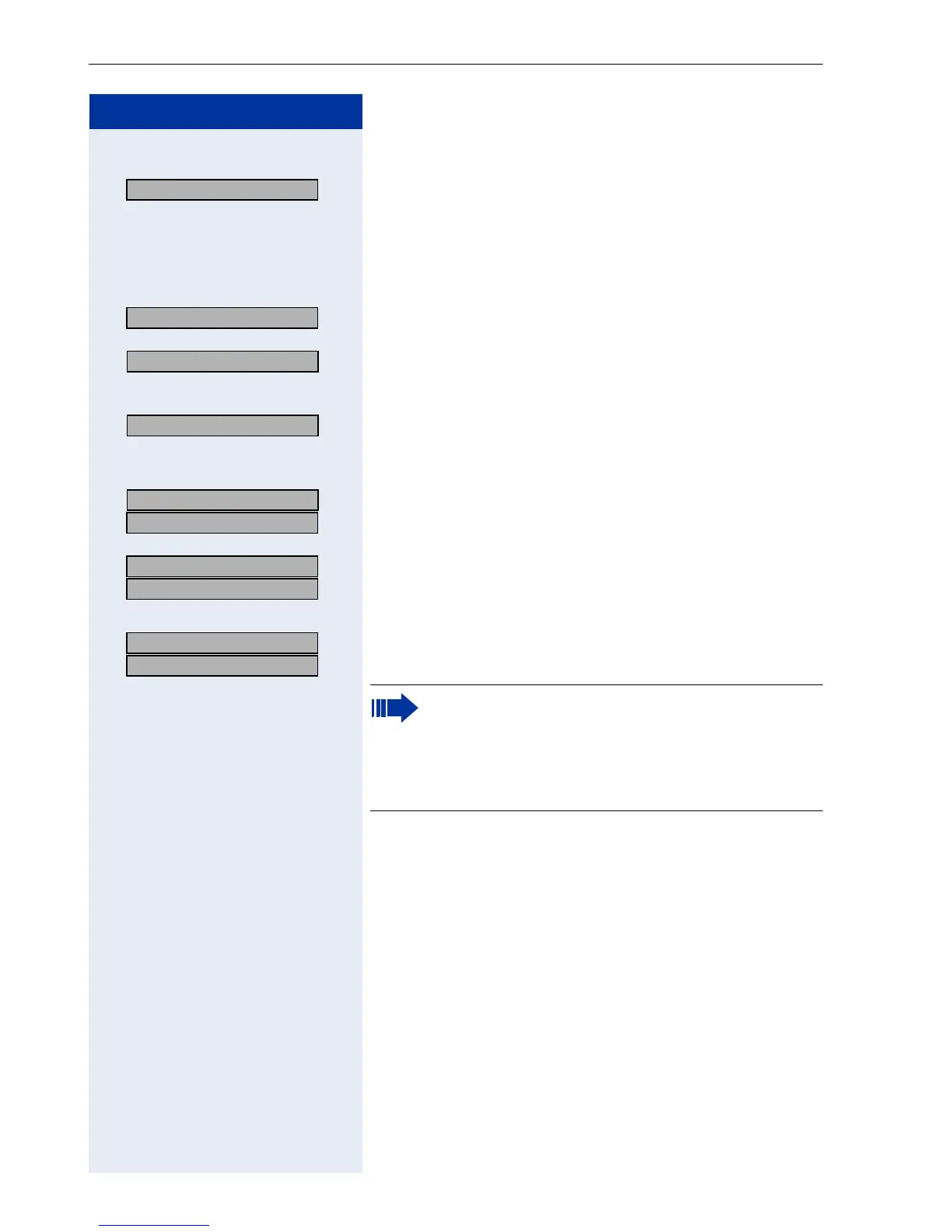Step by Step
Making Calls – Basic F unctions
30
If you make a mistake:
> : Select and confirm. This deletes all digits entered.
The system telephone automatically recognizes if you
want to save an internal or an external station number.
The options "Save without LED" or "Save with LED" are
only available for internal station numbers.
: Confirm.
or
> : Select and confirm to save the repdial key without LED
display.
If applicable
> : Select and confirm to update automatic key labeling.
For more information, see ! Page 120.
:
:
Confirm.
or
> :
> :
Select and confirm.
or
> :
>
:
Select and confirm.
Previous?
Save with LED?
Save without LED?
Key label?
US: Exit?
UK: End?
US: Another key?
UK: Program another key?
US: Clear key?
UK: Delete feature?
Simply press the key to dial a stored telephone
number ! Page 31.
You can do this while a call is in progress.
For information on display messages when sav-
ing station numbers ! Page 126.
