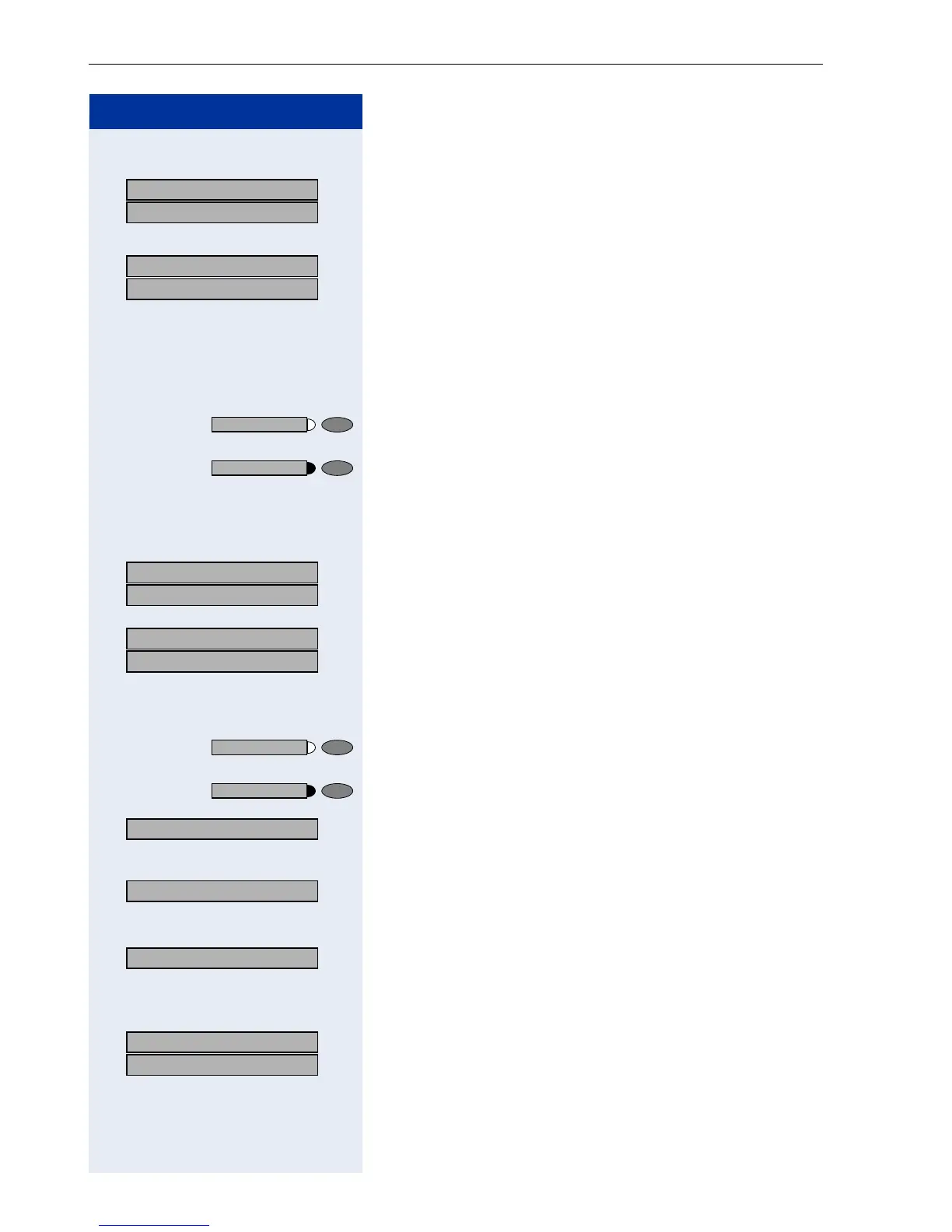Step by Step
Using Other Team Functions
98
You belong to a hunt group or a group call:
> :
>
:
Select and confirm
1
.
or
> :
> :
or
rli or qli Enter the code for "leave" or "join".
or
Press the Hunt group join/leave key.
or
You belong to multiple groups or to one group with
trunk keys (including executive/secretary teams).
> :
> :
Select and confirm
1
.
or
> :
> :
or
rli or qli Enter the code for "leave" or "join".
or
Press the "Hunt group join/leave" key.
or
If an "x" appears between group/trunk number
or (such as 301) and group name, the audible tone is active
for this group or trunk.
No "x" means that the audible tone was deactivated.
: Press the "OK" dialog key to confirm your selection and
display the next group or trunk number and group
name.
or
> :
> :
Select and confirm
1
.
This turns off the audible tone for the displayed group or
trunk.
US: Leave group?
UK: Leave hunt group?
[1] ”Different Displays (HiPath 4000 Environment)” ! Page 118
US: Join group?
UK: Join hunt group?Join
US: Leave group?
UK: Leave hunt group?
US: Join group?
UK: Join hunt group?
301 x group name
301 group name
Next?
US: Leave group?
UK: Leave hunt group?
