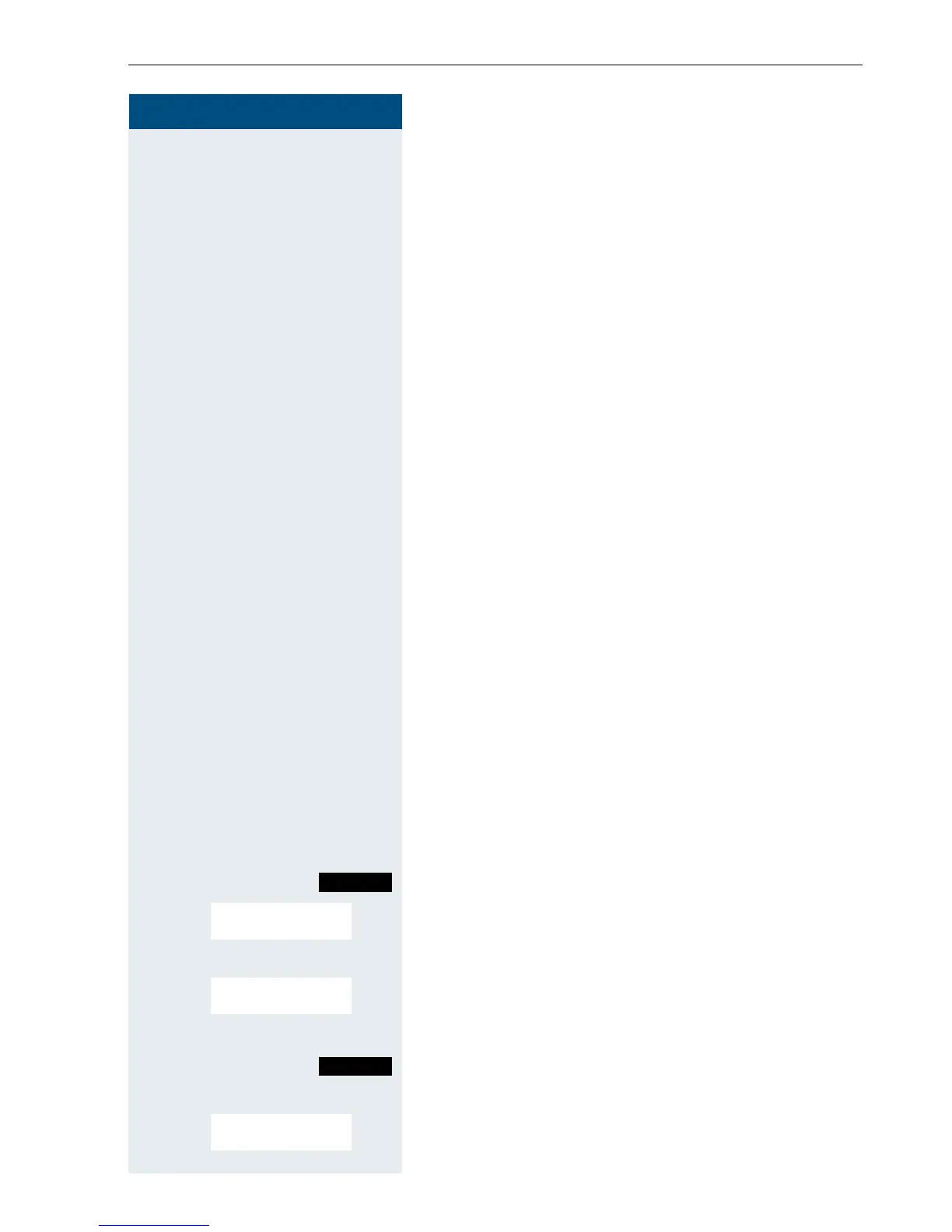Message functions
97
Step by step
Message functions
The message functions enable you to react to voice
mail/ call back services of the communication system or
of other users or to initiate information features your-
self.
Leaving a message/advisory message
A number of advisory messages are stored in your com-
munication system that can be automatically sent to the
caller when an internal call is not answered (in the case
of handsets and telephones with display). These advi-
sory messages can be selected and supplemented in
part by you:
0 = Will return at:
1 = On vacation until:
2 = I am out until:
3 = Out all day
4 = Out to lunch
5 = Not available
6 = Home phone:
7 = Contact:
8 = Avail at:
9 = Am in room:
These advisory messages are standard texts and may
have been changed in your communication system.
Activating an advisory message
c or d Press and hold down the Talk key or press the Speaker-
phone key.
Call the system menu.
> < [Select the menu item and confirm.
either:
> < [Select the required advisory message.
If necessary
o Expand the message as necessary.
Save the settings.
or:
> < [Select the menu item and confirm.
Menu
Advisory msg. on?
0 = Will return at:
1 = On vacation until:
Save
Enter message text
