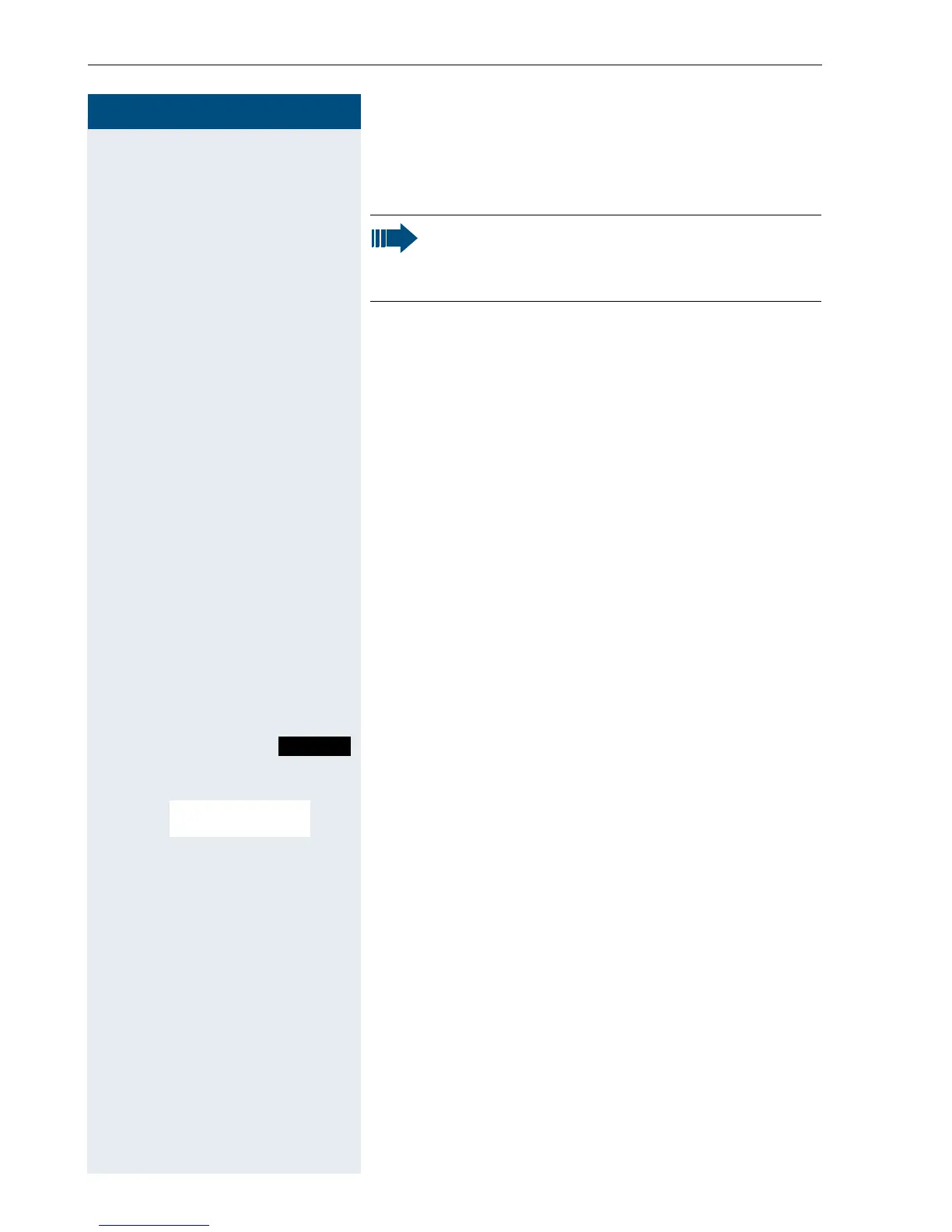Step by Step
Conducting calls – enhanced functions
52
Quitting the redial list
” Press the display key.
Telephone database (LDAP)
If your company has an LDAP telephone database and
access to it is configured in your communication sys-
tem, you can query it with your handset. This LDAP tel-
ephone database can contain far more entries than the
telephone directory on your communication system or
your handset. The LDAP telephone database is installed
on an LDAP server. This telephone database is ac-
cessed over the LDAP Internet protocol (Lightweight
Directory Access Protocol).
This function can also be called by entering the code
(Æ Page 122).
Activating the LDAP telephone database
c or d Press and hold down the Talk key or press the Speaker-
phone key.
Press the display key.
If applicable:
> < [If more than one telephone directory is configured: Se-
lect the menu item and confirm.
Entering a name and finding an entry
You can now enter the name over the handset’s keypad.
Each key is assigned several letters and each letter is
selected by pressing the key an appropriate number of
times. Forexample, you must press the "7" key three
times to enter an "r".
o Enter the name you want to find (maximum 16 charac-
ters). Partial entries are accepted, forexample, "mei" for
Meier. The more characters entered, the more precise
the search result.
Note:
Phone numbers dialled from the "System tele-
phone directory" are not stored in the redial list.
Phonebk
2=LDAP
