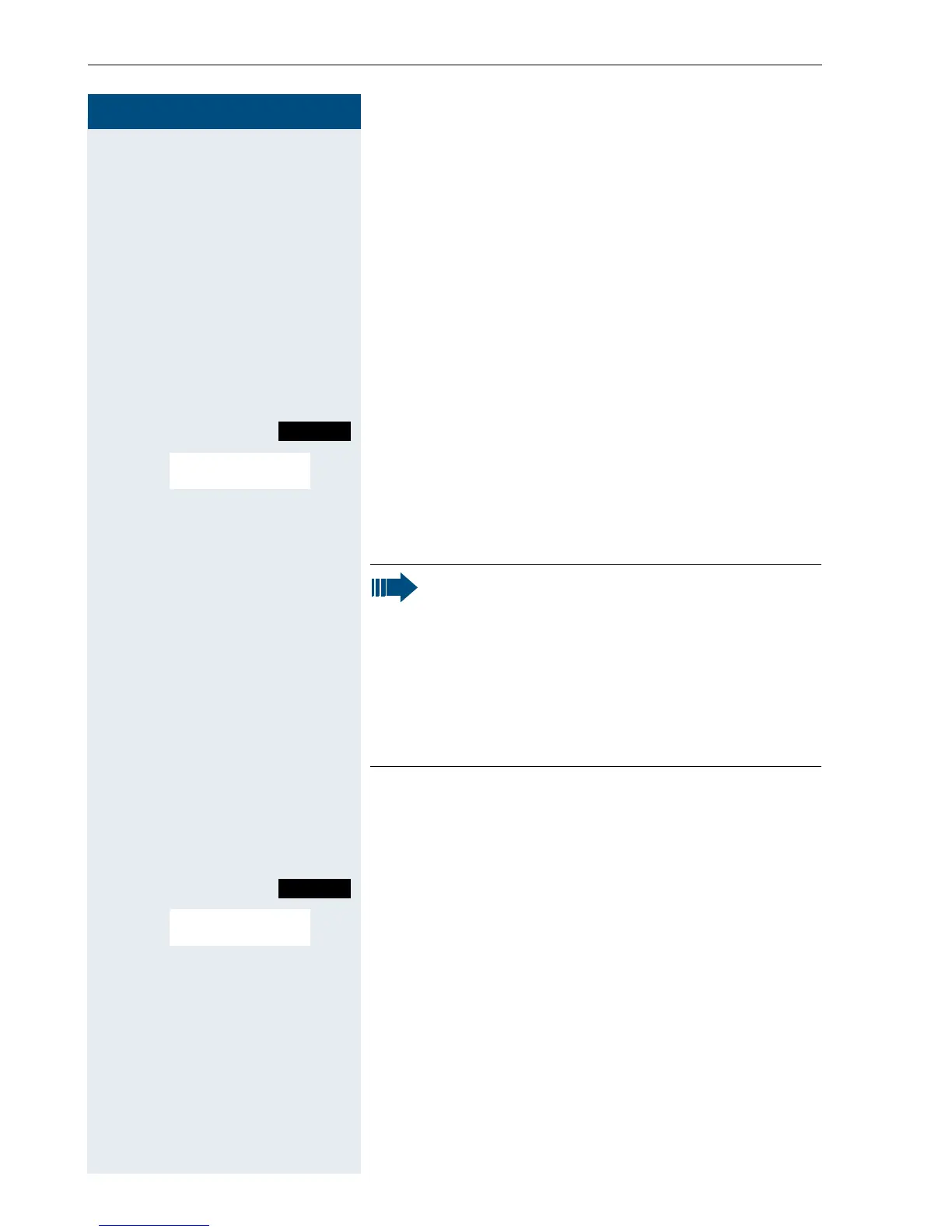Step by step
Telephone blocking
120
Locking/unlocking the handset
You can lock your handset to prevent external dialling
and programming, thereby preventing unauthorised
use in your absence, forexample.
Prerequisite: You have defined a personal code or use
the default code "00000".
Locking the handset
c or d Press and hold down the Talk key or press the Speaker-
phone key.
Call the system menu.
> < [Select the menu item and confirm.
o Enter the PIN code (5 digits, default "00000").
a Press the On-hook key to end the operation.
Unlocking the handset
c or d Press and hold down the Talk key or press the Speaker-
phone key.
Call the system menu.
> < [Select the menu item and confirm.
o Enter the PIN code (5 digits, default "00000").
a Press the On-hook key to end the operation.
Menu
Changeover on?
Note:
Even though it is locked, you can still use your
handset to answer external calls and make inter-
nal calls. When an external connection is estab-
lished, the following message appears on the
display "Telephone Lock Active".
Your handset can also be locked from a central
station (Æ Page 119).
Menu
Changeover off?
