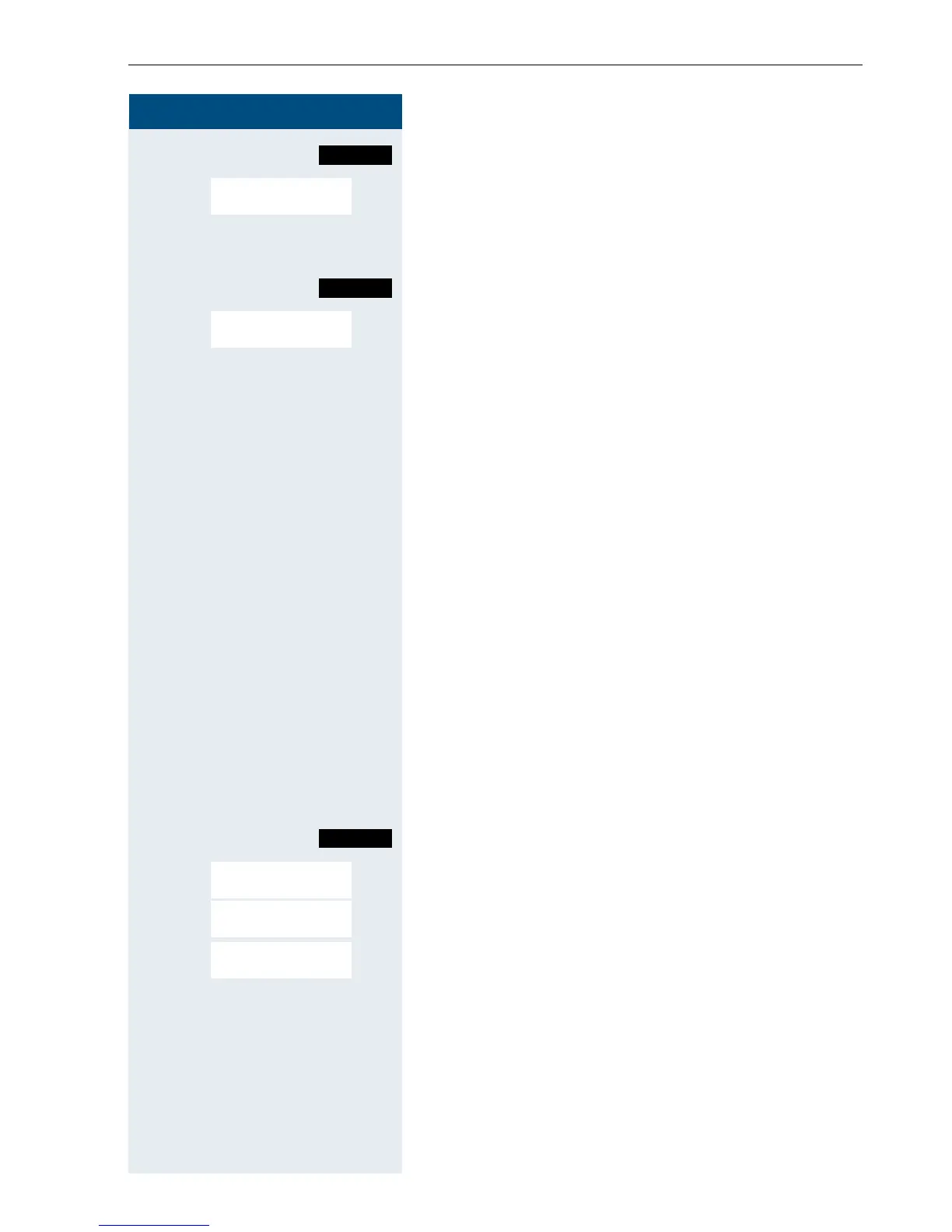Group functions
91
Step by step
Call the additional menu.
> < [Select the menu item and confirm. The first user added
is displayed.
> Scroll to the required user.
Call the additional menu.
> < [Select the menu item and confirm. The addition of the
first user is cleared.
a Press the On-hook key to end the operation.
UCD (Universal Call Distribution)
This function enables calls to be distributed in a team.
An incoming call is always delivered to the team mem-
ber who has been idle longest. Team members can also
work in separate rooms, forexample, on the company’s
premises and at a teleworking station. The teams (call
distribution groups) and team members are set up by
the service engineer.
Logging on/off
You must log on and off at the system when you start/
finish work.
Logging on
c or d Press and hold down the Talk key or press the Speaker-
phone key.
Call the system menu.
> < [Select the menu item and confirm.
> < [Select the menu item and confirm.
> < [ Select the menu item and confirm.
o Enter your identifier number (assigned by the service
engineer).
a Press the On-hook key to end the operation.
Logging off
c or d Press and hold down the Talk key or press the Speaker-
phone key.
Mnu
Display/Clear?
Mnu
Delete?
Menu
Service?
UCD Menu?
*
401=Log on?
