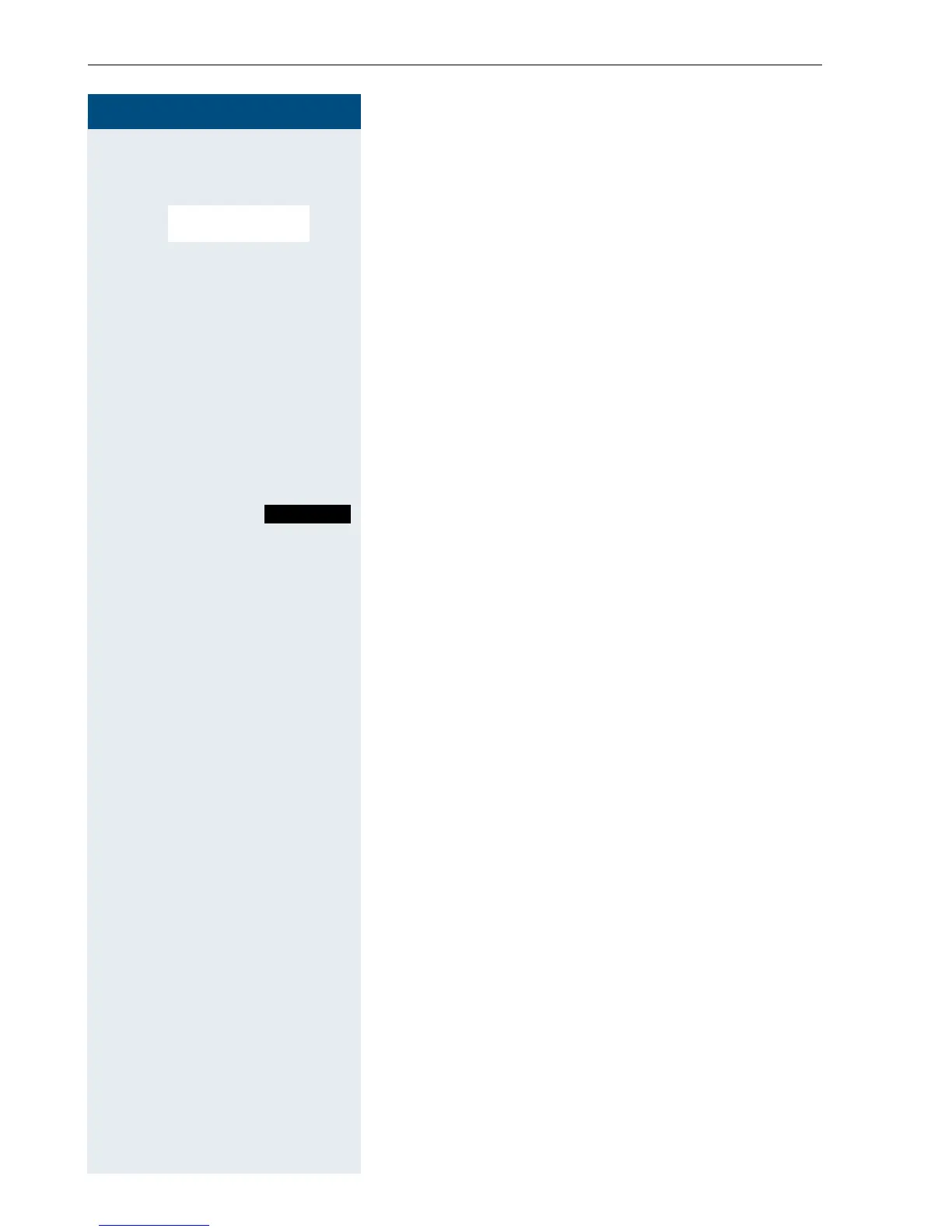Step by Step
Additional functions
112
If you selected the "speed dialling" or "call-by-call"
function:
st
[ Select the required phone number and confirm.
Starting a function, dialling a phone number
either:
0 / 2 ... 9 Press and hold down the number key programmed with
the required function. Or press the left display key brief-
ly.
or:
0 / 2 ... 9 Press the number key programmed with the required
function briefly. The function is displayed on the left dis-
play key.
Forexample: Press the left display key briefly.
then: Depending on how the key is programmed, the follow-
ing occurs:
• A phone number from the handset’s telephone di-
rectory is dialled.
• A phone number from the call-by-call list is dialled.
• The menu associated with the programmed func-
tion is opened.
Quick Dial
...
Alarm Clock
