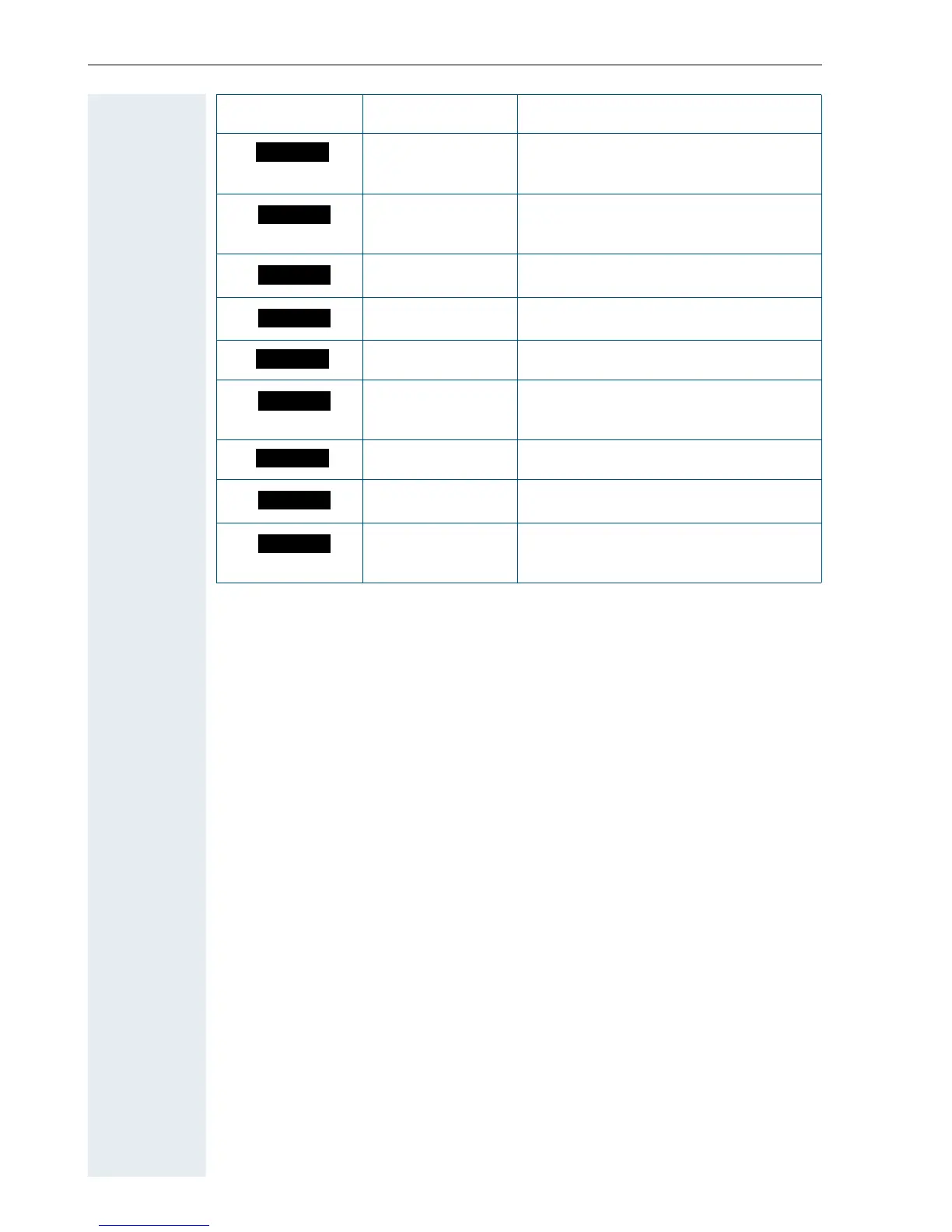Description of controls
14
Additional icons can be displayed by programming the left display key with
a function, forexample, the name of a directory or call-by-call entry
(Æ Pa g e 111).
Callbck Conduct a callback with a second
partner
Silent Confirm handset appointment re-
minder call
Set Set number keys
Save Save entries
Phonebook Open the system’s phonebook
Appoint. Activate handset appointment re-
minder function
Dial Dial the digits entered
Alarm Activate alarm function
Time Enter the time and date. Displayed
until the time and date are set.
Icon Name Use
Callbck
Silent
Set
Save
Phonebk
Appoint.
Dial
Alarm
Time
