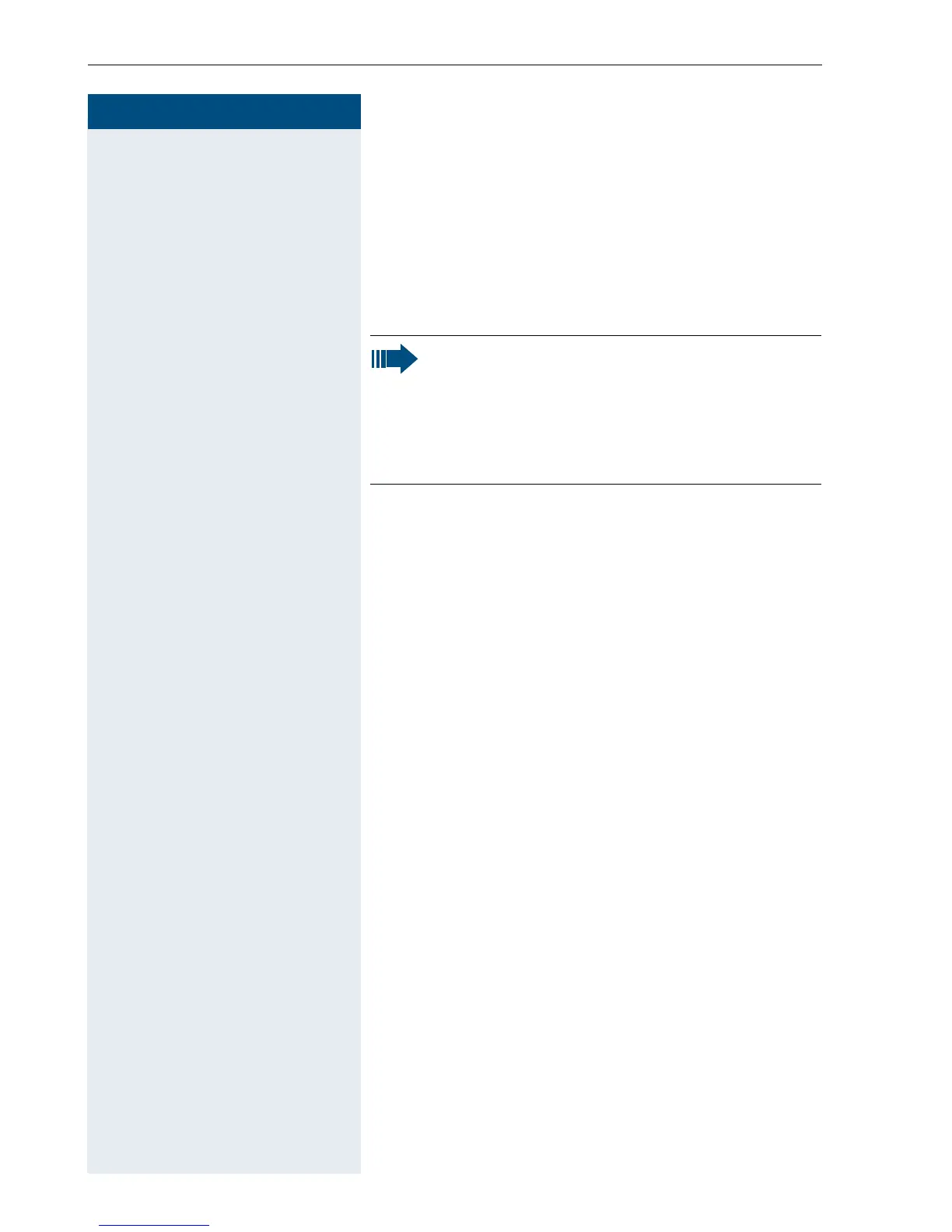Step by Step
Conducting calls – enhanced functions
40
Switching between speakerphone and handset
mode
d Press the Speakerphone key. The handset switches
from speakerphone to handset mode or vice versa.
The Speakerphone key lights up if speakerphone mode
is active. It does not light up if speakerphone mode is
deactivated and handset mode is activated.
Setting the speakerphone volume
The volume can be set during a call (Æ Page 22).
Note:
If you wish to replace the handset in the charg-
ing shell during a call, forexample, because the
battery pack is flat, hold down the Speaker-
phone key to prevent the call from being cleared
down.
