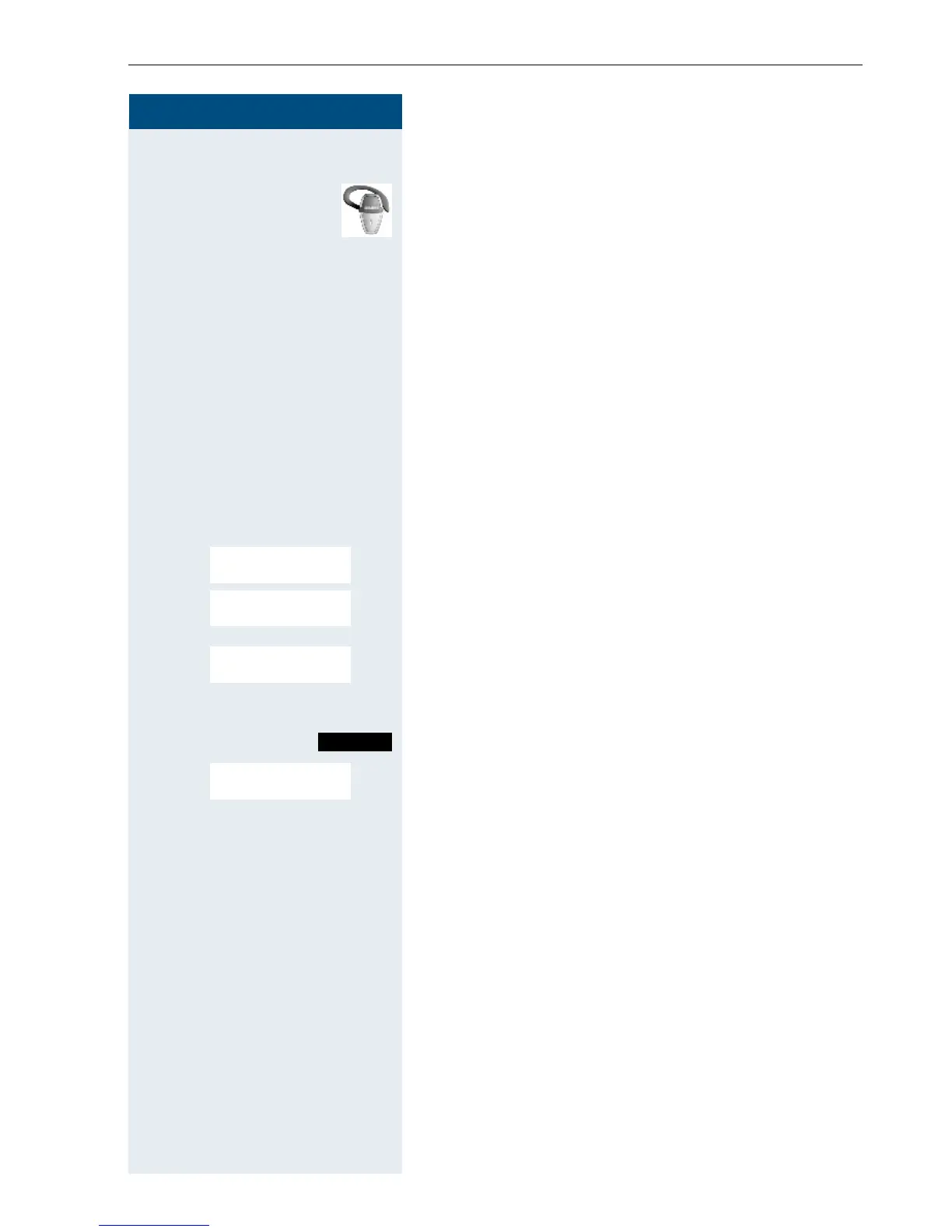Conducting calls – enhanced functions
43
Step by Step
Accepting a call on the Bluetooth headset
The headset uses a call tone to signal an incoming call.
Press the Talk key on the Bluetooth headset (refer to the
headset user manual).
Deactivating the Bluetooth headset during a call
You are conducting a call via the Bluetooth headset.
c or d Press the Talk key or Speakerphone key on the handset.
The Bluetooth headset is deactivated. You can continue
the call directly on the handset.
Deregistering the Bluetooth headset at the handset
To improve protection against unauthorised tapping, de-
register the Bluetooth headset at the handset if you no
longer wish to use it.
© or w Open the handset’s main menu.
st
[Select the menu icon and confirm.
st
[Select the menu item and confirm. The Bluetooth menu
is displayed.
st [Select the menu item and confirm. The name of the
registered or recognised Bluetooth headset is dis-
played.
Open the handset’s menu
st [Select the menu item and confirm. The Bluetooth head-
set is deregistered or no longer recognised by the hand-
set.
Data Transfer
ý
Bluetooth
Trusted Devices
S55 Headset
Options
Delete Entry
