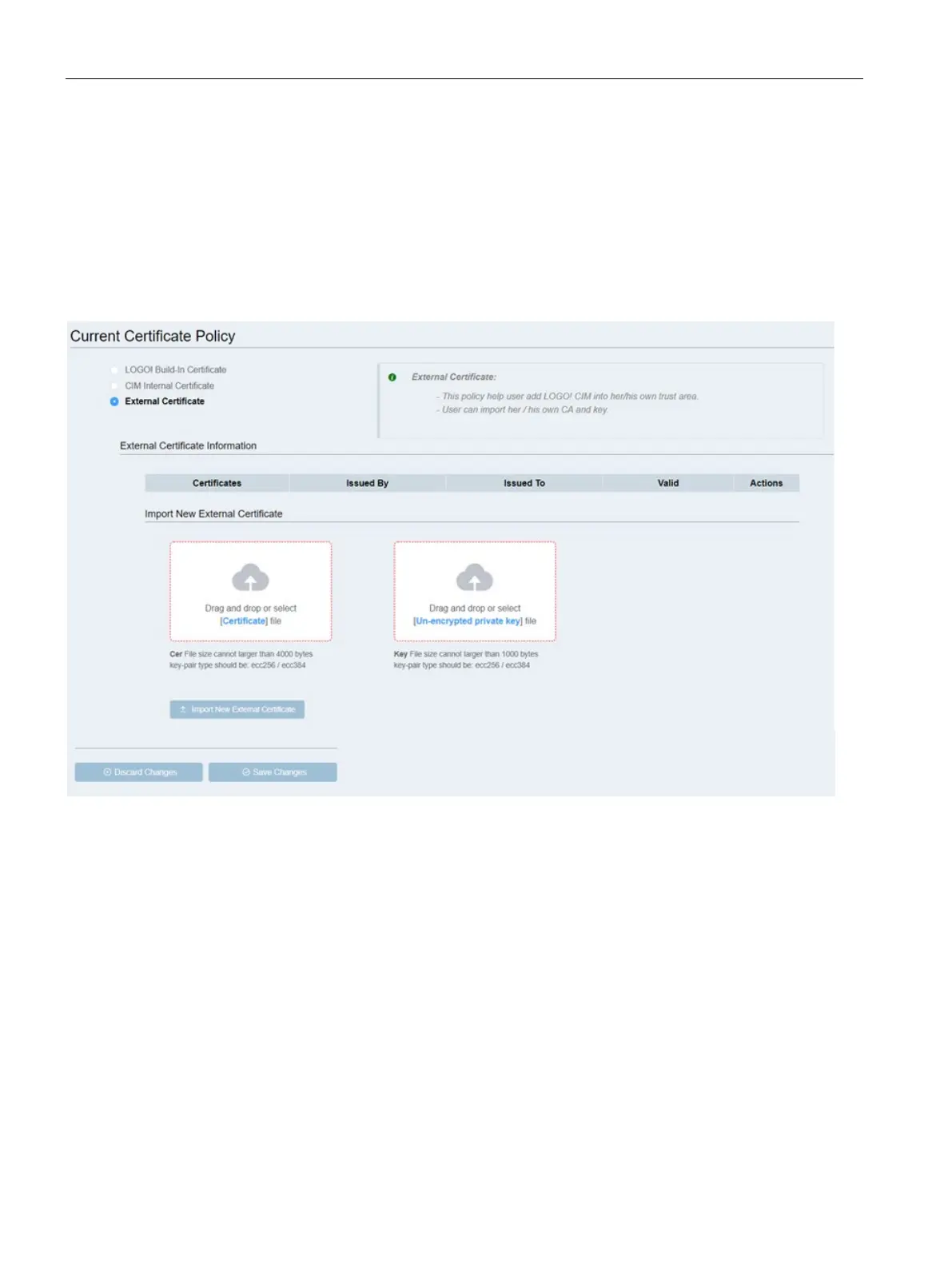Web-based configuration
5.4 Web pages
LOGO! CIM
72 Operating Manual, 10/2021, A5E51250518-AA
Upload the external CA
CIM allows you import your own CA and key to CIM.
1. Select External certificate by selecting the check box next to it.
2. Drag and drop or select your own CA and key to the target filed in the page.
3. Click "Import" to import the CA and key to CIM.
4. Click "Save Changes" to save the change or click "Discard Changes" to discard the change.