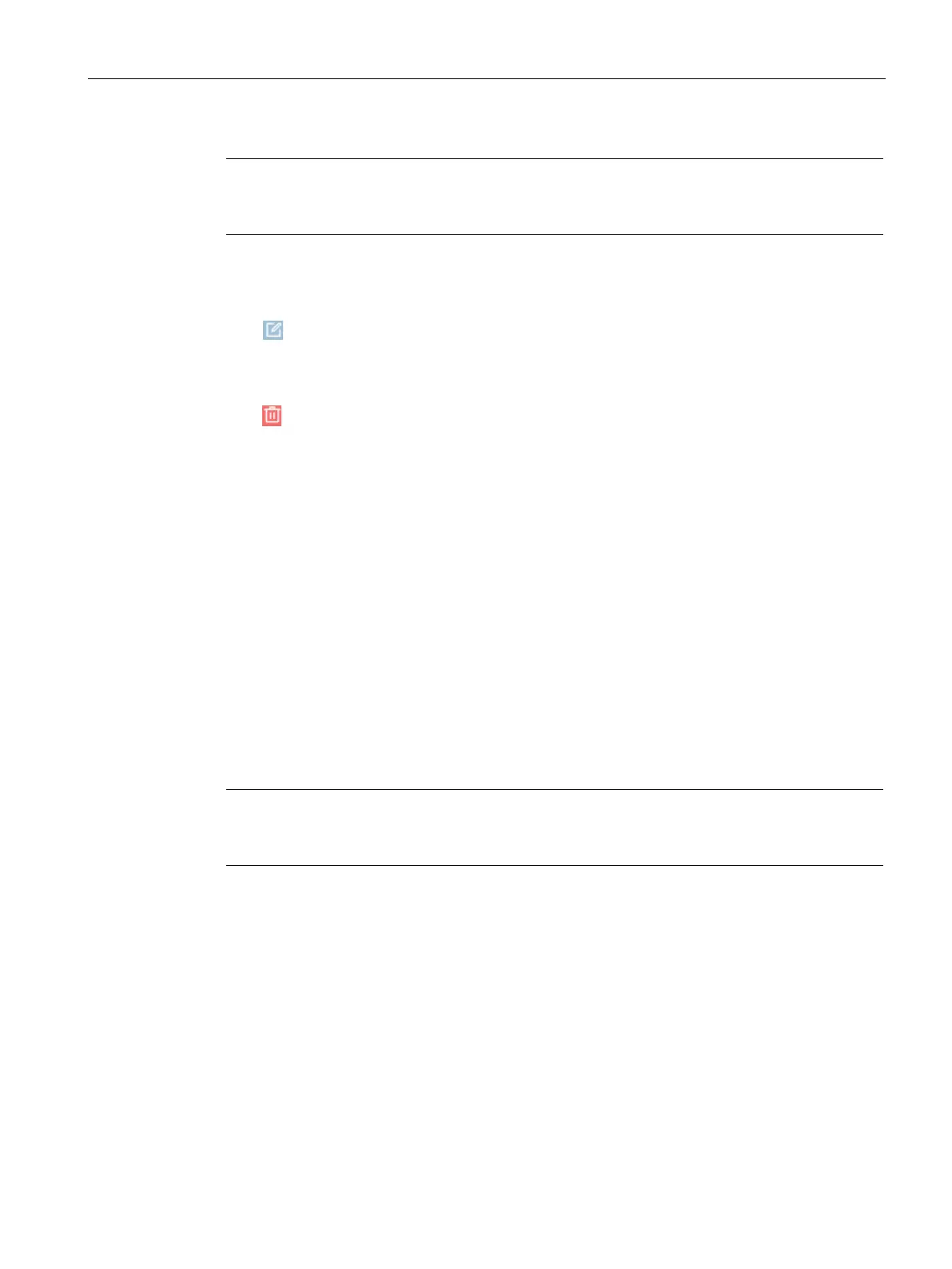Web-based configuration
5.4 Web pages
LOGO! CIM
Operating Manual, 10/2021, A5E51250518-AA
55
Note
If you didn't set any variable, message, or contact yet, the selectable event and action cannot
display completely.
Change a data binding
Click for you data binding you want to change, then enter the new title and contact.
Delete a data binding
Click for the data binding you want to delete.
5.4.6 Protocol Settings
5.4.6.1 Overview for multi-protocol
This page allows you to configure the following protocols: S7, Modbus TCP, Modbus RTU,
RESTful API.
5.4.6.2 S7
This page allows you enable or disable the S7 connections, as well as check and edit the S7
connections.
LOGO! CIM supports maximum four S7 connections simultaneously at most. CIM will share
the connections if it acts as S7 server and S7 client at the same time.
Note
When you setup S7 communication between a remote device to CIM, make sure S7
communication is enabled in the connected remote device.