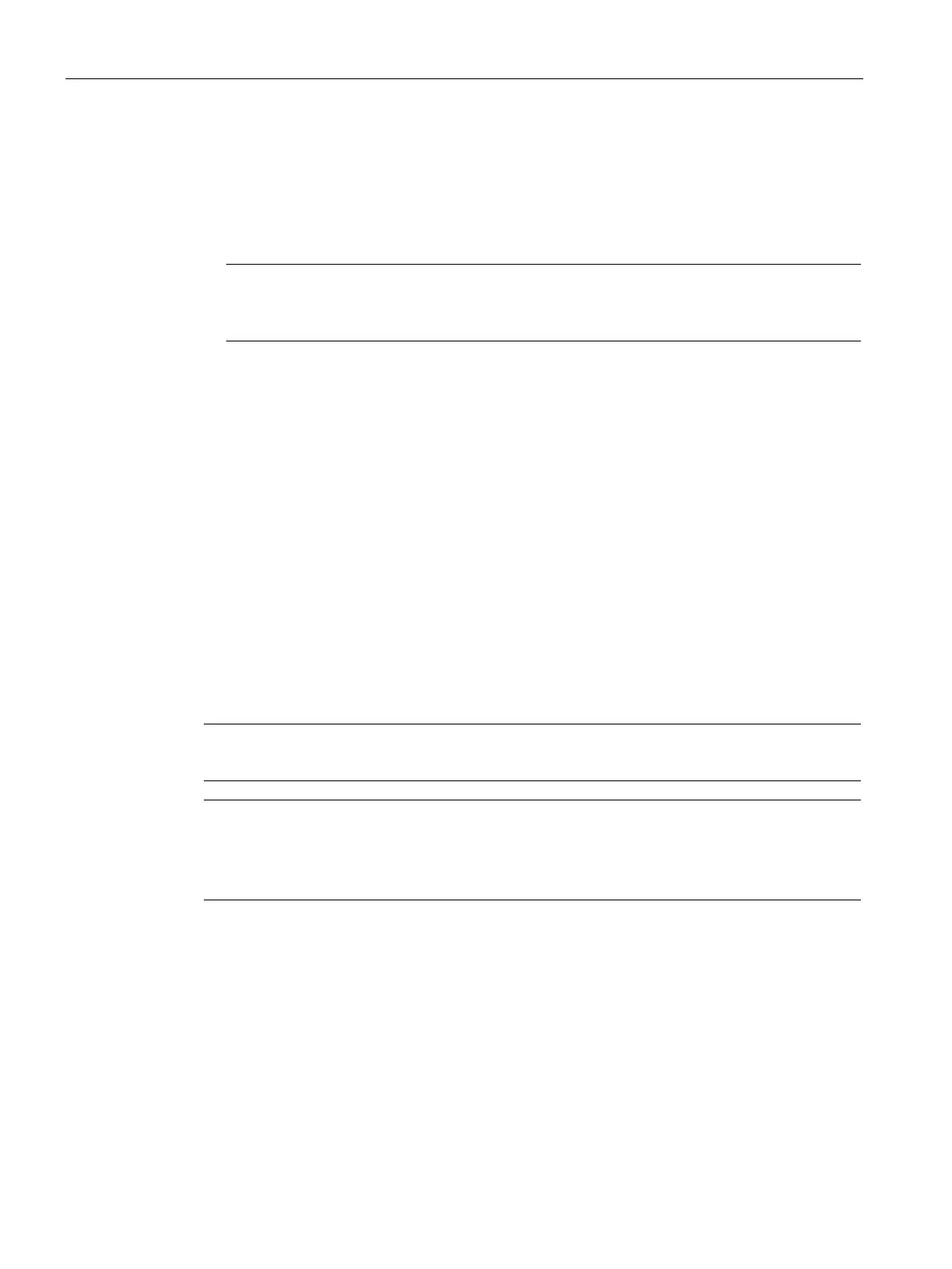Web-based configuration
5.4 Web pages
LOGO! CIM
74 Operating Manual, 10/2021, A5E51250518-AA
Time setting
This function allows you to set the time.
• Check the current time
• Change current time by clicking the time.
Note
If you change the CIM time by clicking the time, the change will take effective
immediately without clicking "Save Changes".
• Select the time zone
• Enable/disable NTP server
• Enable/disable map time to UDM
Sync Time
This function allows you synchronize CIM time with a time server.
Set GNSS as sync source
1. Select the sync source.
Set Network as sync source
1. Select the sync source.
2. Enter the IP address of the sync NTP server.
3. Click "Sync now".
Note
When you selected a sync source, CIM will sync time from the sync source periodically.
The last sync time is the latest time CIM updated. It can be the time synchronized from NTP
server or the time you set manually in time setting.
Summer/Winter Time
This function allows you to set an automatic conversion of the summer and winter time for
the CIM clock:
When you enable summer/winter time conversion, you can specify a country-specific time
conversion:
• EU: EU1, EU2
• UK: United Kingdom of Great Britain and Northern Ireland