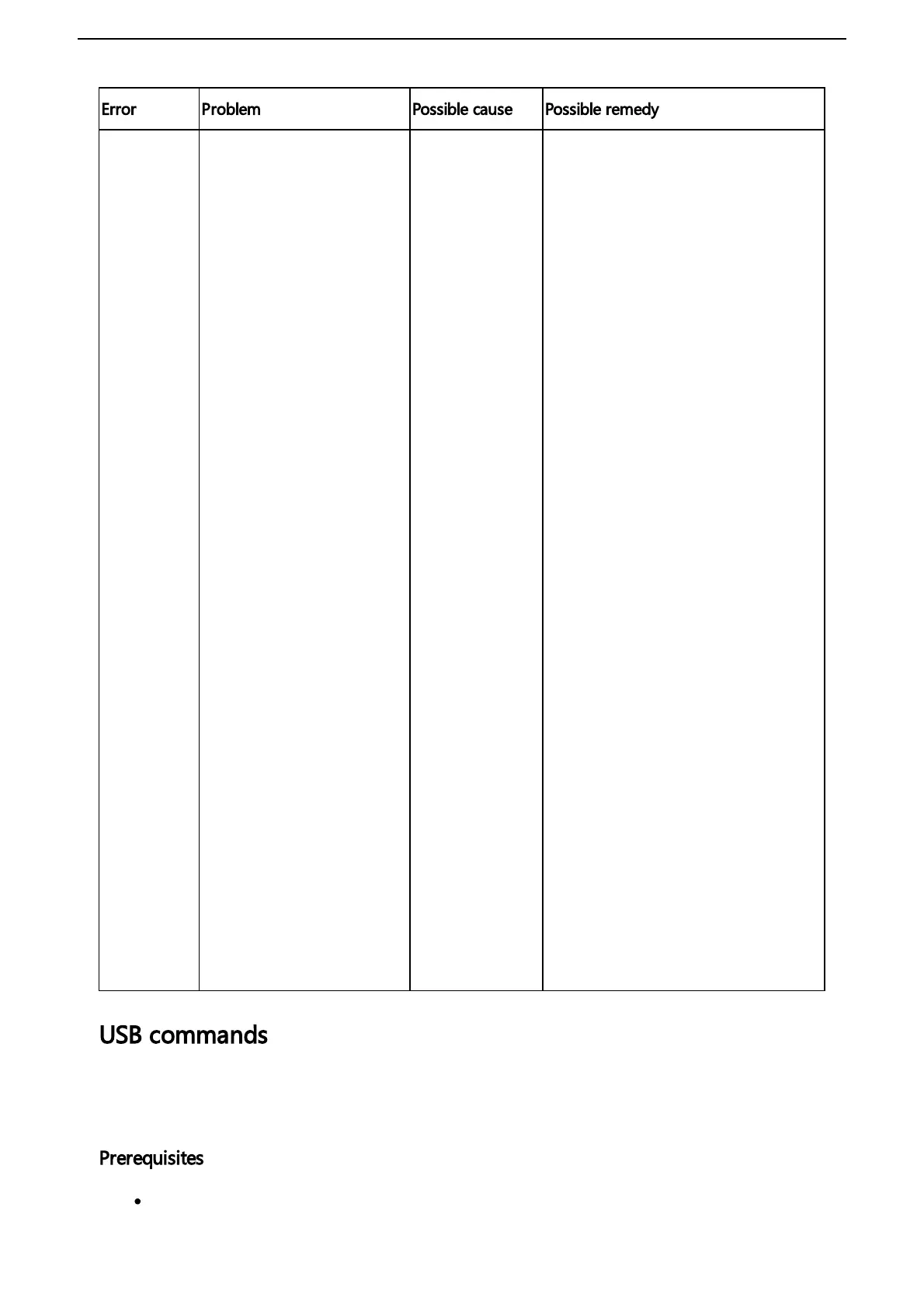Error Problem Possible cause Possible remedy
MindConnect
Nano L3-
MAINT LED
blinking RED
- Problems with USB stick
- Although no LED lights are
shown (except PC ON/WD
with constant GREEN) and
internet connection is OK,
MindConnect Nano still
cannot be onboarded to
Insights Hub
- System Error
- Incorrect
formatting of USB
stick (no FAT or
FAT32)
- USB stick is
damaged
- Write error, USB
stick is write-
protected or its
memory is full.
- Configuration
file is invalid
(damaged,
illegible)
- See also below
Problems with
USB stick:
- Configuration
file in USB stick
cannot be read or
accepted by
MindConnect
Nano:
- Problems with
configuration file
- Configuration
file is located in
an incorrect
directory.
- Expired
configuration file
on the USB stick
- The
configuration file
is invalid or not
copied to the USB
stick
Unknown
Check format and partition of the USB
stick. It must be FAT or FAT32
formatted and may only contain a
single partition.
- Try a new USB stick
- Remove and plug an USB stick into
MindConnect Nano
- Check the diagnosis file on the USB
stick.
- Check the name of the configuration
file. It must have MindConnect Nano
ID. Do not change the name of the
downloaded file.
- Check whether the directory is valid.
(Configuration file must be in the root
directory of the USB stick.)
- Make sure that the data on the USB
stick is still valid. (The data, which you
exported to the USB stick, is still valid
only for 7 days.) If it is expired, use the
asset configuration to export a new
valid configuration to your USB stick.
- Switch MindConnect Nano off and
on again.
- If the problem persists, contact your
Siemens Support/„Expert Center“.
USB commands
You can run diagnostic and maintenance USB commands on your MindConnect Nano.
The following lists various USB commands and the respective JSON format:
Prerequisites
A MindConnect device e.g. MindConnect Nano
