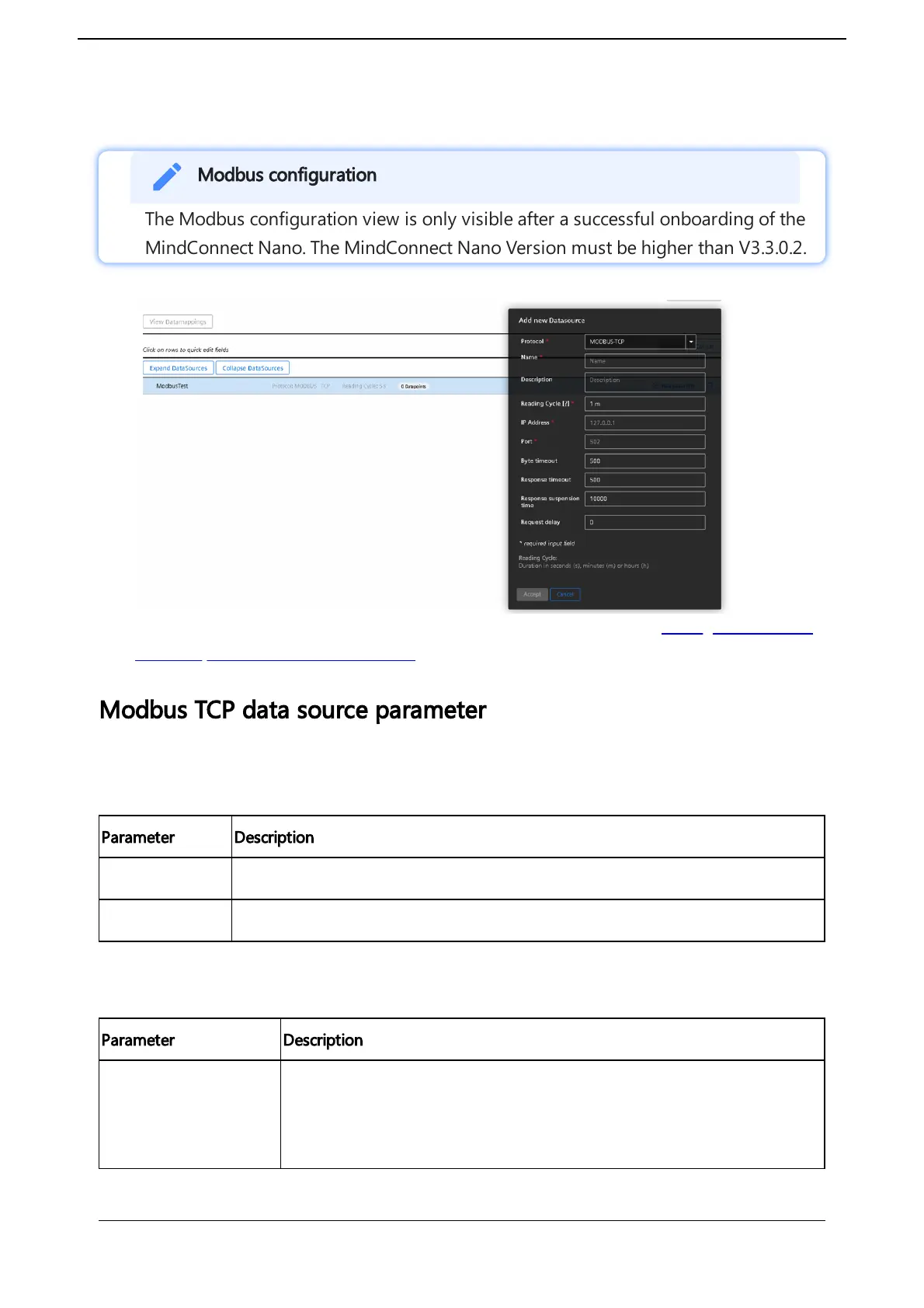The Modbus protocol is supported for the MindConnect Nano plugin. You can select the
protocol type Modbus TCP while adding a new data source in Asset Manager.
Modbus configuration
The Modbus configuration view is only visible after a successful onboarding of the
MindConnect Nano. The MindConnect Nano Version must be higher than V3.3.0.2.
The following picture shows the protocol selection in Asset Manager:
For more information about how to create a new data source see chapter Adding a data source
and data points for MindConnect Nano.
Modbus TCP data source parameter
In order to connect a Modbus TCP device, you need to select the Modbus TCP protocol and
enter the following data source parameters:
Parameter Description
IP Address IP address of the Modbus device
Port Port number of the Modbus device (default: 502)
The following parameters are optional and can be adjusted for collecting data from slow Modbus
devices:
Parameter Description
byteTimeout
You can set the timeout interval between two consecutive bytes of the
same message received from the Modbus device. If the delay between is
longer than the given timeout, an error will be generated. Range: 500ms
(default) … 2000ms
