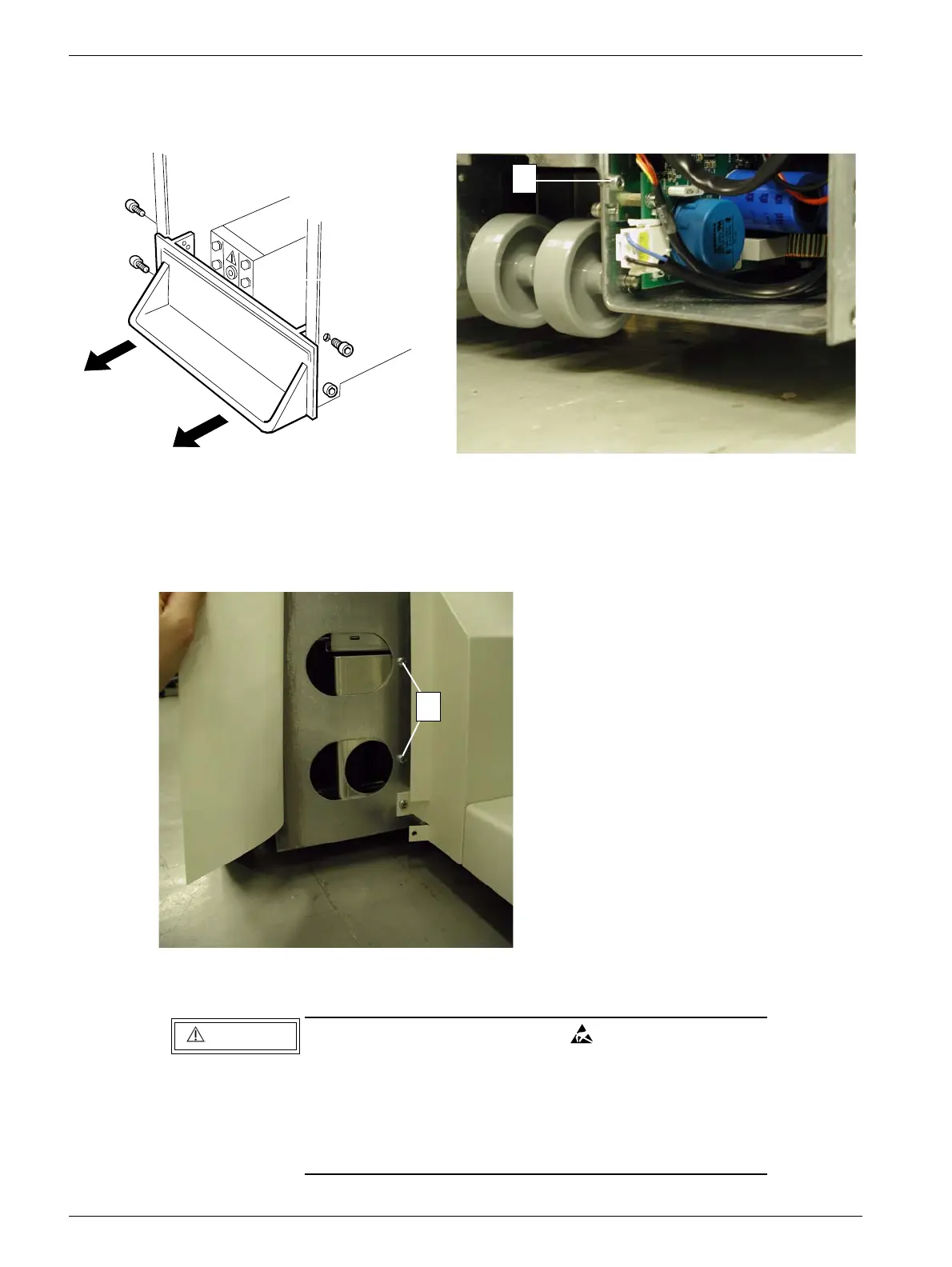MOBILETT Plus/ -E/ -HP SPR8-220.031.04 Page 18 of 30 Siemens AG
Rev. 04 09.03 CS PS 24 Medical Solutions
2 - 18 Installation
Installation of power supply, MOBILETT Plus HP only! 2
1. For MOBILETT plus HP with a tilt bar, remove the tilt bar (see Fig. 19).
2. Remove pin plugs K201, K202 and K203 on board D201.
3. Remove the front screw (pos. 1 / Fig. 20).
4. Remove the two back screws (pos. 1 / Fig. 21).
5. Remove board D201 including the aluminum plate and place it on a work bench.
Fig. 19 Removal of tilt bar Fig. 20 Board D201, front
Sensitive electronic equipment!
Improper handling could cause permanent damage to
the circuits.
Follow ESD guidelines while working with the alumi-
num plate and mounting the new power supply and be
careful not to damage board D201.
MOB00644
1
1
Fig. 21 Board D201, back
CAUTION
