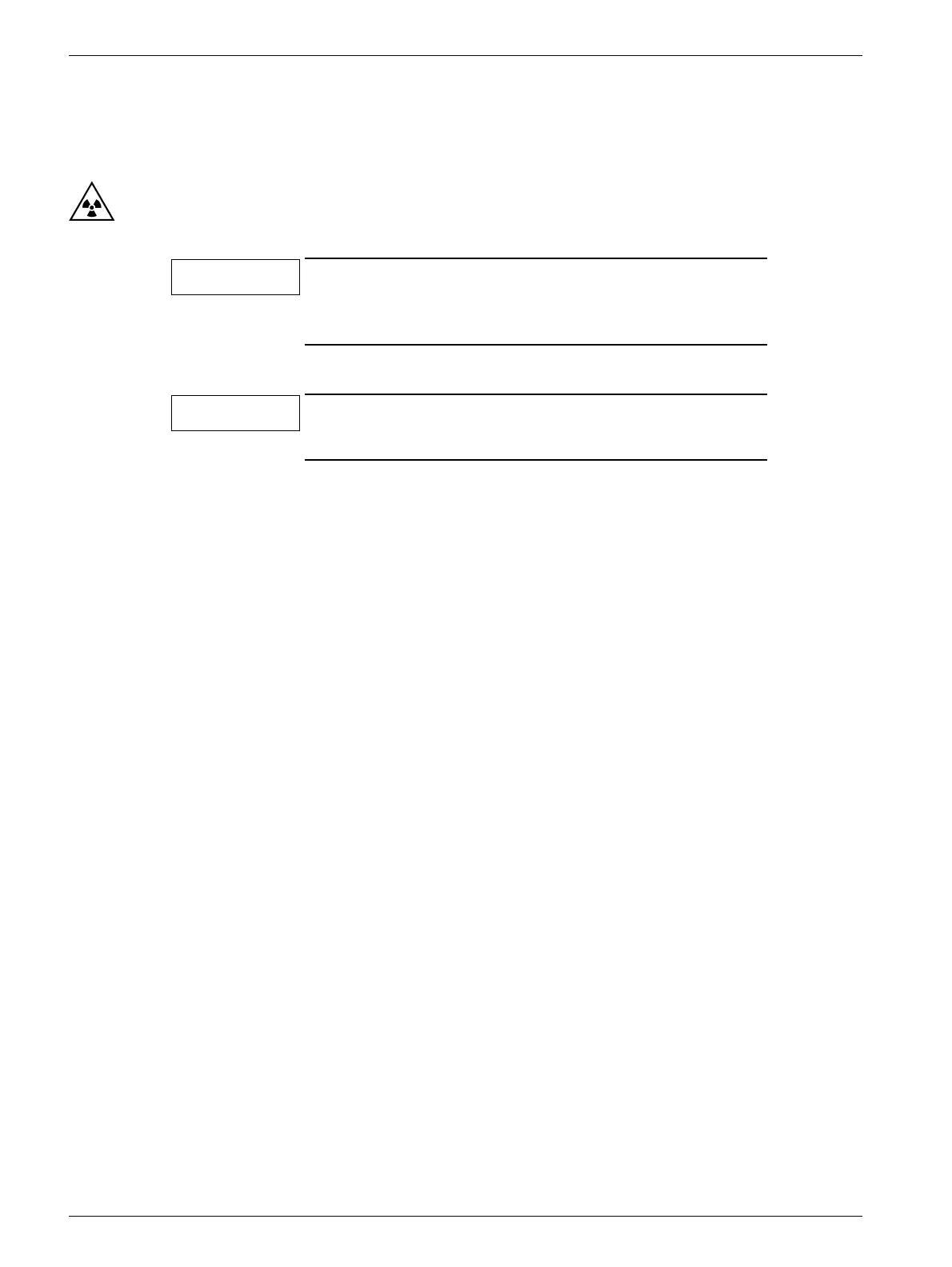MOBILETT Plus/ -E/ -HP SPR8-220.031.04 Page 30 of 30 Siemens AG
Rev. 04 09.03 CS PS 24 Medical Solutions
2 - 30 Installation
Final procedures 2
1. Adjust the collimator light field according to Chapter 9 in the document “Service
Instructions”.
2. Perform a test exposure.
Check if a measured value is shown on the DAP display.
3.
4.
5. Press the test button on the DAP display. The value on the display should be
between 80 - 120 µGym². If not, calibrate the system according to “Supplements
to Service Instructions”.
6. Keep the document “Supplement to Instructions for Use” along with the original
“Instructions for Use”.
7. Insert the chapter “Supplement to the Service Instructions” in the Technical
manual under the same register as the Service Instructions.
8. Keep this document along with the Technical manual to facilitate possible
troubleshooting.
For MOBILETTs with remote exposure switch system
installed:
Check that the system works accordingly.
For MOBILETT Plus HP:
Check that the motor system works accordingly.
NOTE
NOTE
