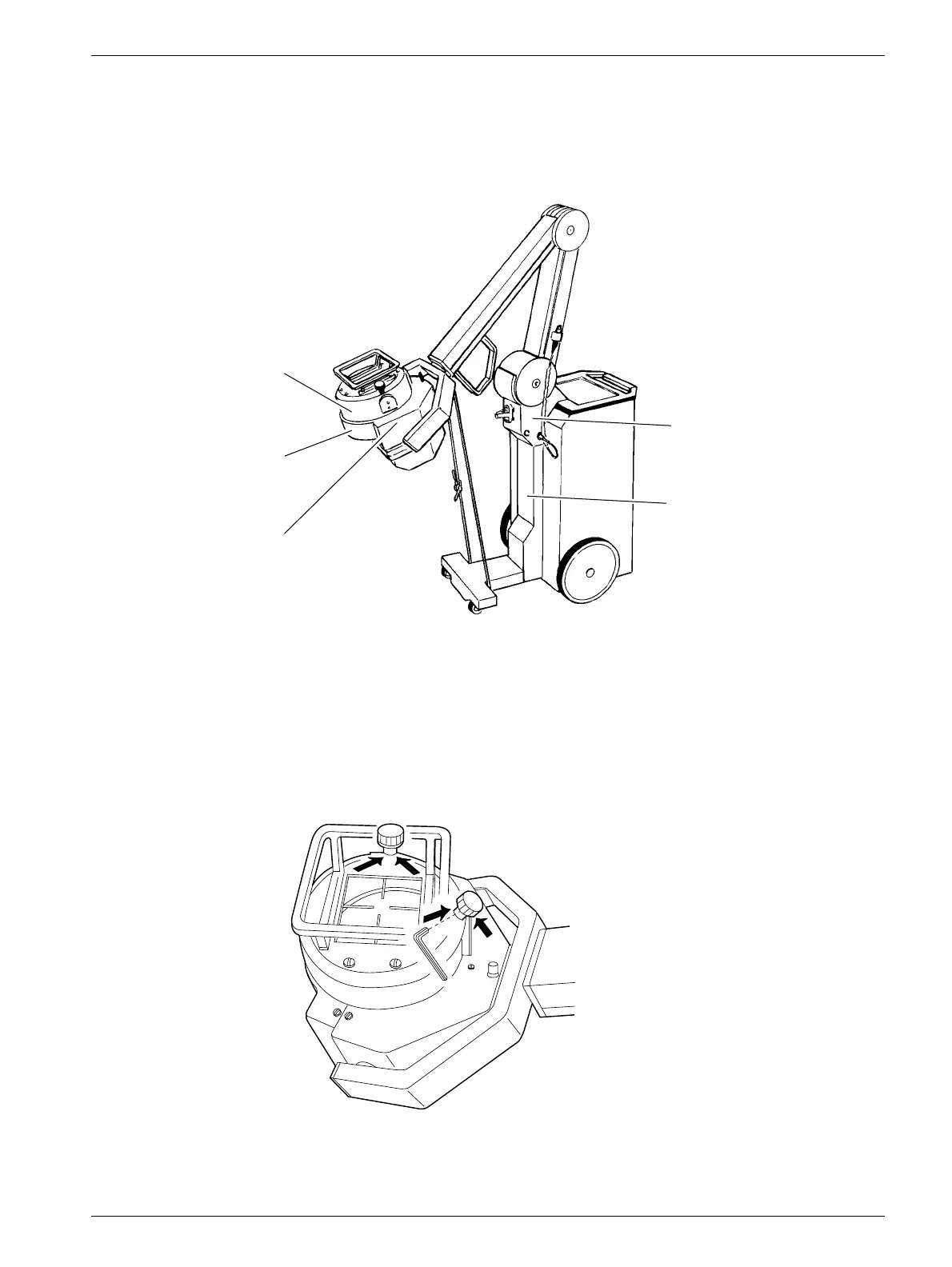Installation 2 - 3
Siemens AG SPR8-220.031.04 Page 3 of 30 MOBILETT Plus/ -E/ -HP
Medical Solutions Rev. 04 09.03 CS PS 24
Removal of covers 2
1. Remove both the right and left circular covers (pos. 5 / Fig. 1). Unplug K1 from K1
on D1 (pos. 2 / Fig. 18) and remove the cover of the articulated shaft (pos. 6 / Fig.
1).
2. Turn the single tank so that the collimator is facing upwards (Fig. 2).
3. Secure the arm and the single tank with the belts (Fig. 2).
4. Remove covers “A” and “B” (Fig. 2).
5. Remove the adjustment knobs according to Fig. 3.
1. Remove collimator cover “C” (Fig. 2) and the shadowcross inside.
Fig. 2 Removal of collimator covers
C
A
B
1
2
MOB00396
Fig. 3 Removal of collimator cover “C”
