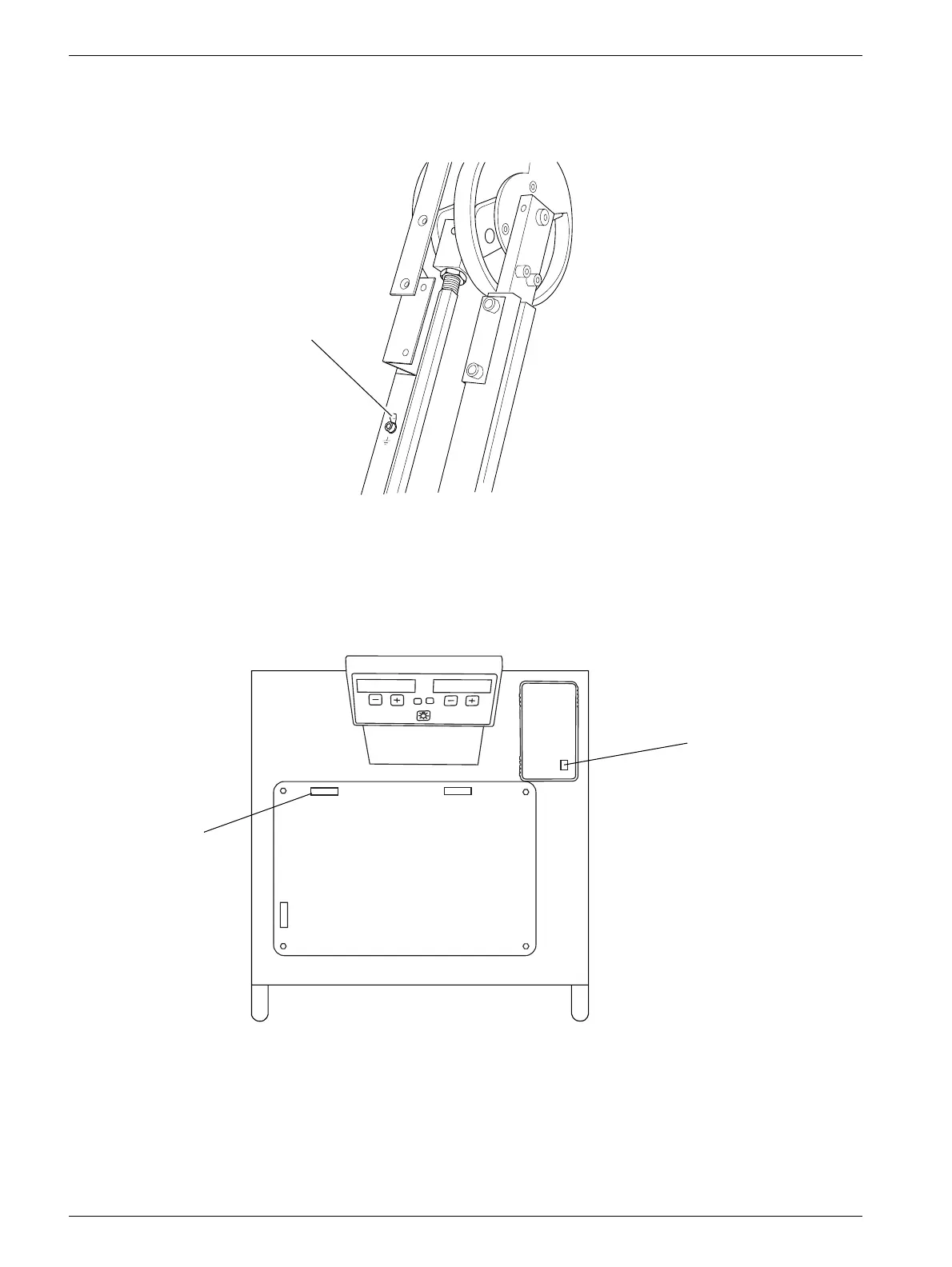MOBILETT Plus/ -E/ -HP SPR8-220.031.04 Page 16 of 30 Siemens AG
Rev. 04 09.03 CS PS 24 Medical Solutions
2 - 16 Installation
9. Check if there is a ground connector on the lower arm (pos. 1 / Fig. 17). If not,
remove the screw and mount the one included in the kit (Part No. 67 96 544).
Make sure it is pointing upwards.
10. Connect the pin plugs K21 to the new display and mount the new lower arm cover
and the ground connector.
11. For MOBILETT’s with a remote exposure control system, connect the remote
exposure pin plug (see pos. 1 / Fig. 18).
12. Connect K1 to K1 on D1 (pos. 2 / Fig. 18).
13. Mount the column cover (pos. 2 / Fig. 2).
14. Mount the cover of the articulated shaft (pos. 6 / Fig. 1).
MOB00639
Fig. 17 Ground connection in lower arm
1
kV
mAs
K13
D1
K9
MOB00462
K1
Fig. 18 Connecting pin plugs
1
2
