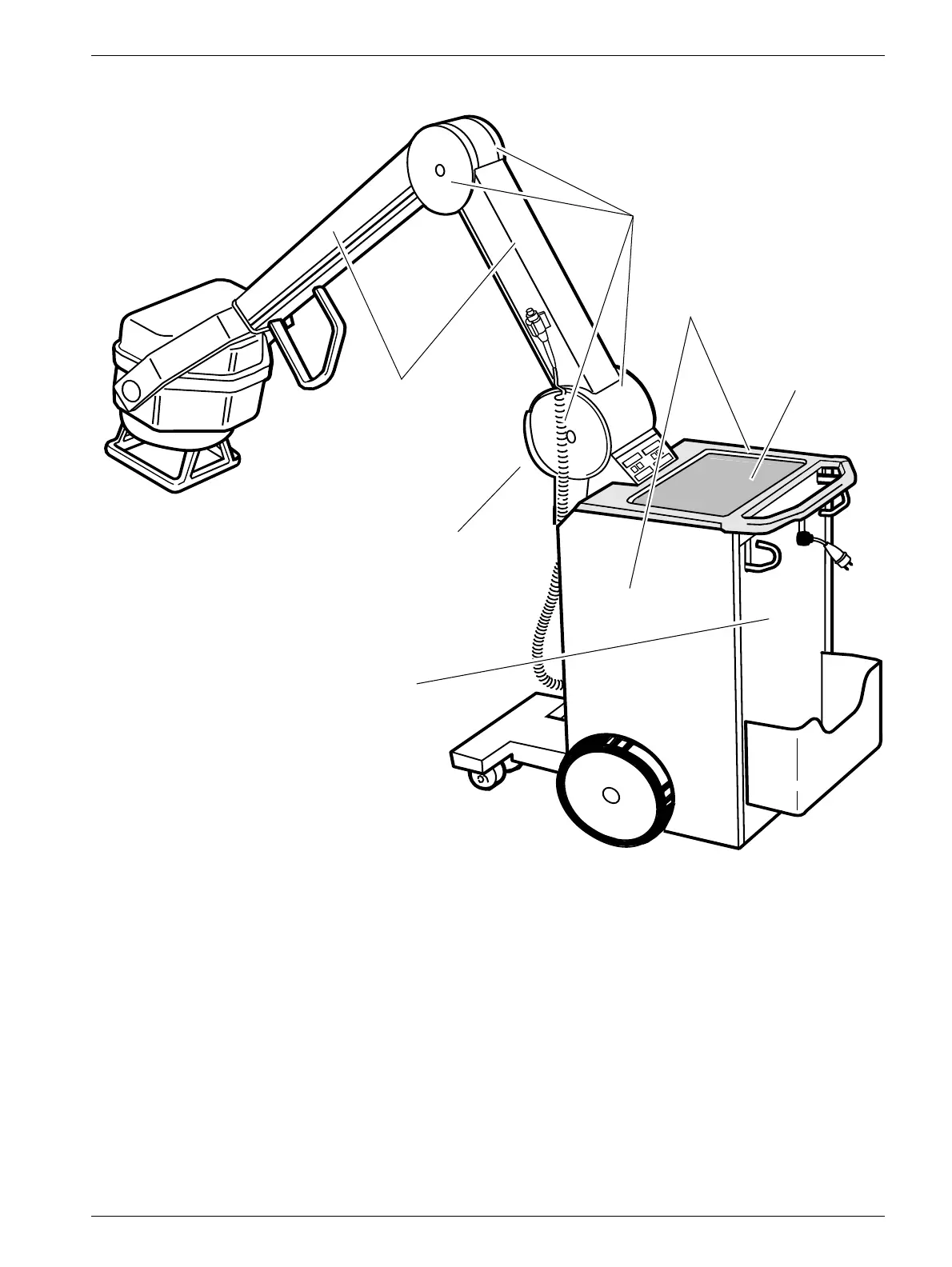2 - 1
Siemens AG SPR8-220.031.04 Page 1 of 30 MOBILETT Plus/ -E/ -HP
Medical Solutions Rev. 04 09.03 CS PS 24
Installation 2
Preparatory work 2
Fig. 1 Removal of MOBILETT covers
1. System OFF.
2. Disconnect the mains cable.
3. Remove the system upper cover (pos. 1 / Fig. 1). With MOBILETT Plus HP,
disconnect K106.
4. Switch S10 to discharge position.
5. Wait 5 minutes to allow the capacitor banks to discharge. Then remove the side
covers (pos. 2 / Fig. 1), the column cover (pos. 2 / Fig. 2) and the cover with the
cassette compartment (pos. 3 / Fig. 1).
6. For MOBILETT Plus HP only: Remove the protective cover in front of the
batteries. Disconnect one of the blue battery connector pairs.
MOB00453
1
4
2
6
5
3
