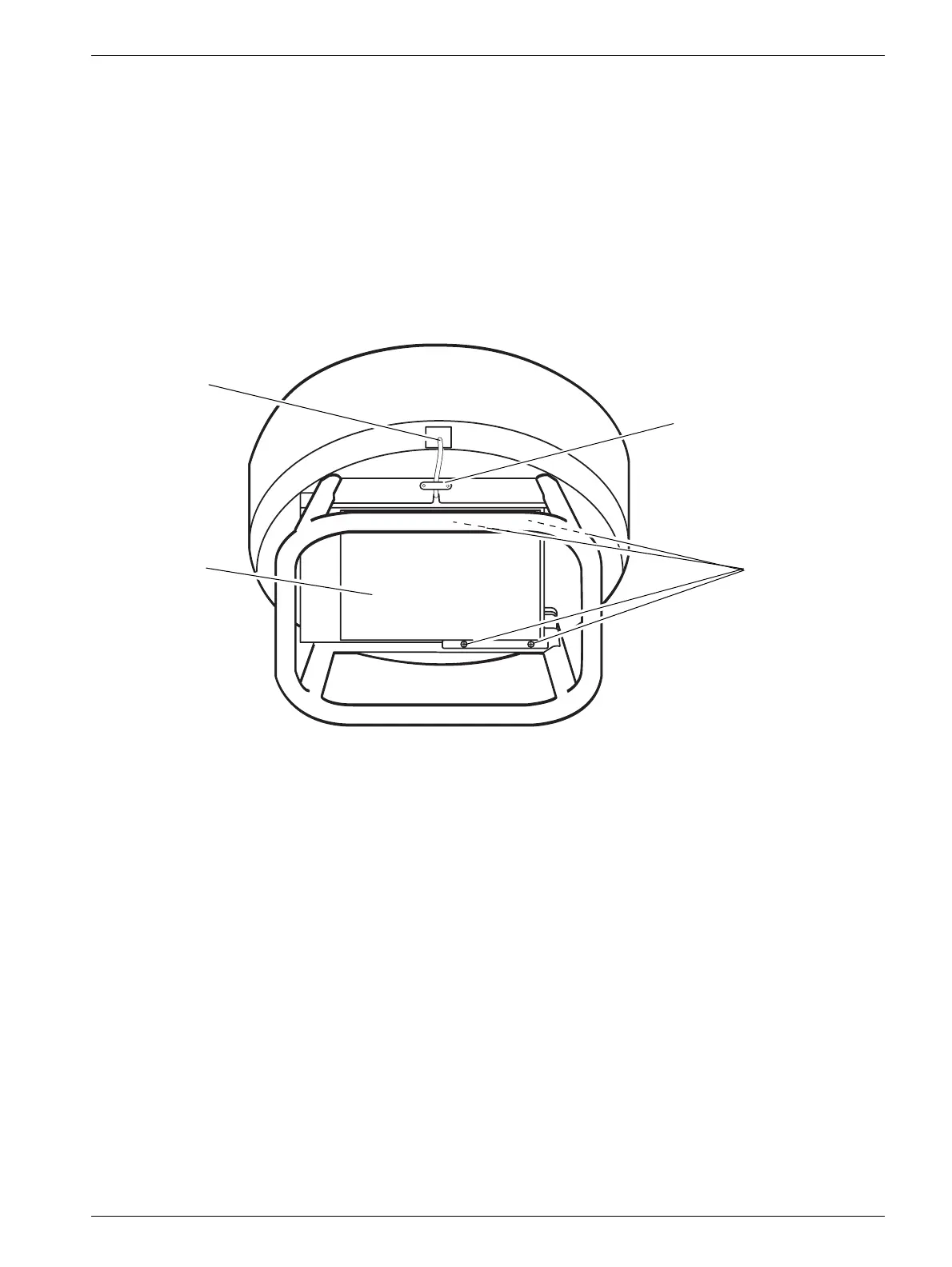Installation 2 - 29
Siemens AG SPR8-220.031.04 Page 29 of 30 MOBILETT Plus/ -E/ -HP
Medical Solutions Rev. 04 09.03 CS PS 24
Final assembly 2
1. For MOBILETT Plus HP, reconnect the batteries and remount the protective
cover.
2. Switch S10 back to operating position.
3. Mount the side covers (pos. 2 / Fig. 1) and the cover with the cassette
compartment (pos. 3 / Fig. 1).
4. Mount the MOBILETT upper system cover (pos. 1 / Fig. 1). For MOBILETT Plus
HP, first connect K106.
5. Position the DAP meter according to pos. 1 / Fig. 41.
6. Lock the DAP meter with the lock strips and four screws (PT 4x8mm) (see pos. 2 /
Fig. 41).
7. Connect the modular pin plug at pos. 3 / Fig. 41.
8. Fasten the clamp (pos. 4 / Fig. 41) with two screws (PT 4x8mm).
MOB00465
Fig. 41 Mounting of the DAP meter
1
2
3
4
