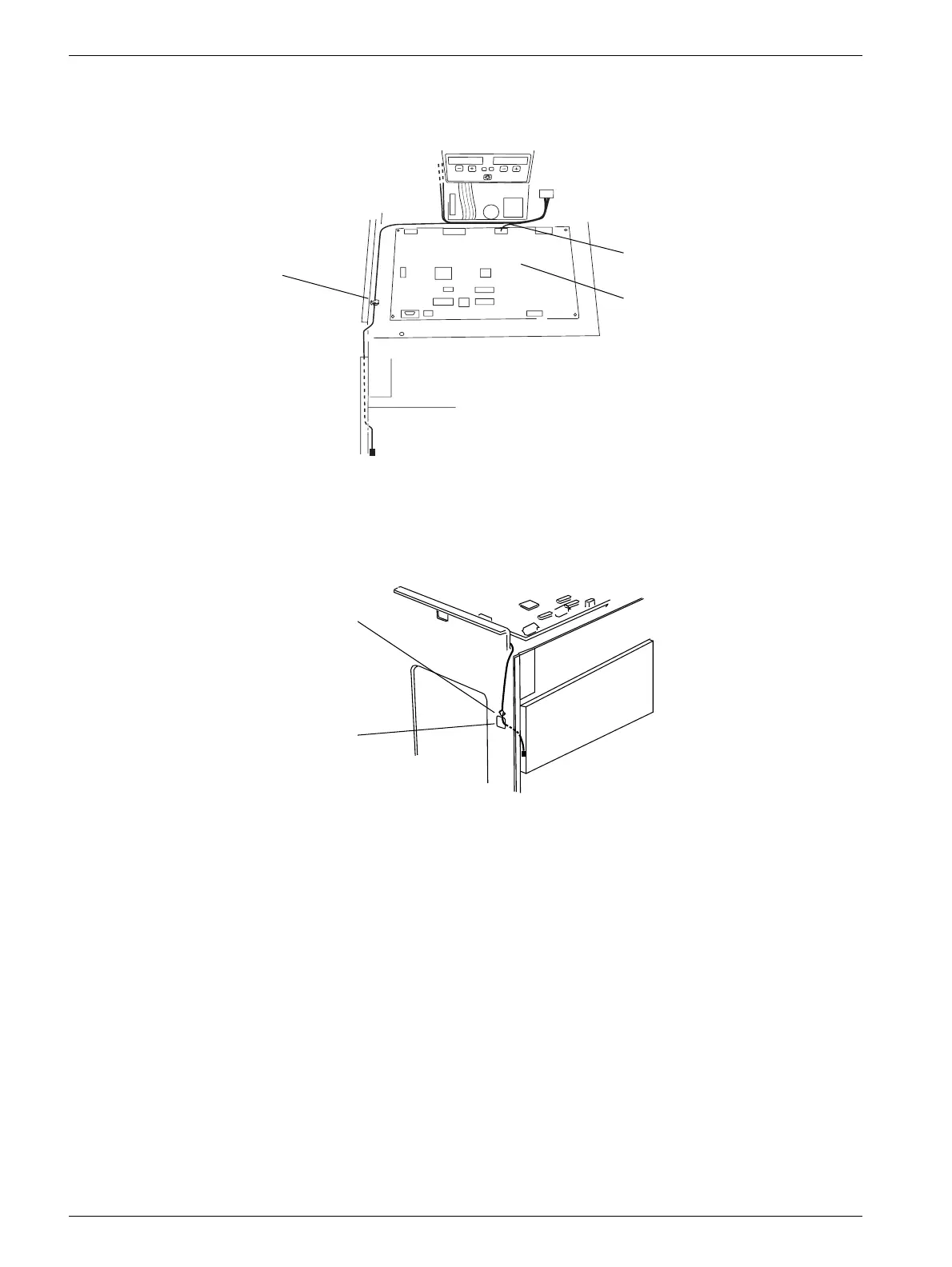MOBILETT Plus/ -E/ -HP SPR8-220.031.04 Page 28 of 30 Siemens AG
Rev. 04 09.03 CS PS 24 Medical Solutions
2 - 28 Installation
14. Place the cable as shown in Fig. 39. The cable should run underneath the flat
conductor cables attached to board D1.
15. Fasten the cable with a cable tie (2.5x100mm, pos. 1 / Fig. 39).
16. Pin plug K23 is threaded through the hole (pos. 2 / Fig. 40).
17. Fasten the cable with a cable tie (2.5x100mm, pos. 1 / Fig. 40). Make sure there is
no slack.
18. Connect pin plug K23 to pin plug K23 of the cable of the new power supply.
19. Continue installation under section “Final assembly”.
MOB00527
kV
mAs
1
Fig. 39 Placing cable
K9
D1
MOB00528
Fig. 40 Threading cable
1
2
