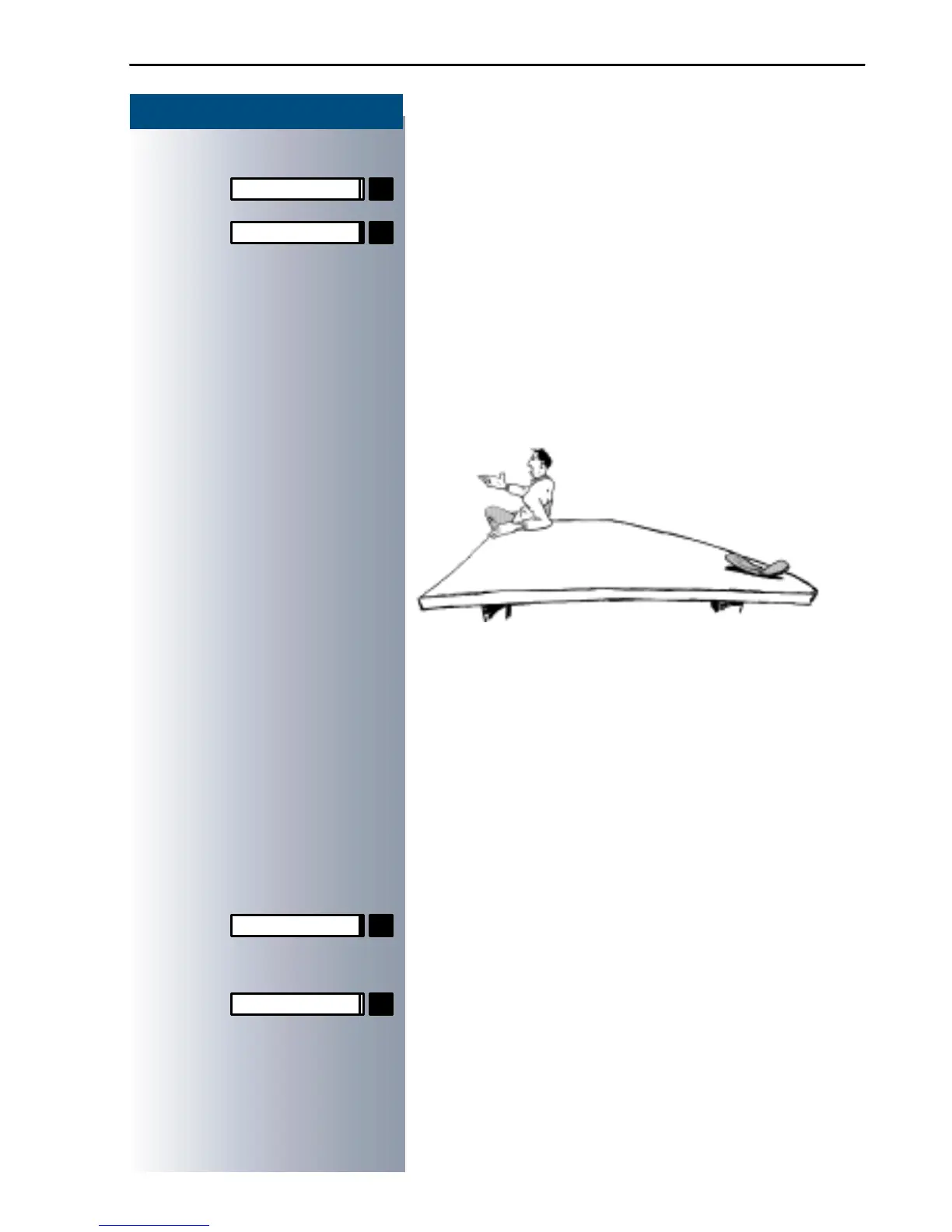Making and Answering Calls
13
Step by Step
Ending the call:
Press the key. The LED goes out.
or
Press the k ey.
No tes o n speakerpho ne mo de:
• Tell the other party that you are using speakerphone
mo d e.
• The speakerphone works bests at a low receiving
volume.
• The ideal distance between the user and the tele-
phone set in speakerphone mode is about 50 cm
(ap prox . 20 inches).
Open Listening in the Room During a
Call
You can let other people in the room join in on the call.
Let the other p arty know that you have turned on the
speaker.
Precondition: You are conducting a call with the hand-
set.
Activating ring transfer:
Press the key. The LED lights up.
Deactivatin g this function :
Press the key. The LED goes out.
Speaker
Release
Speaker
Speaker