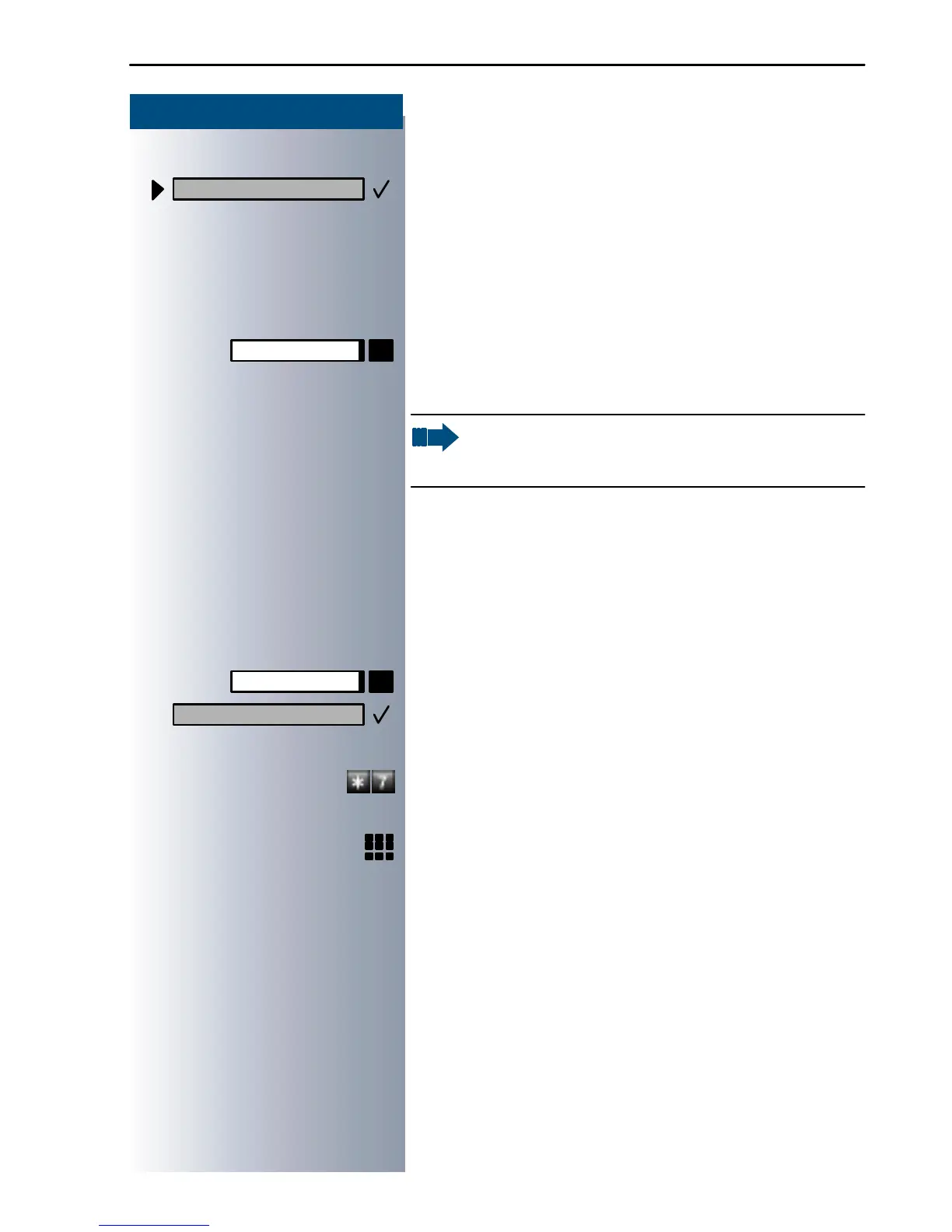Making Calls to Stored Destinations
41
Step by Step
The entry you wish to dial appears on the screen.
Select and confirm.
Using Repertory Dialing Keys
Precondition: You have saved a station number on a
repertory dialing key Æ page 52.
Press the key on which the number is saved.
If the station number is located on the second level, first
press "Shift".
Using Station and System Speed-Dial
Numbers
Precondition: You have stored station speed-dial num-
bers Æ page 53 or System Support has stored system
speed-dial numbers.
Press the key. The LED lights up
Confirm.
or
Enter the code.
Enter a speed-dial number.
"
*
0" to
*
9" = station speed-dialing.
"000" to "999" = system speed-dialing (contact System
Support).
Call?
You can also press the reper tory dial key during a
call. This automatically sets up a consultation
Æ page 31.
Pr ogr am/Ser vice
*
7=Use speed-dialin g?