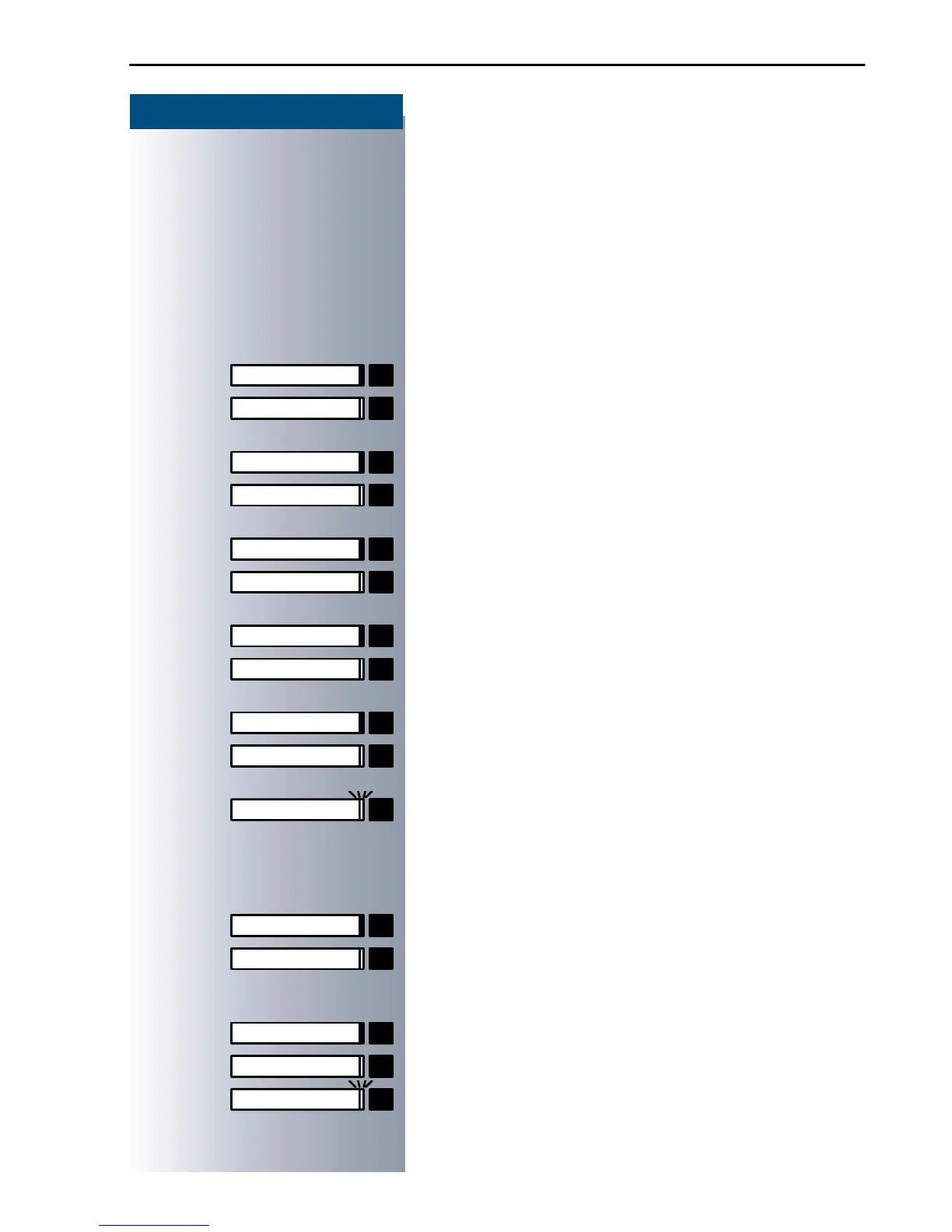Saving Station Numbers, Functions, Procedures and Appointments
55
Step by Step
Meaning of LED Signals for Saved Functions:
Call forwarding, Forwarding - trunk, Forward Line,
US: Night ans we r UK:Nigh t Service, Do not distu rb,
Changeover, Advisory message, Ringer cutoff, HF
answerback on/off, Hunt group join/leave, Caller ID
s uppr essio n, Cal l wait.term. , Wait in g to ne o ff, Rin g
Transfer, Door opener on/off, Control Relay, Ringing
group on, Shift Key, UCD (Available on/off, Work on/
off, Night answer on/off):
Saved function is not active.
Saved function is active.
Callback:
You have not set a callback.
You have set a ca llback.
Mute (on/off):
The microphone is switched on.
The microphone is switched off.
Caller list:
No calls saved.
Call request saved.
Repdial key (internal), Direct station select:
The other party is not engaged in a call.
The other par ty is engaged in a call or has activated do
not disturb.
Flashing rapidly - A caller is trying to reach you, please
pick up the phone.
Flashing slowly - A caller is trying to reach another party,
who has not yet answered.
Mailbox:
No messages present.
Message(s) present.
Call key, General call key, Trunk key, MULAP Key,
Temporary MSN:
No call on assigned trunk.
Active call on assigned trunk.
Flashing rapidly- A call has arrived on this line; press the
key to pick up the call.
Flashing slowly - A call on this line was placed on hold.