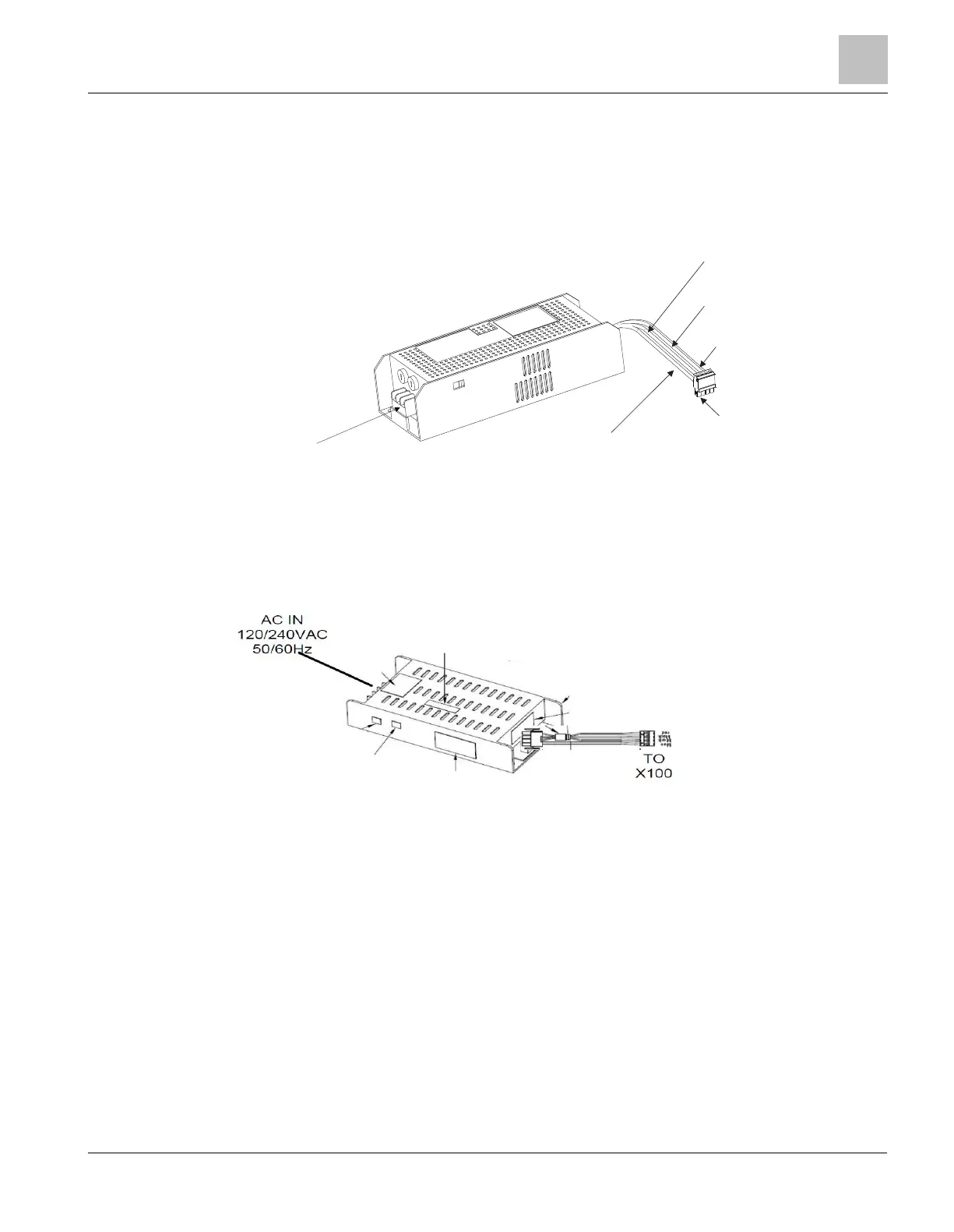3.2.1 Wiring Power Supply and Battery to the Main Unit
Power supply connection (170 W or 300 W)
Connection X100 must be used for either power supply.
.
Figure 8: FP2012-U1 (Doc. ID A6V10334250)
NOTE: Check brownout switch for the power supply and select proper source voltage.
Figure 9: FP2011-U1 (Installation Instruction P/N 315-050222)
