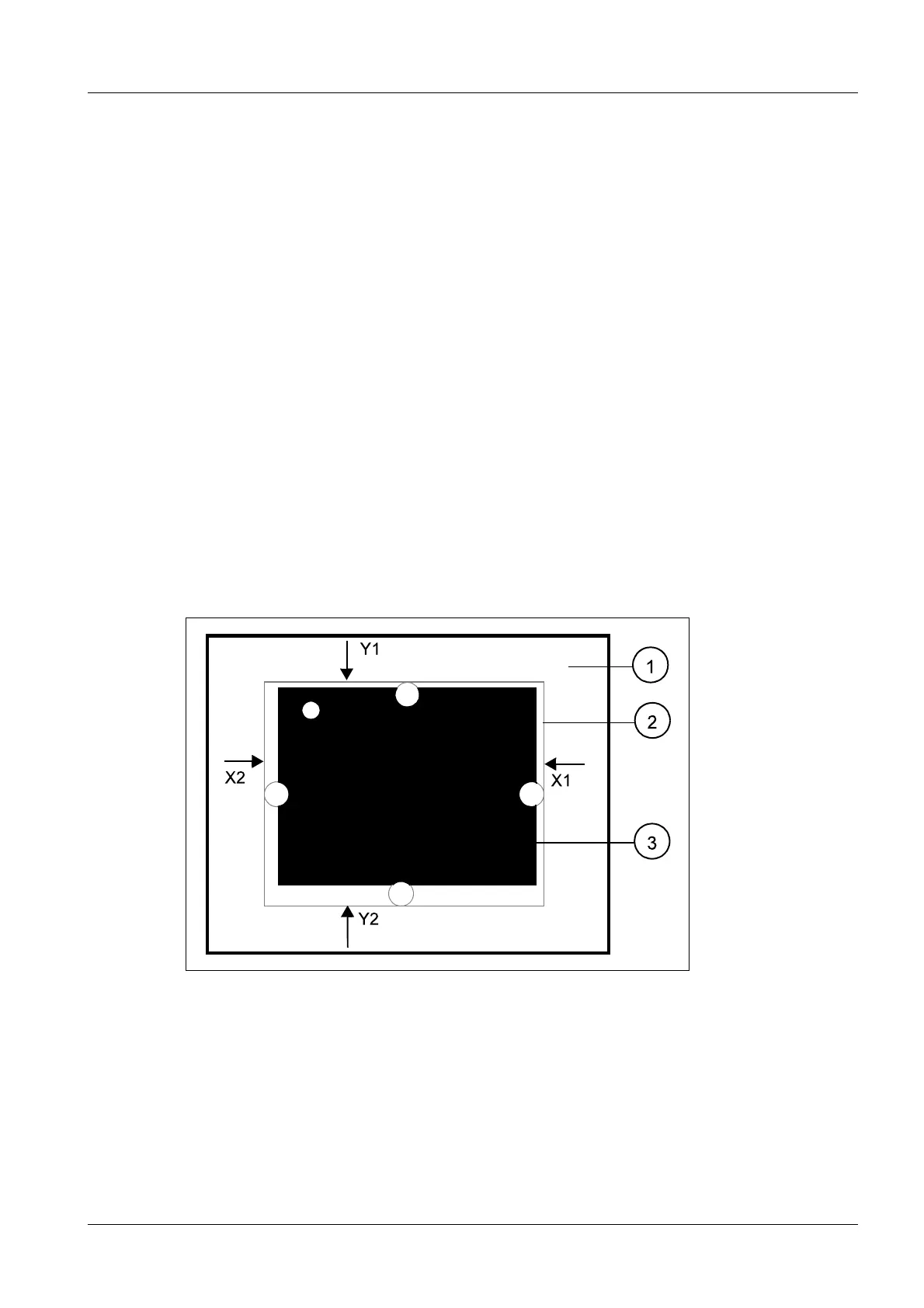Siemens AG SPR8-125.831.01.02.02 POLYMOBIL Plus
05.05 CS PS 24
Inspection and Maintenance 33
Page 33 of 40
Medical Solutions
• Insert line voltage plug. Switch Polymobil Plus ON.
• Insert a film into the 24 cm x 30 cm or 10” x 12” cassette and place it on a table or simi-
lar surface.
• Using a tape measure, set a vertical SID of 100 cm or 40” with respect to the top edge of
the cassette.
• Using the control knobs, set a format of 18 cm x 24 cm or 8” x 10”.
• Turn on the light localizer and align the cassette.
• Apply radiopaque markers (e.g., washers, coins) on the cassette as shown in the draw-
ing. Use one washer as a side marker.
X
• Release an exposure (60 kV, 10mAs) and develop the film.
• Note the following data on the developed film using a waterproof felt pen.
- SID setting
- Film size
- Radiation field size
Evaluation:
• Measure the deviations (X1, X2, Y1, Y2) between the light field edges and the radiation
field edges on all four sides as shown in the figure below.
• Calculate the total deviations in the X and Y directions (disregarding the algebraic sign).
Fig. 12: Evaluation of the light field and radiation field
Pos. 1 Film
Pos. 2 Light field
Pos. 3 Radiation field
• The longitudinal deviation ( ΣY) and the width deviation ( ΣX) must be less than 1.6 cm
respectively.
