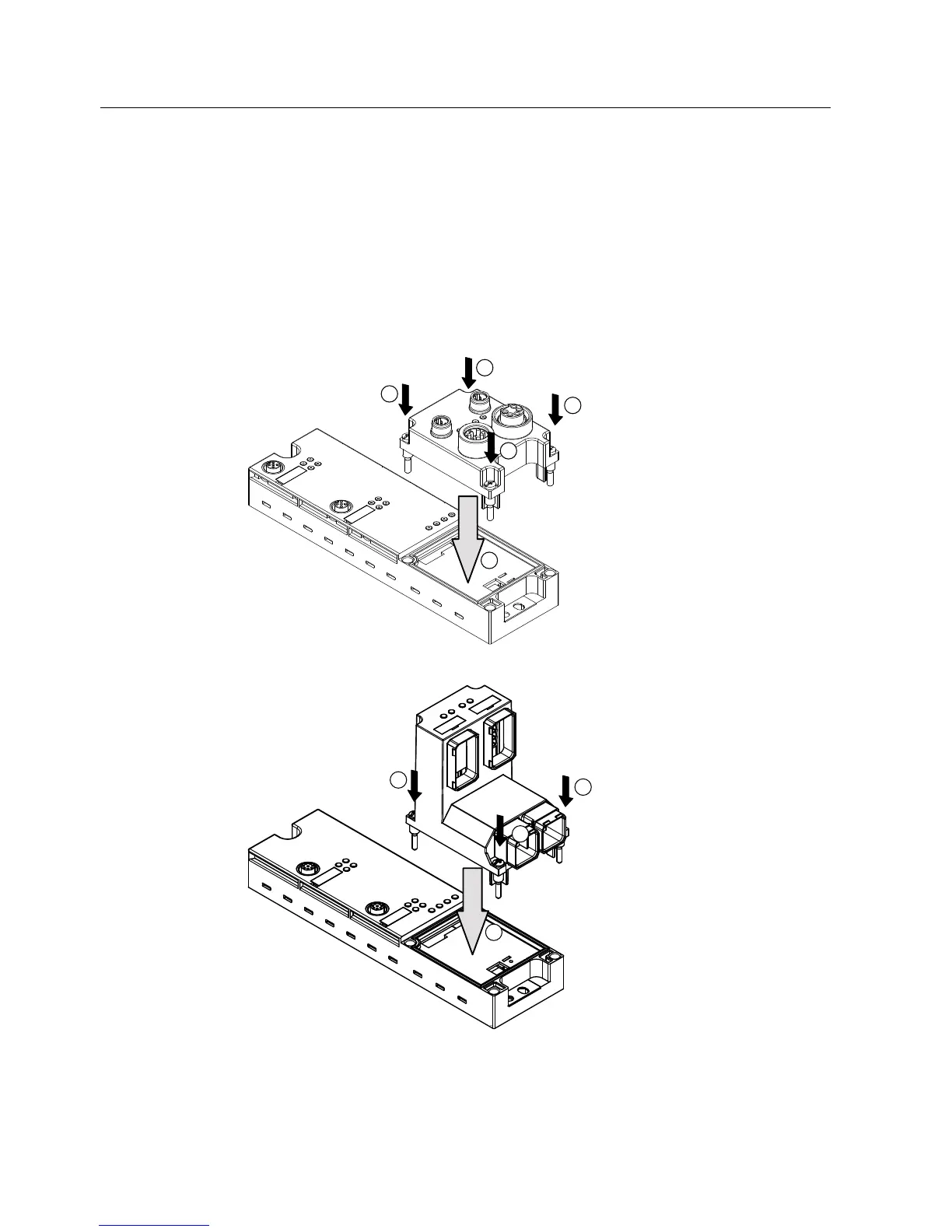Installation
3.3 Mounting the connection block
RF180C communication module
14 Operating Instructions, 12/2012, J31069-D0177-U001-A6-7618
Required tools
Cross-head screwdriver, medium.
Mounting the connection block
1. Plug the connection block into the base unit
2. Screw the connection block onto the base unit (torque 1 to 1.3 Nm). Tighten the screws
evenly, working in cross-wise passes. 4 screws are already located in the connection
block (see Figure).
1
6,0$7,&5)&
Figure 3-2 Plug the M12 connection block (7/8'") onto the base unit and screw it on
6,0$7,&5)&
Figure 3-3 Plug the push-pull connection block onto the base unit and screw it on
