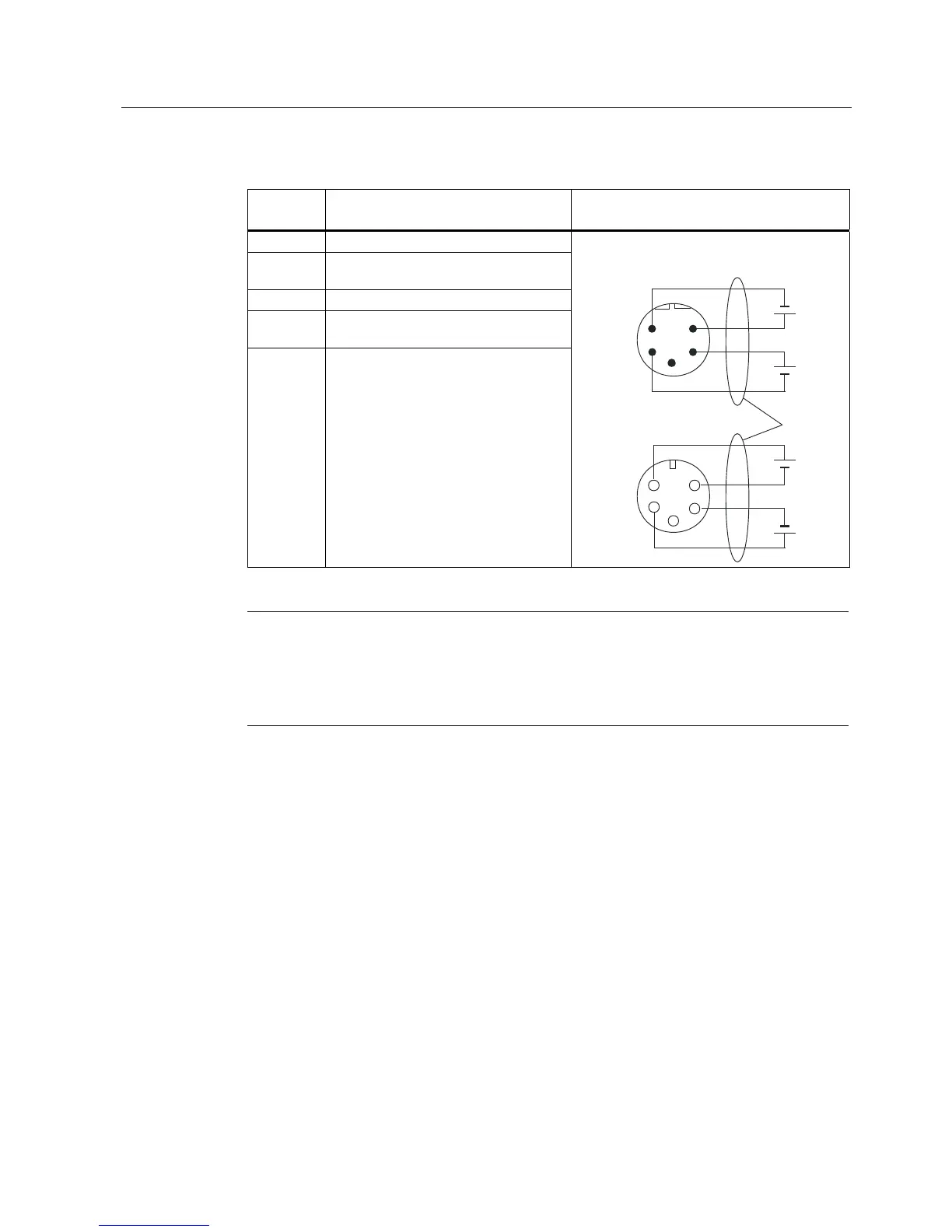Connecting
4.1 Wiring connection block M12, 7/8"
RF180C communication module
Operating Instructions, 12/2012, J31069-D0177-U001-A6-7618
21
Table 4- 2 Pin assignment for 7/8" connector (supply voltages)
Pin Assignment View of 7/8" connector
(wiring side)
1 Load voltage ground (2M)
2 Ground for electronic / encoder supply
(1M)
3 Functional ground (PE)
4 Electronics/encoder supply (1L+)
(power supply for RF180C and reader)
5 Load voltage supply (2L+)
(unused on RF180C)
Note
When connecting up the supply voltage, we recommend the cable specified in the section
"Ordering data (Page 63)" (cable 5 x 1.5 mm
2
pre-assembled with 7/8" connectors).
If you want to assemble the cable yourself, then the conductor cross-section should be
1.5 mm
2
.
Connecting M12, 7/8" connectors
1. Press the connector (M12 or 7/8") into the relevant round socket on the connection block.
Ensure that the correct stop is provided between the connector and bush (groove and
spring).
2. Use the knurled locking ring to secure the connector.
