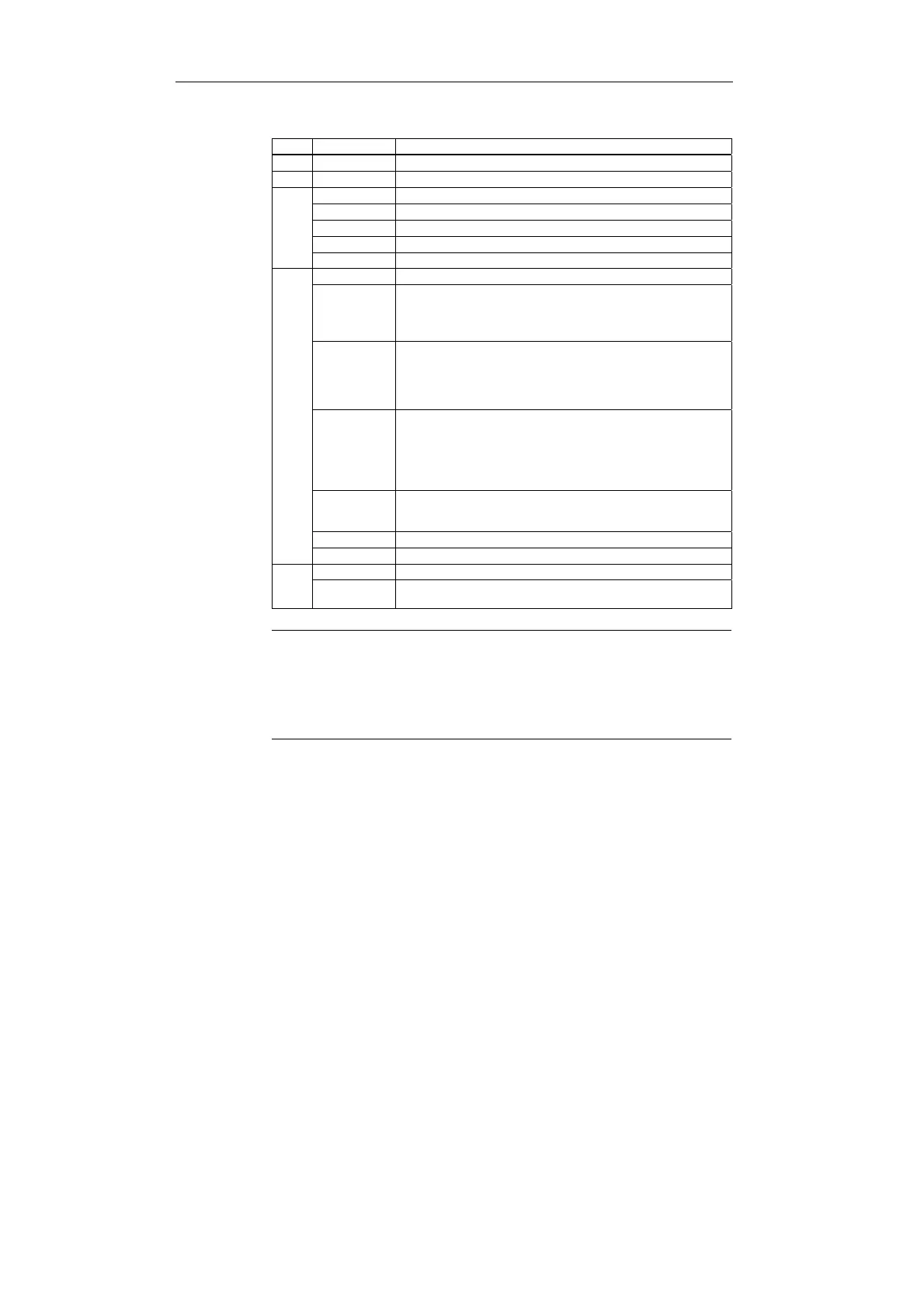Description
3.3 LED display
SCALANCE W-784-1xx / SCALANCE W-74x-1
62 Operating Instructions (Compact), Release 08/2007, A5E01174713-02
LED Color Meaning
L1 Green Power supply over the 18 - 32 V DC connector.
PoE Green Power supply using Power over Ethernet.
Yellow Data transfer over the Ethernet interface (traffic).
Green There is a connection over the Ethernet port. (Link).
Flashing yellow PRESET-PLUG detected.
Yellow/green PRESET function completed successfully.
P1
Flashing green "Flashing" enabled over PST.
Yellow Data transfer over the WLAN interface.
Green
W784-1xx in access point mode:
The WLAN interface is initialized and ready for operation.
W784-1xx in client mode or W74x-1:
There is a connection over the WLAN interface.
Flashing green
W784-1xx in access point mode:
The channels are being scanned.
W784-1xx in client mode or W74x-1:
The client is searching for a connection to an access point or ad hoc
network.
Green flashing
quickly
W784-1xx in access point mode:
With 802.11h, the channel is scanned for one minute for primary users
before the channel can be used for data traffic.
W784-1xx in client mode or W74x-1:
The client waits for the adopt MAC address due to the setting <Auto Find
Adopt MAC> and is connected to no access point.
Green
3x fast,
1x long flashing
W784-1xx in client mode or W74x-1:
The client waits for the adopt MAC address due to the setting <Auto Find
Adopt MAC> and is connected to an access point.
Flashing yellow PRESET-PLUG detected.
R1
Yellow/green PRESET function completed successfully.
Red An error occurred during operation with the device. F
Flashing red Ready to load firmware. The device was either stopped with the reset
button or there is incorrect firmware on the device.
Note
If the LED for the WLAN port is not green when the device starts up, although it is activated,
the port is not ready for operation (interface not initialized).
The main reason for this is usually that during commissioning of the SCALANCE W784-1xx /
W74x-1 products, a waiting time of up to 15 minutes can occur when the ambient
temperature is below zero. The device is ready for operation at the specified ambient
temperature as soon as the LED for the WLAN interface is lit green.