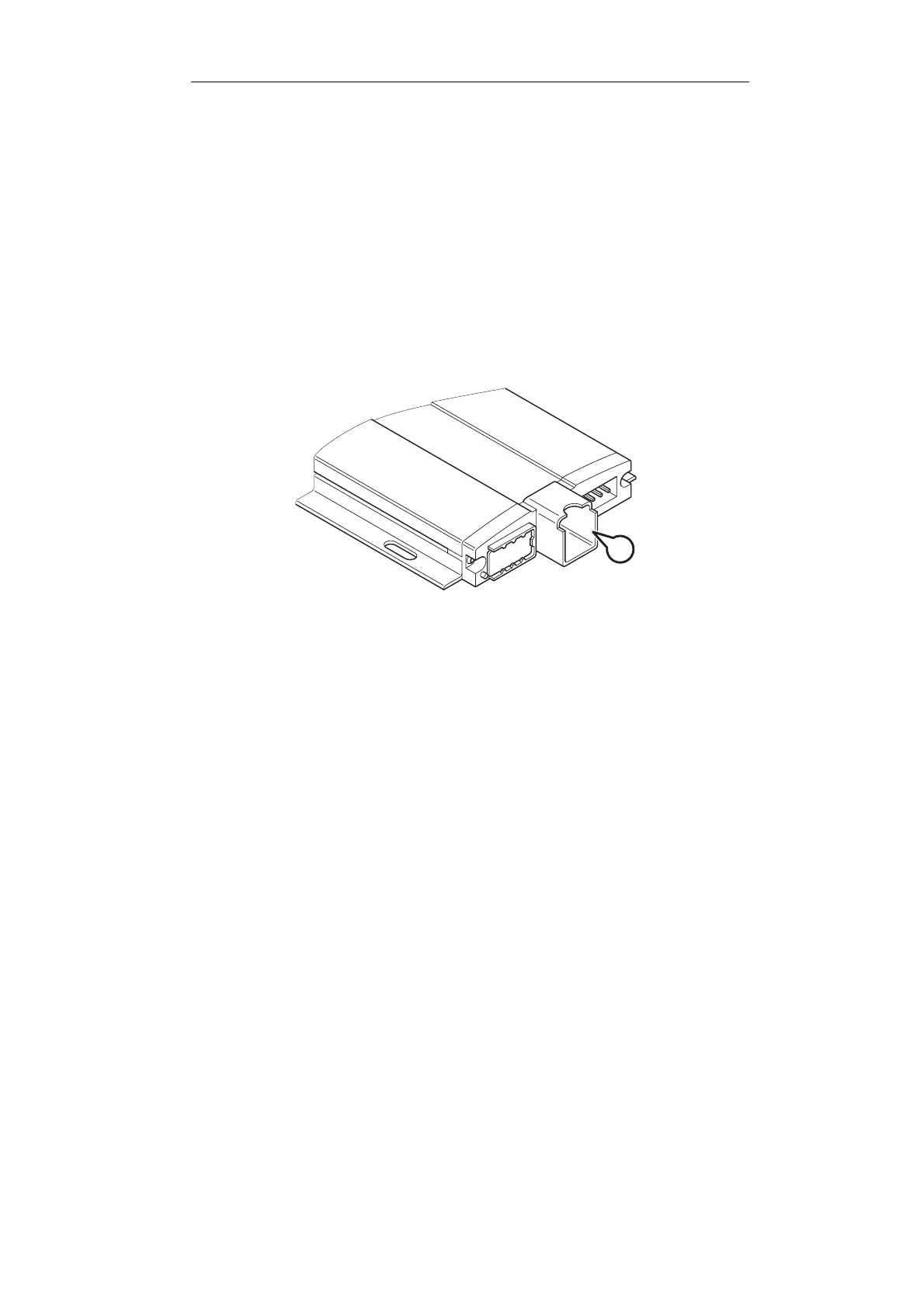Connecting up
5.4 Connection for Industrial Ethernet
SCALANCE W-784-1xx / SCALANCE W-74x-1
Operating Instructions (Compact), Release 08/2007, A5E01174713-02
79
Perform the following steps to connect the power supply to a SCALANCE W784-1xx /
W74x-1:
1. Connect the supplied connector to the cable. The figure above shows the location of the
socket in the housing and the contact assignment. The connector is protected against
polarity reversal. When connecting the wires, make sure that the connector is oriented
correctly.
2. Press the connector into the socket in the housing until it engages.
3. Make sure that there is suitable strain relief for the power cable.
5.4 Connection for Industrial Ethernet
Ethernet connector on the base of the housing
A
Figure 5-2 Connector for Industrial Ethernet on a SCALANCE W784-1xx / W74x-1
The Ethernet connector is located on the underside of the SCALANCE W784-1xx / W74x-1
(position A in the figure above)
Insert the Ethernet connector into this jack until it locks in place. Make sure that there is
suitable strain relief for the Ethernet cable.