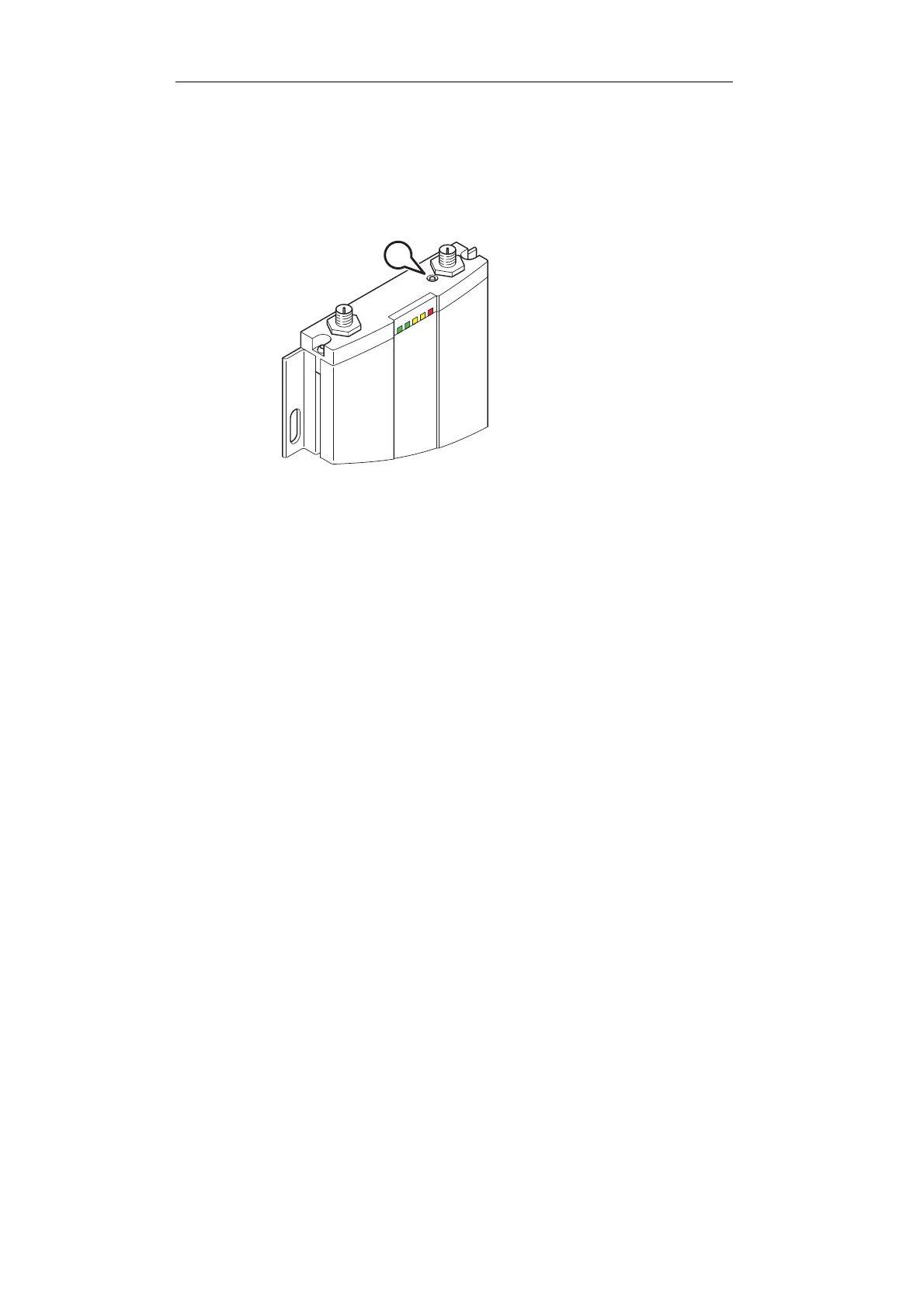Description
3.5 Reset button
SCALANCE W-784-1xx / SCALANCE W-74x-1
64 Operating Instructions (Compact), Release 08/2007, A5E01174713-02
3.5 Reset button
Functions of the reset button
The reset button is located on the top of the housing beside the right-hand socket for
external antennas:
L1
PoE
P1
R1
F
A
Figure 3-2 Reset button (position A) on the top of the housing of the SCALANCE W784-1xx / W74x-
1
The reset button has the following functions:
● Restart of the device
To restart the device, press the reset button.
● Loading new firmware
If the normal procedure with the Load & Save menu of Web Based Management was
completed successfully, the reset button can be used to load new firmware. This situation
can occur if there was a power outage during the normal firmware update.
● Restoring the default parameters (factory defaults)
● Adopting the configuration data from the PRESET PLUG.