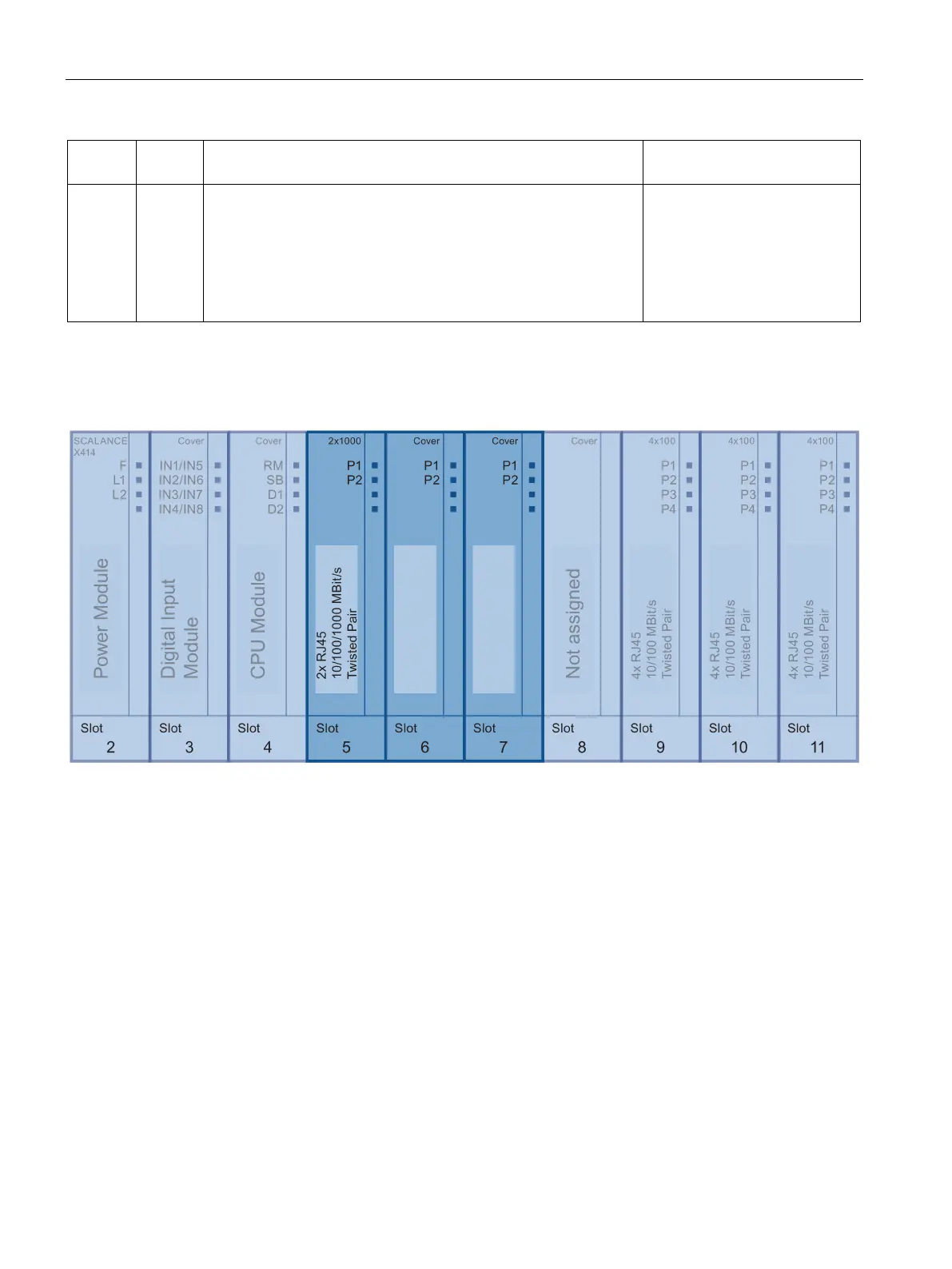Configuration / project engineering
6.4 Operator controls
SCALANCE X-400
120 Operating Instructions, 06/2015, C79000-G8976-C186-12
Settings for ring ports with R1
and R2
R1
R2
ON
ON
You can only configure ring redundancy with software (CLI, WBM).
"Automatic Redundancy Detection" is set as the mode.
With this setting, you cannot enable Rapid Spanning Tree / Span-
ning Tree.
For more detailed information, refer to the configuration manual
"SCALANCE X-300 and SCALANCE X-400 Industrial Ethernet
- -
With the R1 and R2 switches, you can specify the ring ports on slots 5 to 7.
Figure 6-3 Ring ports configurable with the R1 and R2 switches
