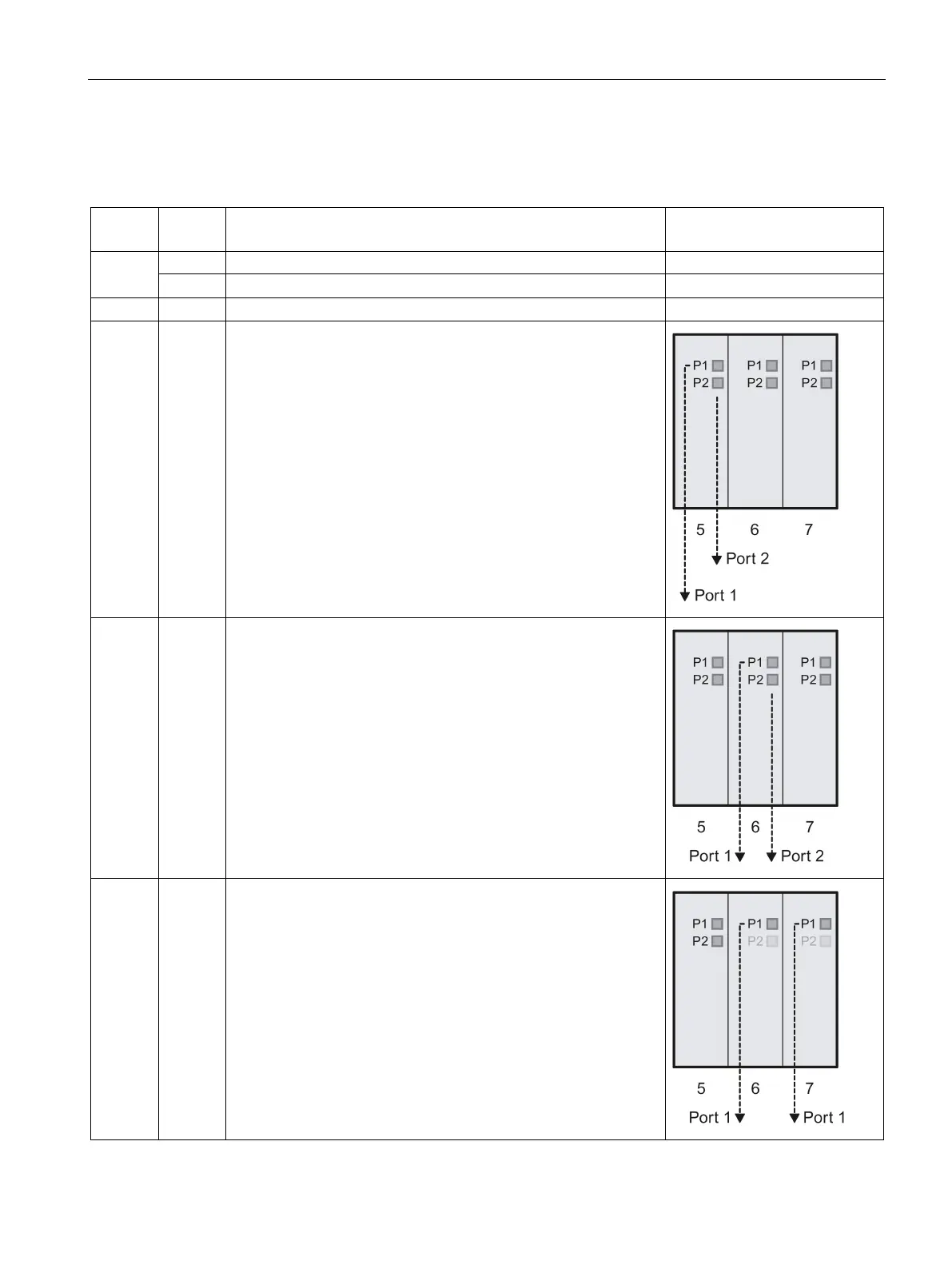Configuration / project engineering
6.4 Operator controls
SCALANCE X-400
Operating Instructions, 06/2015, C79000-G8976-C186-12
119
When the product ships, all DIP switches are set to ON.
Settings for ring ports with R1
and R2
RM
The SCALANCE X414-3E is not redundancy manager.
ON SCALANCE X414-3E is redundancy manager. - -
R1
R2
OFF
OFF
The two ports on slot 5 (gigabit ports) are ring ports.
Select this setting if you operate the SCALANCE X414-3E without
media modules. With all other settings, ring ports are selected that
are not available during operation without plugged-in media mod-
ules.
R1
R2
ON
OFF
Ports 1 and 2 of slot 6 are ring ports.
R1
R2
OFF
ON
Port 1 of slot 6 is the first ring port.
Port 1 of slot 7 is the second ring port.
All other ports on slots 6 and 7 can be used for optical connection
of remote nodes or subnets.
